Is your Google Fi group text not working properly? Maybe you have been unable to receive any group text for some time now through the Google Fi network.
This can be a menace and an utterly frustrating experience which has at times made you even consider changing phone carriers. But wait, we can help you!
Though this problem of group text not working happens often in Google Fi Network there are solutions available that can help you to solve this issue. In this article today we will be discussing all those solutions that can solve this frustrating issue of group texts not working on your phone.
Why is Google Fi Group Text Not Working?

There can be a few reasons why you are unable to get group texts in your Google Fi network.
There can be an issue with your account where you have not taken any plan with a text feature available, in that case, you will neither get any individual text nor any group text. Also, a technical issue in the system of Google Fi can appear which is the cause of this problem.
- The SIM Card has gotten dirty or dusty.
- There might be a technical issue with Google Fi.
- Google Fi signal is low in your phone due to the location.
- Your account does not have a Google Fi plan that supports messaging.
- You have already left the group.
How To Fix Google Fi Group Text Not Working?
To fix Google Fi group text issues, verify your Google Fi account is active with a plan that supports messaging. Ensure you’ve not left the group and have good Google Fi signal strength.
Make sure your phone’s OS is updated and, if all else fails, consider using an alternative messaging app until the problem is resolved.
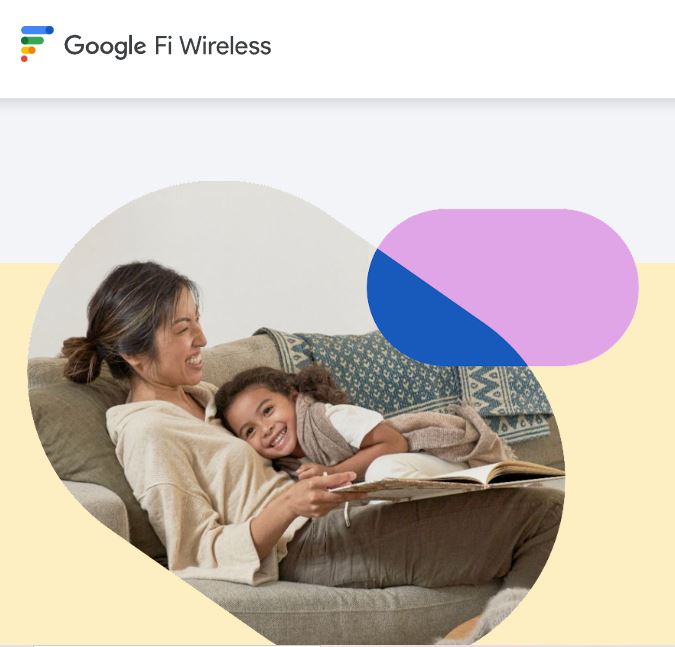
In this section, we will be discussing the fixes that will help you to fix the issue of Google Fi group text not working on your phone.
But first, make sure that there is no bug in your phone by restarting it once before you try any solutions.
1. Check Your Account
The first thing you need to do is make sure your Google Fi account is active. Check to see if there are any outstanding bills or if the subscription has expired.
Additionally, make sure that messages are covered in the plan you have chosen. You might not be receiving group messages with Google Fi if it doesn’t, in which case.
To make sure you can send and receive group messages on your Google Fi network, you must select a plan that supports messages.
2. Rejoin a Group
Check and see whether you have left the group already and that is why you are unable to get any messages from there.
If you have left the group you need to rejoin it and you will be able to get the group messages and notifications automatically.
3. Check For Google Fi Signal Strength
Google Fi’s signal strength is the next thing you should check to get an answer. You might have trouble receiving group text messages with Google Fi if your phone doesn’t have a strong signal.
You can send and receive Group SMS without any problems if you go somewhere with a stronger signal.
4. Clean The SIM Card And Re-Enter
Your SIM card won’t function correctly if it is unclean or contains dirt and could stop you from getting text altogether. If so, you’ll need to remove the SIM Card from your phone and clean it.
You must remove it and clean it with a soft, smooth cloth to accomplish that. Put the SIM card in the phone back again after you are done.
Check to see if you are able to get group texts via the Google Fi network by restarting your phone.
5. Update Your Phone OS
Make sure that your phone has an updated OS when you are facing the issue of group texts not working.
To update your Phone OS you can go to the Settings of your phone and from there you can update your Phone’s system.
Remember that certain carriers limit the number of group texts you can send so that might be the reason why you are unable to receive or send group texts on your phone.
You can contact your carrier and ask them about this to know more.
6. Use an Alternative Messaging App
There might be some technical issues in the system of Google Fi due to which you are unable to receive any group messages.
In that case, it is best that you use another text messaging app for the time being.
You can advise your group members to shift to that till Google Fi solves the issue.
There are many such apps in Play Store and App Store so just download one from there and use that till Google fixes the issue.
7. Contact Google Fi Support Team

You should be able to receive group texts on your Google Fi network if you’ve tried all the solutions listed above.
However, if you are still unable to receive it, you must speak with the Google Fi Support Team about this problem.