Are you having trouble trying to sell your apparel and accessories in Vinted?
Maybe every time a buyer has placed an order with you you are unable to generate the shipping label. As Vinted has a three-day shipping policy this might be potentially damaging to your sales.
The error that many Vinted users have recently been seeing is, “Shipping label failed, Shipping label order failed, Problem with the Postal Provider, Please try again later.”
If you are also seeing this eror then you might be worried about what to do next, but have no worries as we are here to help you!
Vinted is an online platform where you can sell old clothes and accessories as well as any other second-hand products. However, Vinted can at times solve issues and errors that might cause a headache for you.
In this article, we will be going over the fixes that will help you to solve the issue of “shipping label failed” on Vinted.
Why Is Vinted Shipping Label Failed?
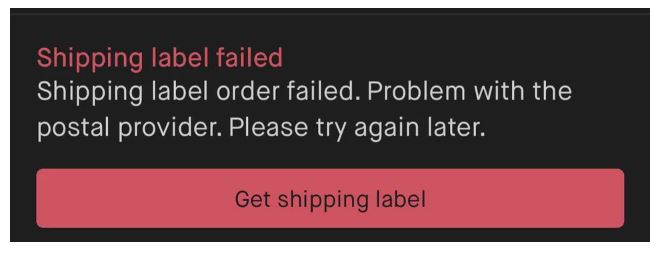
There might be a few reasons, why you are seeing the error of the “Shipping label failed” when you are trying to use Vinted.
These issues can range from a bug in the Vinted app itself to a system error within Vinted.
There can be other possibilities as we have listed down below for you to go through at your own pace.
- There might be a glitch or bug in your Vinted App.
- There might be a system error or any technical issue happening to Vinted.
- You might have changed your address in Vinted.
- The address on the buyer’s card might not be matching with the address provided by them in Vinted.
- The postal service provider is having trouble shipping your items.
How to Fix Vinted Shipping Label Order Failed Problem With the Postal Provider
There are a few fixes that you can try when you are seeing the error of Shipping label failed in Vinted and these can range from a quick restart of the app, contacting your postal service provider to changing your address in Vinted as we have discussed in detail below.
1. Contact Your Postal Service Provider
You should contact the postal service provider as Vinted error message says there is a problem with the postal service provider.
This means the shipping company you have listed with Vinted needs to be contacted by you.
Ask them what the problem is and how you can solve it. If they confirm that there is no problem from their side then try the fixes given below.
2. Try Again Later
The first fix that you can try is to wait for some time and then try to generate your shipping label again.
Some users have reported that waiting for some time and then trying to get the shipping label has enabled them to receive the shipping label from Vinted.
There might be any technical glitches or issues due to which Vinted might be unable to provide you with a shipping label at the moment. You should wait for some time, maybe a day to get the shipping label.
3. Restart Vinted App
The next possible solution is to close the application and then restart the Vinted app totally. You would need to use Force Stop to shut down Vinted.
You can force Vinted to stop on your device by going to Settings >> Apps >> Vinted >> Force Stop.
You will then need to reopen Vinted on your phone and now try to use Vinted and see whether you can generate the shipping label from Vinted.
4. Change Your Address
If you have recently edited your Vinted address to a new one, you can try to give your old address again and see if you can get the shipping label now.
Some of the users who have been having this issue repeatedly have suggested that changing their new address back to the old address was able to solve this problem for them.
You should also contact the buyer and ask them whether the address that is given with Vinted matches the address that they have on their card.
Make sure to check the card address and given address for yourself too in Vinted. Mismatches address at times can cause this error due to which you might not be able to get the shipping label from Vinted.
After you have put the same address everywhere this issue should get resolved promptly.
5. Use the Vinted Website

If you are seeing the shipping label failed error when you are using the Vinted App then you can try to shift to the Vinted website and then see if that is able to help you out with this issue.
The app itself might have some technical issue due to which you aren’t able to generate the shipping label. In that case, you can make use of the Vinted website till the issue gets fixed in the app.
6. Contact Vinted Support Team
The last fix that you can try is to contact the support team of Vinted.

After you have tried all the fixes in the above section you should be able to get your shipping label without having any difficulties at all.
However, if you are still unable to get the shipping label and get shown the error message of the shipping label failed repeatedly then there might be some other issue with your account that you need to check out with Vinted Support Team.