Are you having trouble checking out items from Vinted?
Maybe every time you try to check out the items that you have put in your cart the page is turning blank and chowing you the message, “Checkout error”.
This cannot only cause frustration but can also ruin your entire day and that is why we are here to help you!
Vinted is an online marketplace where you can sell second-hand products for example your old clothes that you don’t wear anymore. However similar to other online platforms Vinted also have problems that can at times make you sick from worry.
In this article, we will be discussing all about what is Checkout error in Vinted and how you can fix that easily in your Vinted account.
What Causes Vinted Checkout Error?

There can be a few reasons why Vointed is showing you a checkout error whenever you are trying to check out any item from your cart. These reasons can range from a sudden shadowban in Vinted platform to the use of an older Vinted app on your device.
If your account has been shadowbanned by Vinted then that could be why you are seeing an error whenever you are trying to checkout your items.
You can contact the Support Team of Vinted and ask them about your account to check whether that is the case.
However, if you haven’t been shadowbanned then there could be a technical error in Vinted system due to which you are seeing the checkout error. Another reason can be an outdated Vinted app on your phone.
Wherever the reason s you can easily solve the issue by going through the fixes given below in this article.
How to Fix Vinted Checkout Error?
There can be a few fixes that you can try to solve the Cjaevckout error in Vinted which can range from a quick Vinted App update to creating an alternative account. Below we have discussed all the major fixes in detail for your convenience, so let’s read!
1. Try Again Later
The first fix that you can try when you are facing the checkout error in Vinted is to wait for some time and then try again later to open Vinted and check out the items that you want to buy.
There might have been a technical error due to which Vinted was showing you the checkout error. In that case, waiting for some time will be able to solve the issue in your Vinted App.
2. Create Another Vinted Account
As an alternative fix, you can also try to create another account in Vinted and then see whether you are able to checkout your items without seeing the checkout error.

A few users have reported that creating another account and then using Vinted marketplace through that has helped them in resolving the checkout error as they were able to check out the items without seeing the error.
3. Update Vinted App
Make sure to update your Vinted app to the latest version that has been released. It could be that you have missed an update by Vinted and that is why Vinted is showing the error while you are trying to checkout the items in your account.
You can easily update the Vinted app by going to the App Store or PlayStore from your device.
4. Use Vinted Website
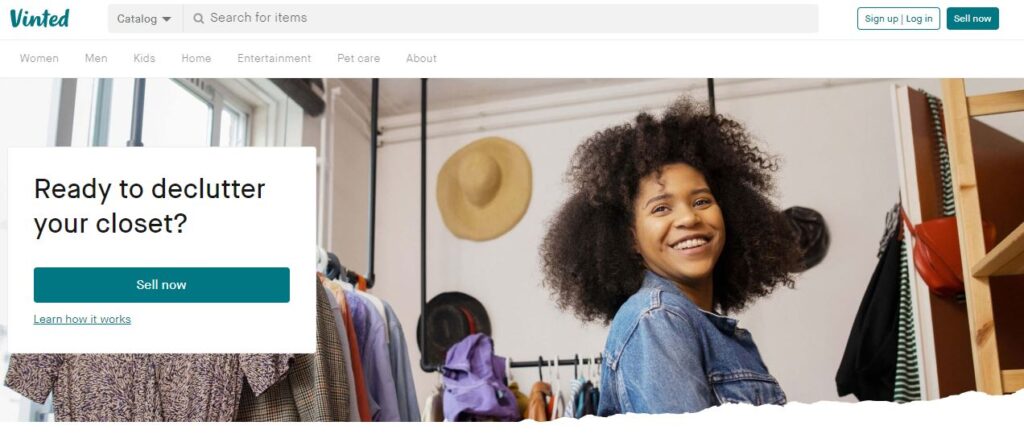
If you are having trouble checking out items from Vunted App you can always use the Vinted website to check out your items.
Open the Vinted website and log in t your account and then checkout your items from your cart.
5. Contact Customer Support

If nine of the fixes above are able to help you and you still see the checkout error in Vinted then it is time that you contacted the Vinted Support Team. They will be able to help you out in solving this issue.