Ticketmaster Slogan is “Live only happens once. Be there with Ticketmaster”. As it says, particular Live event happens only once, always be there and Ticketmaster helps in that.
Ticketmaster is the ticket sales and distribution company which works online for distribution of event tickets. you can buy and sell tickets online for concerts, sports, theater, family and other events nearby to you.
Ticketmaster works with aim to build the technology and service to seamlessly connect fans with the events.
Recently, Lot of users are facing Ticketmaster javascript error when they try to access and book the event tickets using browser into laptop or through Ticketmaster app.
Here in this article, we would try to explain the reason for Ticketmaster javascript error and all possible ways that helped out other users to fix the error.
Why Ticketmaster Javascript Error is Seen?
Ticketmaster javascript error is basically seen because either you are using Wi-Fi connection which is restrict to load Javascript or VPN has been enabled into your laptop or mobile.
There are also high chance to face Javascript error if cache isn’t clear or you haven’t provided the required privacy access to Ticketmaster app.
Also there are some chances that you are using any third-party browser plugin, such as Ghostery or NoScript which doesn’t allow you to access the Ticketmaster website to book tickets.
Ticketmaster Javascript Error: "Pardon the Interruption As you were browsing something about your browser made us think you were a bot. There are a few reasons this might happen: You're a power user moving through this website with super-human speed. You've disabled JavaScript in your web browser A third-party browser plugin, such as Ghostery or NoScript is preventing JavaScript from running." OR We apologize. We are unable to complete your request on this device. So that you may continue to show, we recommend using a different device.
How to Fix Ticketmaster Javascript Error?
To Fix Ticketmaster javascript error, enable the javascript into browser, switch Wi-fi connection to mobile data and disable any used VPN into your device.
Many times Ticketmaster only works partially if javascript isn’t enabled into your browser and doesn’t allow you to access the website properly.
Lot of users also faced the Ticketmaster javascript error and were able to fix it by switching from Wi-Fi to mobile data connection because many times Wi-Fi service provider either restricting you to access the Ticketmaster services or not allowing to load javascript on site.
Many times even disabling the VPN into device would help to load the javascript on Ticketmaster and access the services without any issue.
Below mentioned fixes could help you to resolve the Ticketmaster Javascript Error:
Fix 1: Enable Javascript into Browser
First of all, enable the javascript into your currently used browser and reload the Ticketmaster website again. It would fix the javascript error and you would be able to access site without any issue.
Steps to enable Javascript into Browser:
For Internet Explorer Users:
Open Internet Explorer > Select Tools > Internet Options (or the view menu in older versions) > Select the Security Tab > Select Custom Level > under Active Scripting, ensure that “Enable” radio button is selected > Select OK.
For Chrome Users:
Open Chrome > Click Settings > Security and Privacy > Site settings > Content > JavaScript(Sites can use Javascript) > add the Ticketmaster website address or enable for all sites and reload the browser.
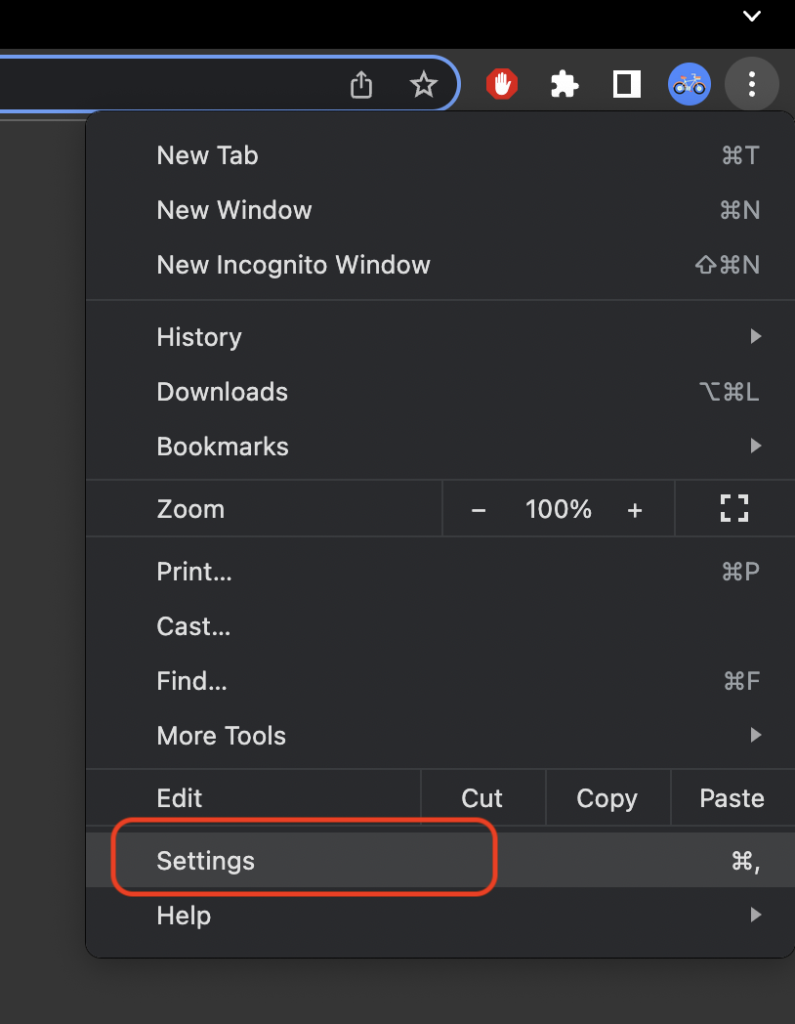

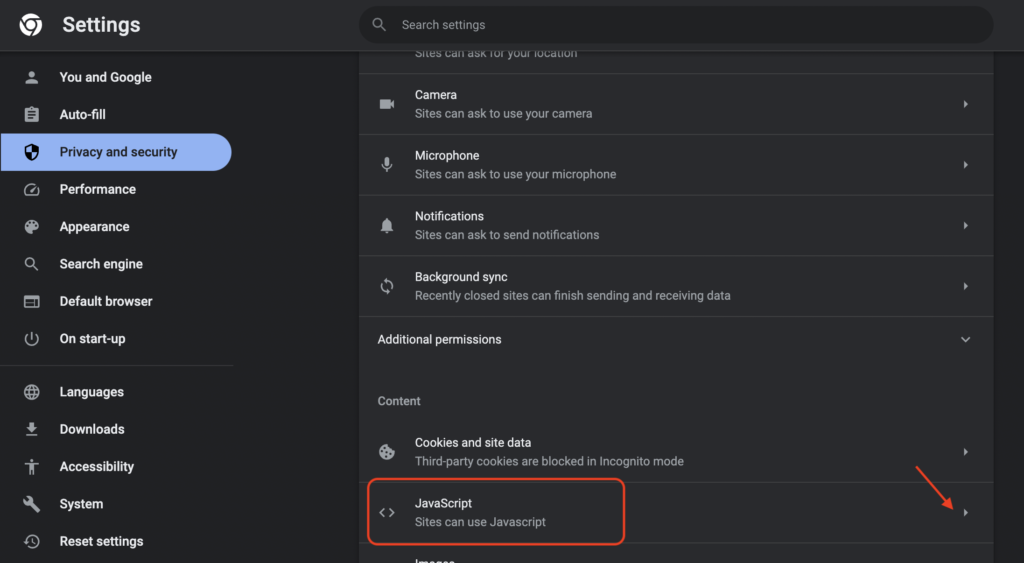

For Firefox Users:
To Enable the Javascript into FireFox browser:
Step 1: Open the Firefox web browser, type or copy the “about:config” into search bar, select “Accept the Risk and Continue.” You would be having the advance search settings access into Firefox now.

Step 2: Enter “javascript.enabled” into search bar and toggle the “javascript.enabled toggle” as on/off to enable or disable the javascript into browser.

Step 3: Now, Reload the Ticketmaster website again into your Firefox browser and Ticketmaster javascript error would be resolved for you.
For Safari Users:
Open Safari > Navigate to Preferences > Select Security > Check “Enable JavaScript” box and close the browser window and open again.
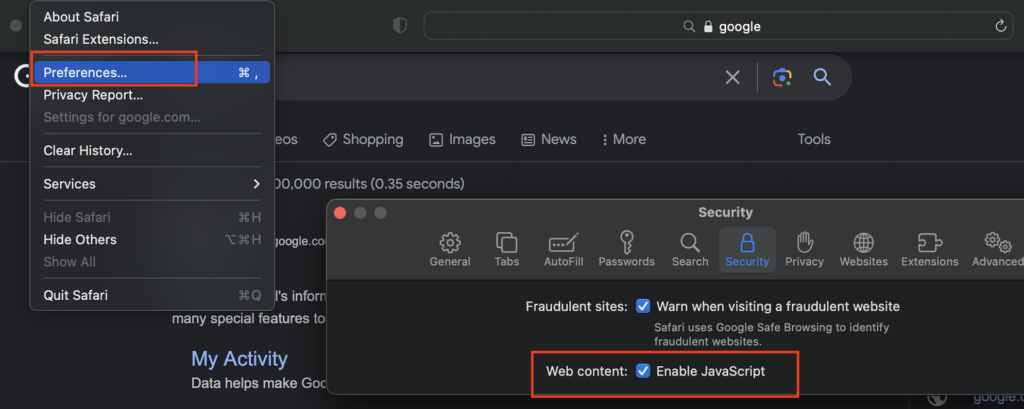
Once javascript is enabled to currently used browser, you would be able to access the Ticketmaster website without any issue.
Fix 2: Switch from Wi-Fi to Mobile Data
If you are connected using Wi-Fi network, switch to mobile data connection and reload the Ticketmaster website or app again.
Many times it is seen that Wi-Fi ISP provider doesn’t allow you to access the javascript from their end and Ticketmaster services get prevent to load into your browser.
lot of users share over social media platform that once they switched network from Wi-Fi to mobile, Ticketmater javascript error went and able to book tickets without any issue.
Fix 3: Disable the VPN
Many times disabling the VPN helps to access any particular app or service without any error because might be VPN is redirecting you from any specific location/region where Ticketmaster services aren’t available or provided right now.
Disable the VPN if used and reload the Ticketmaster website or open the mobile app again, it would help out you access the services without Javascript error.
Fix 4: Provide all Required Permissions to Ticketmaster
you must be seeing the javascript error into Ticketmaster if you haven’t provided all the required permissions. Go to the settings and enable all required permissions for Ticketmaster app and reload. This would help out you to fix the javascript error.
Follow the below mentioned steps to enable Ticketmaster app privacy settings into your phone:
For Android Users: Go to Settings > Apps > Select Ticketmaster > Permissions > allow all permissions and reload app.
For iPhone Users: Go to iPhone Settings > Privacy > Tracking and Enable “Allow Apps to Request To Track” and reload the Ticketmaster app.
Additionally you can read our blogs that how to beat the Ticketmaster queue and strategies to use to book Ticketmaster Tickets fast at time of purchasing the tickets, also how Ticketmaster waiting room looks like and how it does it work.
How to Fix Ticketmaster Javascript Error on iPhone
To fix Ticketmaster Javascript error on iPhone, provide the required permission. Go to iPhone Settings > Privacy > Tracking and Enable “Allow Apps to Request To Track” and reload the Ticketmaster app.
How to Fix Ticketmaster Javascript Error on Android
To fix Ticketmaster Javascript error on Android, provide the required permission, Go to Settings > Apps > Select Ticketmaster > Permissions > allow all permissions and reload app.
How to Fix Ticketmaster Javascript Error on Chrome?
To Fix Ticketmaster Javascript error on chrome, enable the javascript settings into browser. Open Chrome > Click Settings > Security and Privacy > Site settings > JavaScript > add the Ticketmaster website address or enable for all sites and reload the browser.
In-detailed steps with screenshots for ease are mentioned above in same article, please refer those to know the exact steps.
Hope this article helped you out to fix the Ticketmaster Javascript error.
We have also written more articles on Ticketmaster to Fix the some common Ticketmaster issues, How Ticketmaster Waiting Room/Queue work and help you out to book tickets in optimised way.
Below are some articles might be you are interested to read on Ticketmaster:
- How to Exchange Tickets on Ticketmaster
- Should You Refresh Ticketmaster Queue?
- How to Get Tickets on Ticketmaster Fast, Strategies to Use
- How to Transfer Tickets on Ticketmaster, Step by Step Process
- Why TicketMaster Changed (or downgraded) Your Seats!
- Why Can’t I Resell My Tickets on Ticketmaster
- How to Beat Ticketmaster Queues? Strategies to Use
- Ticketmaster Waiting Room vs Queue
- What Does the Ticketmaster Waiting Room Look Like
- How to Sell Ticketmaster Tickets not Eligible for Resale
- How to Sell Ticketmaster Tickets not Eligible for Resale
- Why is Ticketmaster Unable to Refresh your Tickets?
- How to Change Seats on Ticketmaster