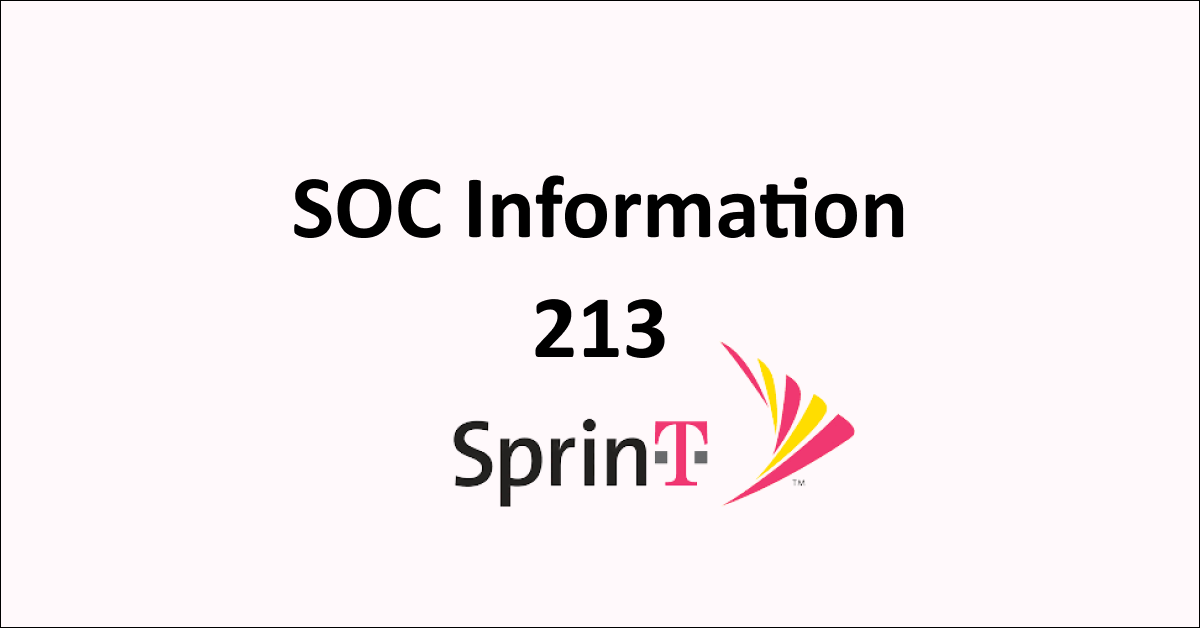In the tech-driven age, the fusion of T-Mobile and Sprint was a significant milestone in the telecommunication sector.
With the merger of T-Mobile and Sprint, a seamless transition of services was expected, but not every step went according to plan.
Many users found themselves facing a strange error: “Failed SOC Check Unable to get SOC Information 213” The following article explores this error, its probable causes, and potential fixes.
What is a SOC (Service Order Code)?
A SOC or Service Order Code is a unique code associated with a specific service or feature on a mobile network. SOCs enable or disable functions such as data access, hotspot functionality, international calling, and other carrier-specific offerings.
Essentially, these codes communicate with the network to authorize the user’s line for specific services.
When Does a SOC Error Happen?
A SOC error typically occurs when there’s an inconsistency or discrepancy in the service orders linked to the user’s account.
It could be due to a wrong configuration, corrupted data, or any change within the system that affects the alignment of SOCs with the user’s account.
Understanding the T-Mobile’s Sprint Failed SOC Check Unable to Get SOC Information 213
The error message “Failed SOC Check Unable to get SOC Information 213” indicates a failure in verifying or retrieving the SOC linked to a user’s account.
The “Failed SOC Check 213” error is likely due to challenges faced during the T-Mobile and Sprint merger, inconsistencies when transitioning user accounts, and app incompatibility issues between the two services.
The “Failed SOC Check 213” error includes inconsistencies in SOC information resulting from merging different systems and technologies, problems in transitioning accounts from Sprint to T-Mobile, and compatibility issues between Sprint’s and T-Mobile’s apps, particularly for customers switching between these services.

Below are the detailed reasons for T-Mobile’s Failed SOC Check Unable to get SOC Information 213 Error:
- Merger Challenges: Combining two massive networks like T-Mobile and Sprint necessitates the integration of different systems, technologies, and user bases. An error in the SOC information might have been a byproduct of this complex integration.
- Account Transitioning Problems: Users moving from Sprint to T-Mobile could face discrepancies in their account details, including the SOC information. This inconsistency could lead to errors while accessing various services.
- App Incompatibility: Different user interfaces, features, and underlying codes between Sprint’s and T-Mobile’s apps may lead to compatibility issues, especially for customers transitioning between these services.
How To Fix “Failed SOC Check Unable to Get SOC Information 213” on T-Mobile’s Sprint
To fix the “Failed SOC Check Unable to get SOC Information 213” error, users should contact T-Mobile’s technical support, ensure they are using the latest version of the T-Mobile app, wait for official updates from the carrier, or attempt manual configuration with expert guidance if they are advanced users.
Below are the detailed Fixes for T-Mobile’s Failed SOC Check Unable to get SOC Information 213 Error:
- Contacting Technical Support: Technical support teams have direct access to the systems and can correct SOC-related errors on your account. This should be the first line of action for affected users.
- Using the Correct App Version: Ensuring that you are using the latest and correct version of the T-Mobile app could alleviate some compatibility issues. Regular updates might include specific fixes for known problems.
- Wait for Official Updates: Given the widespread nature of this problem, T-Mobile is likely working on a resolution. Keep an eye on official communications from the carrier for updates or patches.
- Manual Configuration (for advanced users): Advanced users familiar with SOC codes might attempt manual adjustments under guidance from T-Mobile’s support. This method is not generally recommended without expert guidance.
Conclusion
The T-Mobile “Failed SOC Check 213” error serves as a lesson in the intricate nature of telecom systems and the challenges of merging vast networks. Though frustrating for users, understanding the issue brings clarity and offers paths toward resolution.
While the merger aimed to enhance customer experiences, bumps along the way were inevitable.
Communication, cooperation, and continuous improvements will likely see these teething problems resolved, reaffirming T-Mobile’s commitment to providing top-tier mobile services.
Always consult T-Mobile’s official support for the most accurate and up-to-date information.