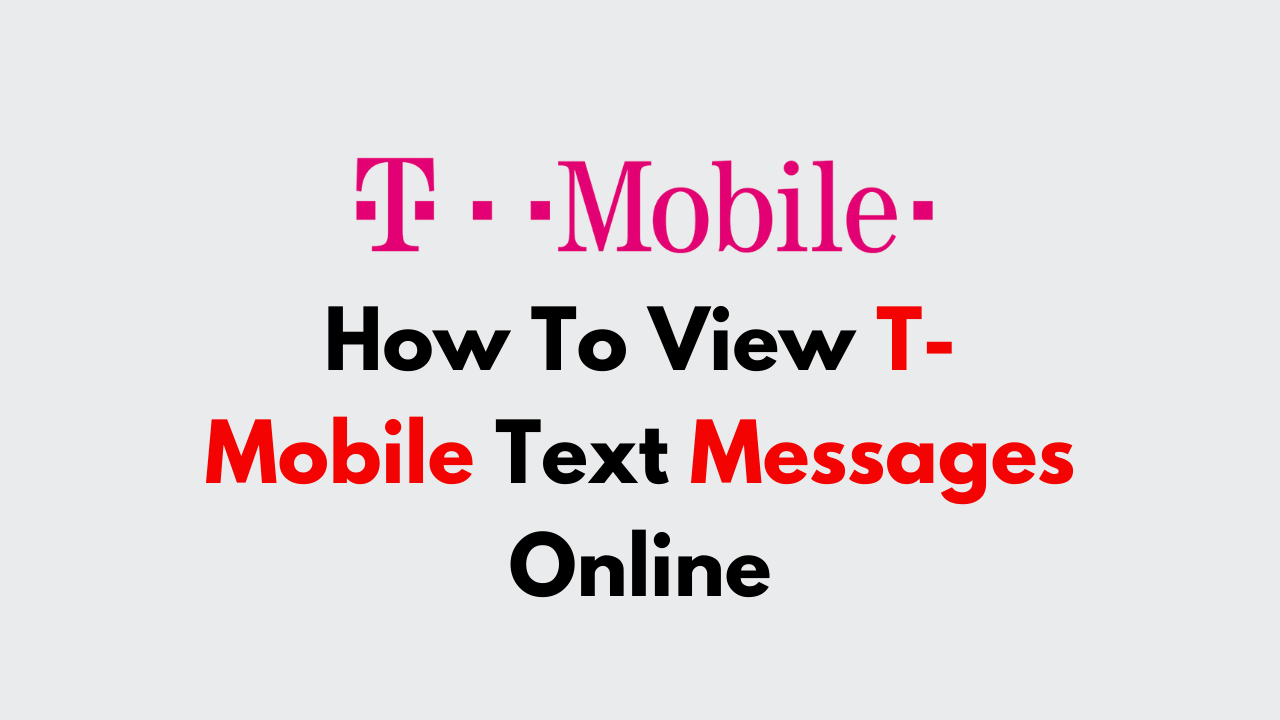T-Mobile is one of the largest mobile carriers in the United States, and they offer a variety of services to their customers. One of the services that T-Mobile provides is the ability to view your text messages online.
This can be helpful if you need to retrieve an important message or if you want to keep a record of your text conversations. In this article, we will guide you through the steps to view your T-Mobile text messages online.
Whether you’re using a computer or a mobile device, we’ll show you how to access your messages from anywhere with an internet connection.
With this knowledge, you’ll be able to easily view and manage your text messages, making communication with friends, family, and colleagues more convenient than ever before.
How To Get Text Message Transcripts From T-Mobile?
You can easily access your Text Messages Transcripts on T-Mobile. This can be helpful if you need to retrieve an important message or if you want to keep a record of your text conversations.
Here are the steps to get text message transcripts from T-Mobile:
Step 1: Log in to Your T-Mobile Account
The first step to get text message transcripts from T-Mobile is to log in to your account. You can do this by going to the T-Mobile website and clicking on the “My Account” button. Once you’ve logged in, you’ll be taken to your account dashboard.
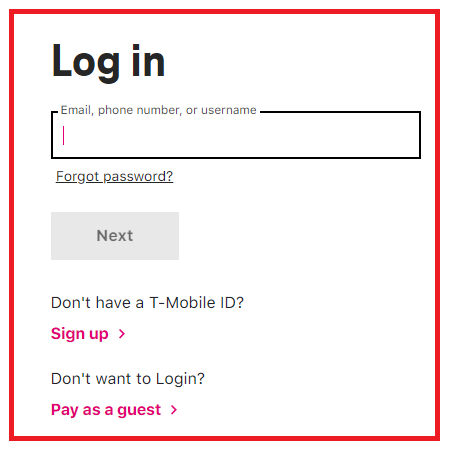
Step 2: Choose the Type of Usage to Print
After logging in, select the “USAGE” option from the menu. When the usage details display, choose the type of usage to print: Data, Messages, or Calls. For text message transcripts, select “Messages.”
Step 3: Download the Transcripts
After selecting “Messages,” go to the line you want to view and choose “Download Text Message Transcripts”. You can download the transcripts in either PDF or CSV format.
How To Get T-Mobile Text Message History Online?
One of the services that T-Mobile provides is the ability to access your text message history online.
This can be helpful if you need to retrieve an important message or if you want to keep a record of your text conversations. Here are the steps to get T-Mobile text message history online:
Step 1: Log in to Your T-Mobile Account
The first step to get T-Mobile text message history online is to log in to your account. You can do this by going to the T-Mobile website and clicking on the “My Account” button. Once you’ve logged in, you’ll be taken to your account dashboard.
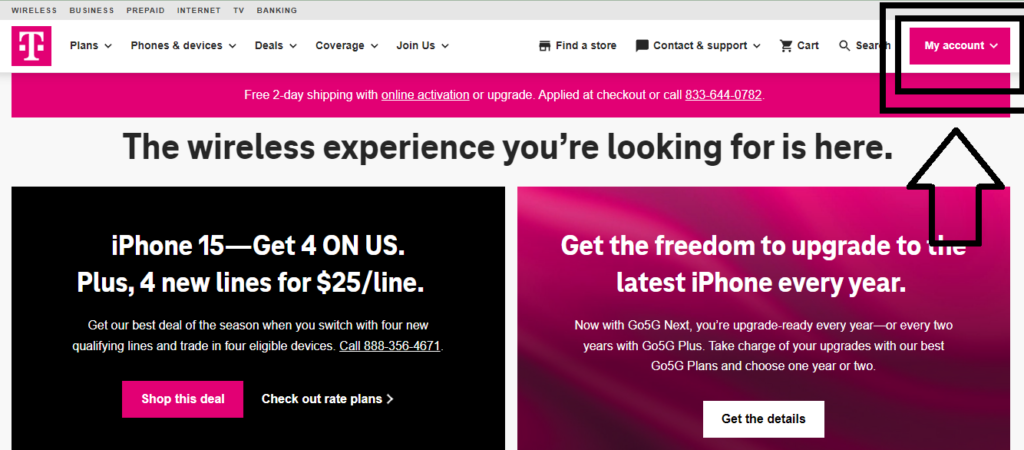
Step 2: Select the “Usage” Option
After logging in, select the “Usage” option from the menu. When the usage details display, choose the type of usage to print: Data, Messages, or Calls. For text message history, select “Messages.”
Step 3: View Your Text Message History
Once you’ve selected “Messages,” you will see a list of your text message conversations. You can view the date, time, and phone number for each message. You can also view the content of the message by clicking on the message.
Step 4: Download Your Text Message History
If you want to download your text message history, you can do so by clicking on the “Download” button. You can download your text message history in either PDF or CSV format.
It’s important to note that T-Mobile only keeps text message history for up to one year. If you need history that is older than one year, you may need to contact T-Mobile customer service for assistance.