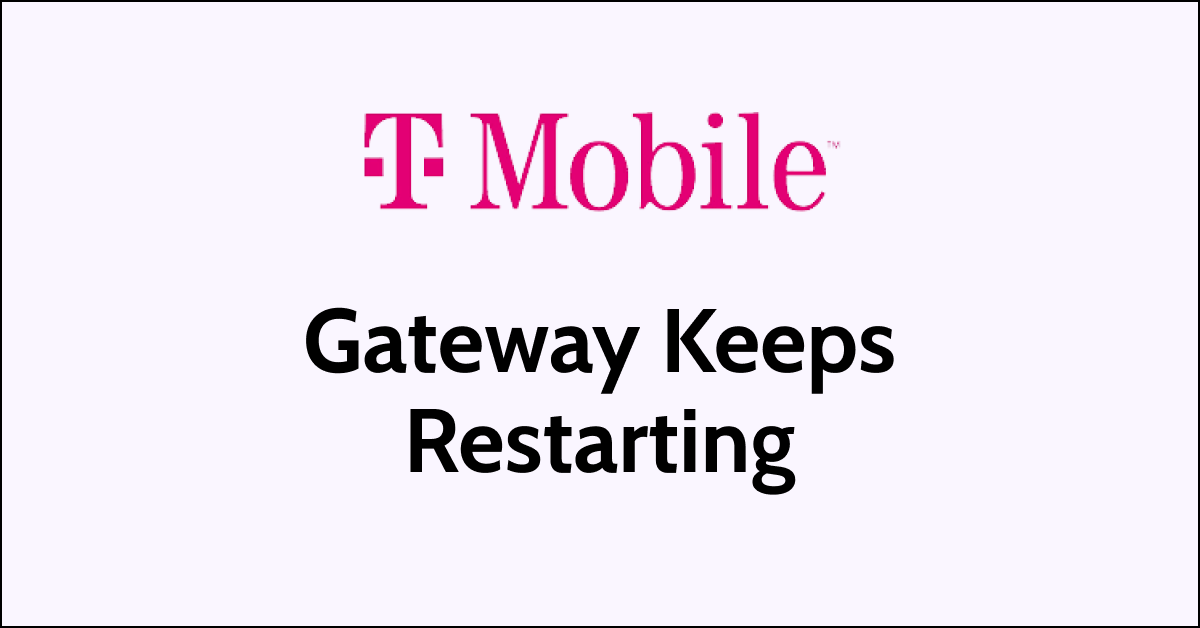Are you experiencing issues with your T-Mobile gateway restarting frequently? If so, you are not alone.
Many T-Mobile customers have reported experiencing similar issues with their gateways.
The gateway is an essential device that provides internet connectivity to your home.
Therefore, it can be frustrating when it keeps restarting, leading to an interruption in your internet connection.
In this article, we will explore the reasons why your T-Mobile gateway keeps restarting and provide you with some solutions to fix the issue.
Why T-Mobile gateway keep restarting?
There are several reasons why your T-Mobile gateway keeps restarting
1. Hardware issue
A faulty power supply or a damaged cable can cause your T-Mobile gateway to keep restarting.
If the power supply is not providing enough power to the gateway or if the cable is damaged, the gateway may not function properly, leading to frequent reboots.
2. Software issue
A corrupted firmware or a problem with the operating system can also cause your T-Mobile gateway to keep restarting.
If the firmware is outdated or corrupted, it may cause the gateway to malfunction, leading to frequent reboots.
Similarly, if there is a problem with the operating system, it may cause the gateway to crash and reboot repeatedly.
3. Interference from other devices
Other devices in your home, such as a microwave or a cordless phone, can interfere with your T-Mobile gateway and cause it to keep restarting.
This is because these devices operate on the same frequency as your Wi-Fi network, leading to interference and disruptions in the signal.
4. Weak signal from the network
A weak signal from the network can also cause your T-Mobile gateway to keep restarting.
If the signal is weak, the gateway may struggle to maintain a stable connection, leading to frequent reboots.
How to Fix T-Mobile gateway keeps restarting?
To resolve the issue of the “T-Mobile Gateway Keeps Restarting,” you should check for any interference, check the power supply, ensure that the cable is working fine, and lastly, try resetting the gateway.

Down below, we have discussed the solution in step-by-step detail.
1. Check for any interferences
Make sure that there are no other devices that are interfering with the gateway, such as a microwave or a cordless phone.
If there are, move the devices away from the gateway or turn them off.
2. Check the power supply
The first step is to check the power supply to ensure that it is working properly.
Make sure that the power cable is securely plugged into the gateway and the power outlet. If the power supply is faulty, you may need to replace it.
3. Check the cable
If the power supply is working properly, the next step is to check the cable that connects the gateway to the network.
Make sure that the cable is not damaged or frayed. If it is, you may need to replace it.
4. Reset the gateway
If the power supply and cable are working properly, the next step is to reset the gateway.
This will reset the gateway and may fix the issue.
Here are the steps to reset the T-Mobile gateway:
- Locate the power cable that connects the T-Mobile gateway to the power outlet.
- Unplug the power cable from the power outlet.
- Wait for 30 seconds.
- Plug the power cable back into the power outlet.
- Wait for the T-Mobile gateway to restart.
- Once the gateway has restarted, check to see if the issue has been resolved.
5. Contact T-Mobile support

If none of the above solutions work, the final step is to contact T-Mobile support. They will be able to diagnose the issue and provide a solution.
In some cases, T-Mobile may need to replace the gateway if it is determined that the issue is due to a hardware problem.