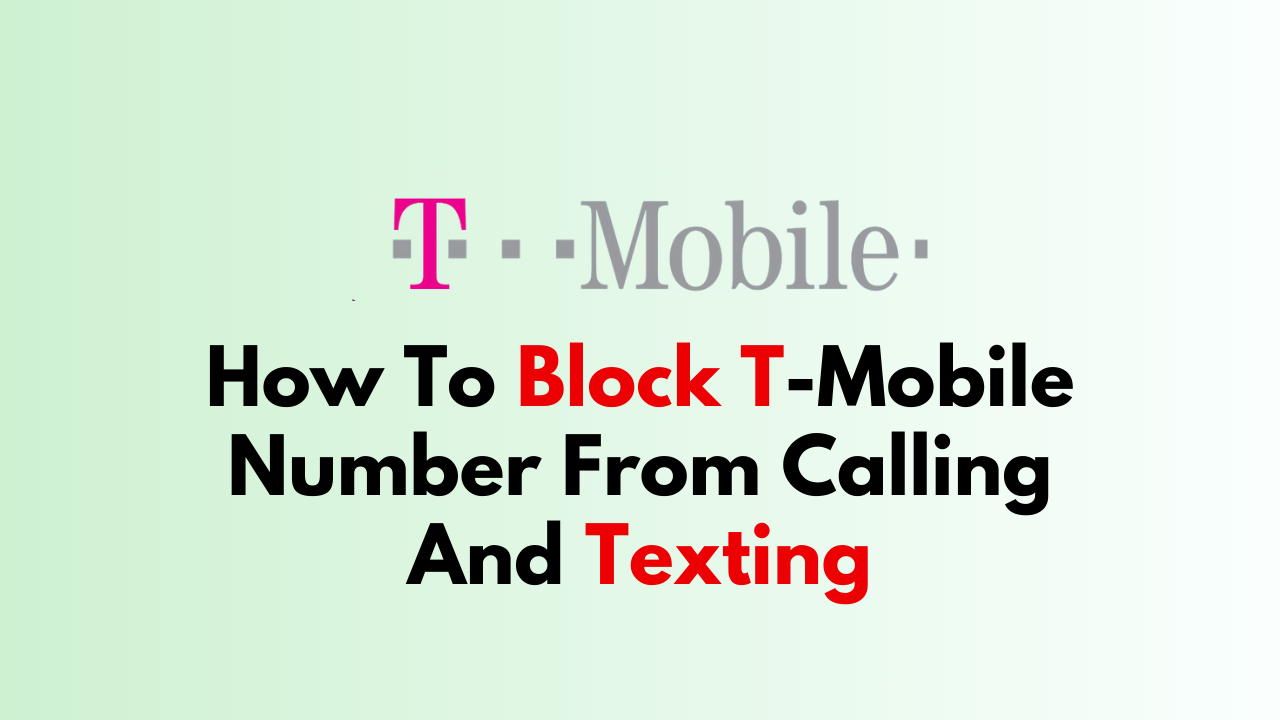T-Mobile is one of the largest mobile network operators in the United States. It offers a variety of services to its customers, including the ability to block unwanted calls and texts from specific phone numbers.
In this article, we will discuss how to block a number from calling and texting on T-Mobile.
There are several ways to block a number from calling and texting on T-Mobile.
Some of these methods require access to your T-Mobile account, while others can be done directly from your phone. Below, we will discuss each method in detail.
Method 1: Using T-Mobile’s Scam Shield App
T-Mobile’s Scam Shield app is a free app that can be downloaded from the App Store or Google Play Store. It offers a variety of features to help protect against scams and unwanted calls and texts. One of these features is the ability to block a number from calling and texting.
To block a number using the Scam Shield app, follow these steps:

1. Download and install the Scam Shield app from the App Store or Google Play Store.
2. Open the app and tap on the “Block and Report” tab.
3. Tap on “Block a Number” and enter the phone number you want to block.
4. Tap on “Block Number” to confirm.
Method 2: Using T-Mobile’s Website
T-Mobile’s website also offers the ability to block a number from calling and texting. This method requires access to your T-Mobile account.
To block a number using T-Mobile’s website, follow these steps:
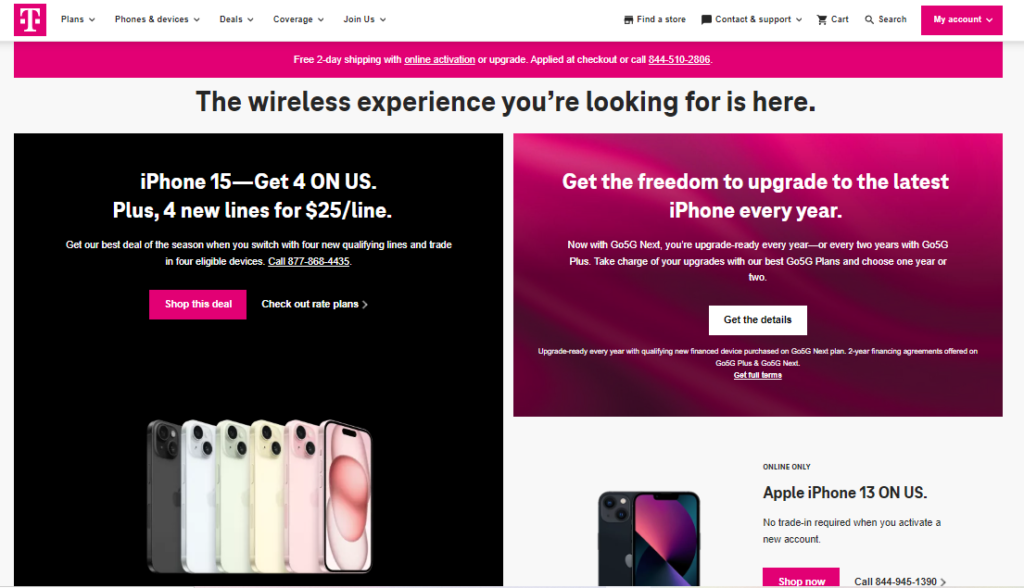
1. Log in to your T-Mobile account on the T-Mobile website.
2. Click on the “Tools” tab and select “Usage Controls.”
3. Click on “Manage Usage Controls” and select “Block Numbers.”
4. Enter the phone number you want to block and click on “Add.”
5. Click on “Save” to confirm.
Method 3: Using Your Phone
Most modern smartphones offer the ability to block a number from calling and texting directly from the phone’s settings. The steps may vary slightly depending on your phone’s make and model, but the general process is the same.
To block a number using your phone, follow these steps:
1. Open the “Phone” app on your phone.
2. Find the phone number you want to block in your call history or contacts.
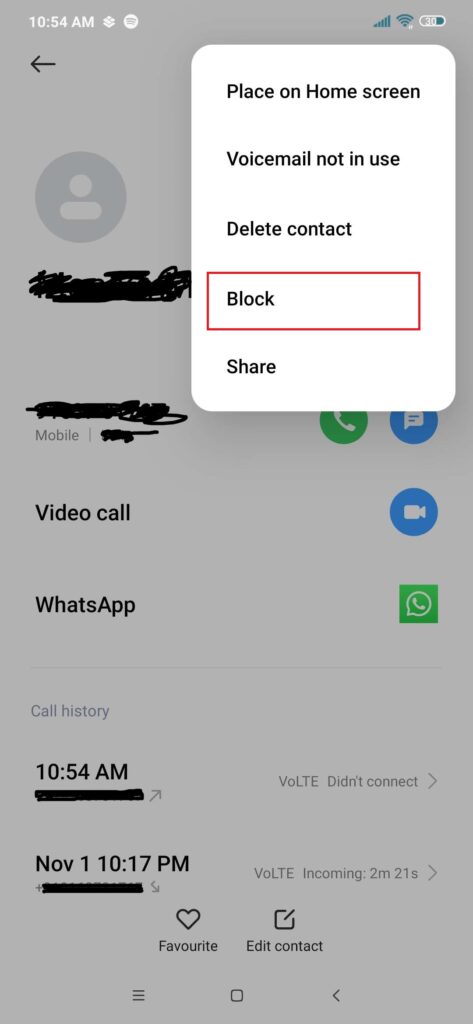
3. Tap on the phone number and select “Block” or “Block Number.”
4. Follow the on-screen instructions to confirm.
Method 4: Using T-Mobile’s Customer Service
If you are unable to block a number using any of the above methods, you can contact T-Mobile’s customer service for assistance. They can help you block a number from calling and texting on your account.
To contact T-Mobile’s customer service, follow these steps:
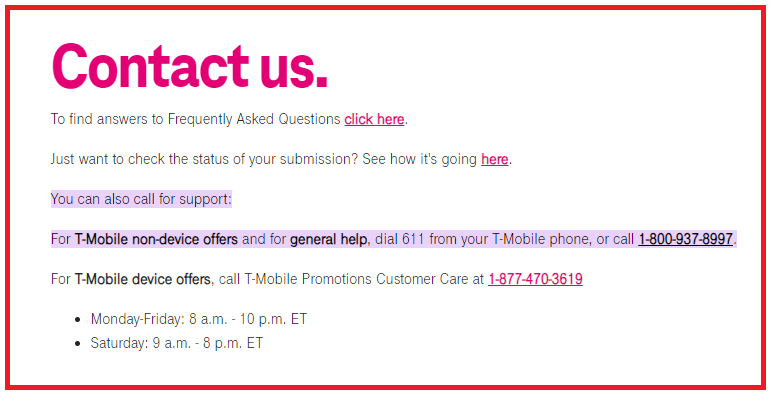
1. Dial 611 from your T-Mobile phone or call 1-800-937-8997 from any phone.
2. Follow the prompts to speak to a customer service representative.
3. Explain that you want to block a number from calling and texting on your account.
4. Provide the representative with the phone number you want to block.
5. The representative will assist you in blocking the number.