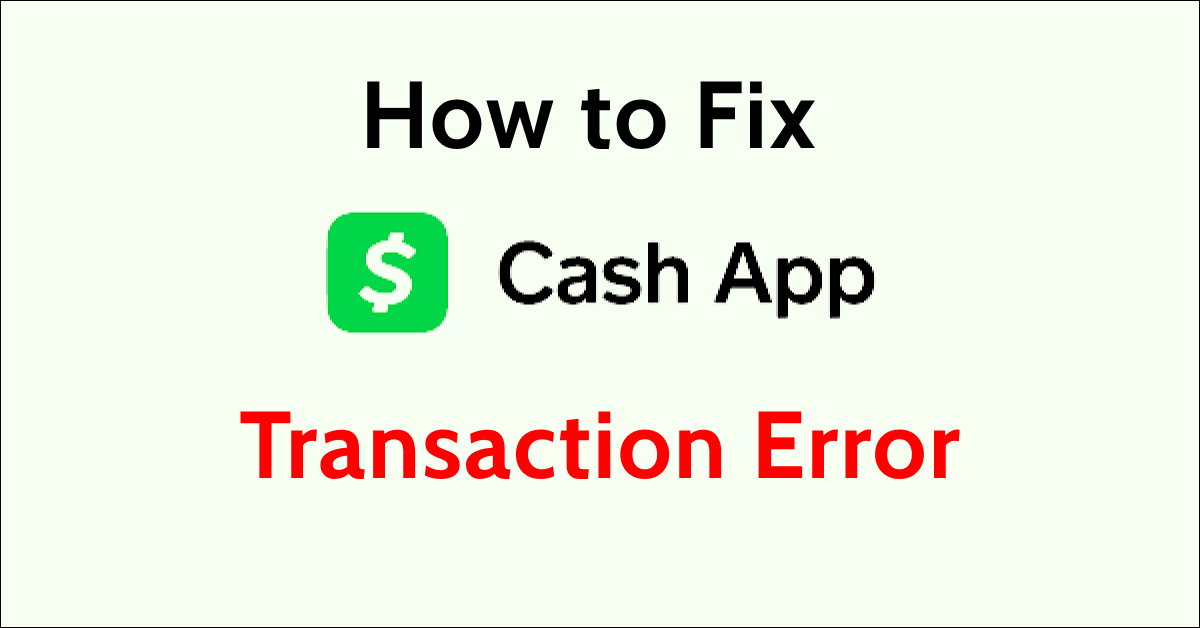Are coming across a transaction error while making a payment on the Cash app? The Cash app is a popular and convenient platform to transfer money from your bank account through a smartphone app in the United States and the United Kingdom.
It is a reliable, quick, and secure app to carry out transactions on your smartphone device. You can use a Cash card to buy goods and services against the balance in your Cash app.
If you are coming across transaction errors while trying to make a payment on the Cash App, do not worry, as there are some simple solutions to fix the issue.
This article will help you understand why you may be coming across transaction errors while making a payment and what you can do to fix the issue and use the Cash App smoothly.
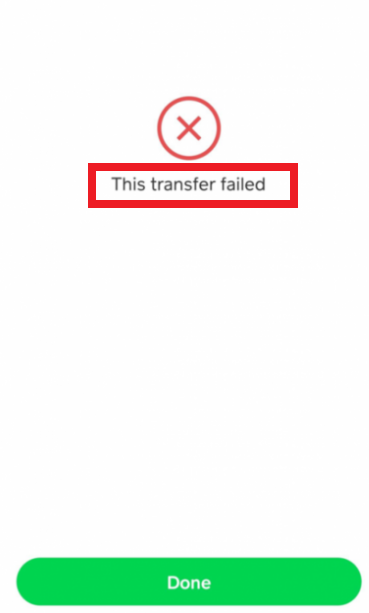
What Causes Cash App Transaction Error?
If you are coming across transaction error on the Cash app while making a payment, it could be due to an unstable internet connection, using an outdated version of the Cash app, entering wrong payment details, or insufficient funds in your Cash account.
1. Weak Internet Connection
If you have an unstable, weak, or poor internet connection, it may interfere with the process of making a payment successfully on the Cash App.
An internet connection with good strength is required to operate the Cash App successfully with the help of the WiFi router.
2. Outdated Cash App
You might be encountering some glitches or bugs which is stopping you from making a transaction successful while making a payment on the Cash app.
If you haven’t updated the Cash app you will not be able to use the latest version of the app. An updated app has fixes for bugs and glitches that interrupt while accessing the Cash app.
3. Insufficient Funds
If you do not have sufficient funds, you will encounter a transaction error on the Cash app.
There have to be sufficient funds available on your Cash account for successful transactions on the Cash app. Ensure that you have the required funds to carry out a transaction.
4. Incorrect Payment Details
The Cash app requires information such as email address, phone number, or the $cashtag to make a transaction successfully. If these details are missing, incomplete, or incorrect, it will lead to a transaction error.
How To Fix Cash App Transaction Error?
If you are coming across a transaction error on the Cash app while making a payment there are some simple fixes you can try to fix the error.
To fix Cash App Transaction Error, check the available funds in your Cash account, check the payment details, check your internet connection, switch to mobile data, update the Cash app, or contact the Cash app support team.
1. Check Your Balance on the Cash App
There have to be sufficient funds available on your Cash account for successful transactions on the Cash app. Ensure that you have the required funds to carry out a transaction.
If you do not have sufficient funds, you will encounter a transaction error on the Cash app. In case of insufficient funds, add more funds required to fulfill the transaction and make payment smoothly.
2. Check Payment Details
Ensure that you are entering the correct details while making the transaction such as email address, phone number, or the $cashtag. These details are essential to make a transfer on the Cash app.
If you enter incorrect details, the payee will not receive the amount transferred from your bank account. Double-check the details and verify all information is correct while making the transaction on the Cash app.
3. Check Your Internet Connection
A stable and active internet connection is essential to access the Cash App. Make sure you’re connected to a reliable and fast network.
You can also use your device to perform a speed test to check if your internet connection is fast and seamless.
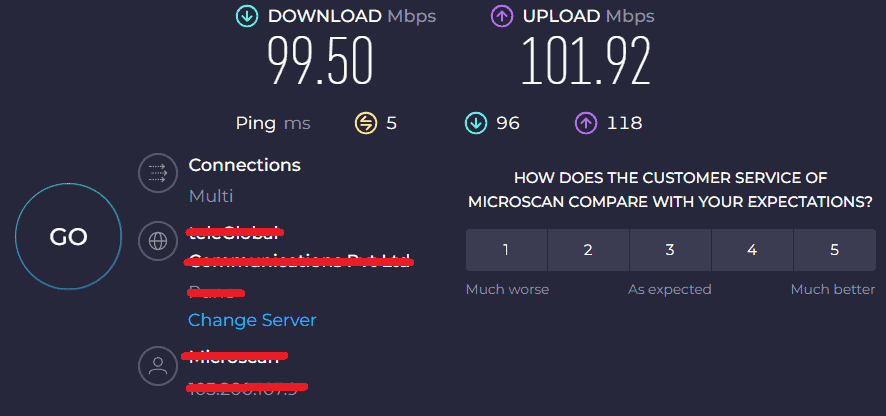
If you have a poor internet connection, try restarting your router.
To restart your router or modem, follow these steps:
- Unplug the router and modem. Wait for at least 30 seconds and then plug in the modem. Switch it on.
- Wait for at least 1 minute. Then plug in the router. Press the power button to switch it on.
- Wait at least 2 minutes before proceeding to test or use any device.
Moving the router closer to the devices can also help to boost your WiFi connection.
That way, you can strengthen your WiFi signal and ensure that the transaction is successful through the Cash app.
4. Switch To Mobile Data
If your WiFi network is slow or the network range is not sufficient to use the Cash app on your device, switch your device to use mobile data instead of WiFi.
There might be some issue with your WiFi network that is interfering with the process of making a payment on the Cash app. A simple switch to mobile data may fix the transaction error on the Cash app.
5. Update the Cash App
Ensure that you are using the updated version of the Cash app from the App Store (iOS) or Google Play Store (Android). An updated version has the fixes to bugs and technical glitches.
Outdated apps can sometimes lead to transfer failures and transaction errors on the Cash app. It will just take a few seconds, and once updated, you can attempt to make a payment on your Cash app.
The payments should now process smoothly on the Cash app without any transaction error.
6. Contact Cash App Support
The most effective way to fix transaction errors and payment failures on the Cash app is to contact Cash App’s customer support. You can reach out to them on their social media handles.
They can review your account, provide information about why you might be encountering the transaction error, and guide you through the steps to fix the issue.
You can also contact the Cash app support team through the Cash app.
- Go to the Cash app on your device.
- Tap on the Profile icon.
- Finally, tap on Cash Support to contact the support team.
Additionally, you can also call the Cash App support team at 1-800-969-1940. A Cash App representative will guide you further to resolve the transaction error.