Are you facing the frustrating issue of Cash App repeatedly rejecting your card number as invalid? You’re not alone.
Many users have encountered this problem, and it can be incredibly frustrating, especially when you’re trying to make a payment or transfer money.
In this article, we’ll explore the possible reasons behind Cash App’s “invalid card number” error message and provide you with a comprehensive guide on how to troubleshoot and resolve this issue.
How To Fix cash app keeps saying invalid card number?
To resolve the issue of the invalid card number on the Cash App, you should enter the correct card number, check if the Cash App is facing any server issues, and make sure that your card is not blocked or expired. Additionally, ensure that the app is up to date.

Down below, we have discussed the solution in step-by-step detail.
1. Enter the Correct Card Details
Ensuring that you are entering the correct card details is important to avoid the “invalid card number” error.
Double-check that the card number, expiration date, and CVV match what is printed on the physical card.
2. check Cash App Server Status
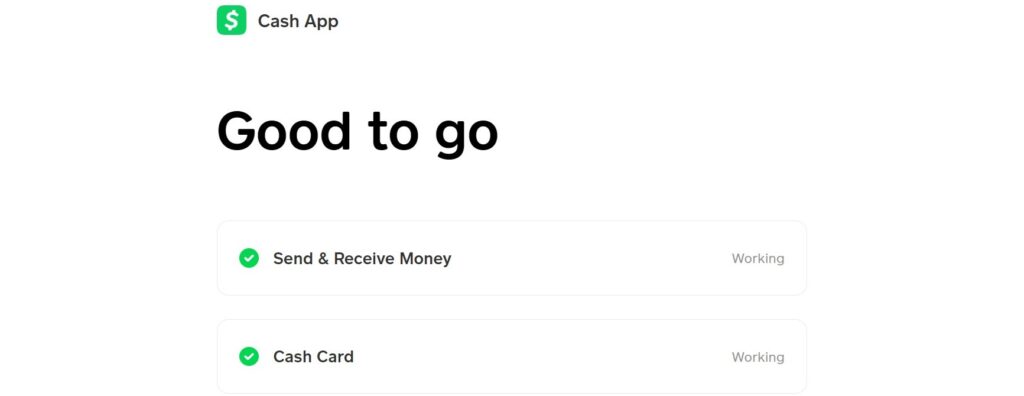
It’s a good idea to check the Cash App server status when encountering errors like an invalid card number not being accepted.
The Cash App developers provide status pages and outage information to keep users informed on the performance of their backend systems.
If the Cash App servers are experiencing temporary issues, it may affect the ability to properly validate card details.
3. Check Card Validity
It is important to verify that your card is valid and activated for use, as an expired, deactivated, or blocked card could cause Cash App to reject it as an invalid number.
You should confirm that the expiration date has not passed and check with your bank that the card is active and in good standing.
4. Check If the Card Has Sufficient Fund
Make sure there are funds available in your bank account or the credit limit has not been reached on the card.
5. Update Cash App
Updating the Cash App to the latest version is important for ensuring compatibility and fixing any potential bugs or issues.
Taking a few minutes to check for and install any Cash App updates is worthwhile to rule out outdated software as the source of the invalid number problem.
Here are the steps to update the Cash app on Android devices:
- Open the Google Play Store app on your Android device.
- Tap the three horizontal lines in the top-left corner of the screen.
- Select “My apps & games” from the menu.
- Find the Cash app in the list of installed apps and tap “Update” next to it.
- Wait for the update to download and install.
Here Are The Steps To Update the Cash App On iOS Devices:
- Open the App Store app on your iPhone or iPad.
- Tap your profile picture in the top-right corner of the screen.
- Scroll down to the “Available Updates” section and find the Cash app.
- Tap “Update” next to the Cash app.
- Wait for the update to download and install.
6. Contact Cash App Support
If clearing the cache doesn’t resolve it, your issue may require assistance from Cash App support.
They can look into your specific account details to determine the root cause.
To contact Cash App support through the app, follow these steps:
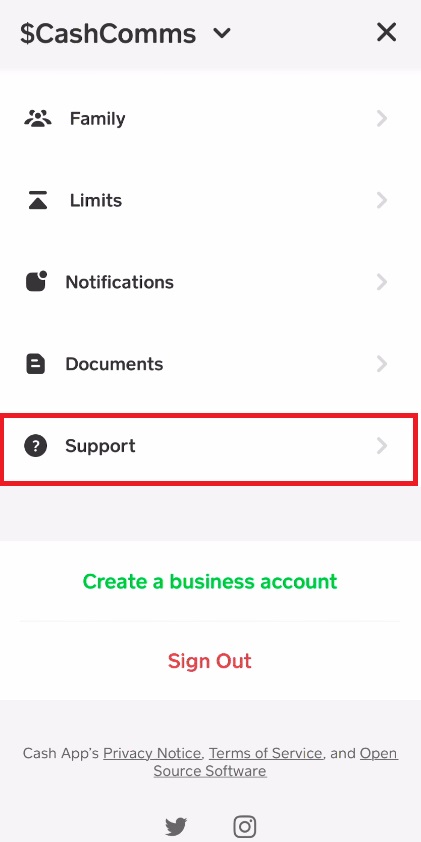
- Open the Cash App on your mobile device.
- Tap on the profile icon.
- Select “Support” and then choose “Start a Chat” to send a message.
