Are you also wondering why dialing ##72786# on your phone is not working for you?
If you answered yes to that question, you are not alone.
Dialing ##72786# on your phone will reset the phone’s network connection.
This is known as the Special Code To Reset the Network which allows you to reset the network connection that your mobile device is connected to.
However, recently many users have reported that they are facing issues with resetting their mobile device’s network when dialing this number, even to the extent that it seems to have no effect whatsoever.
If you are one of these people, read on to find out more.
What Does 72786 Do?
Dialing ##72786# on your mobile device will reset the network connection that it is registered on or connected to.
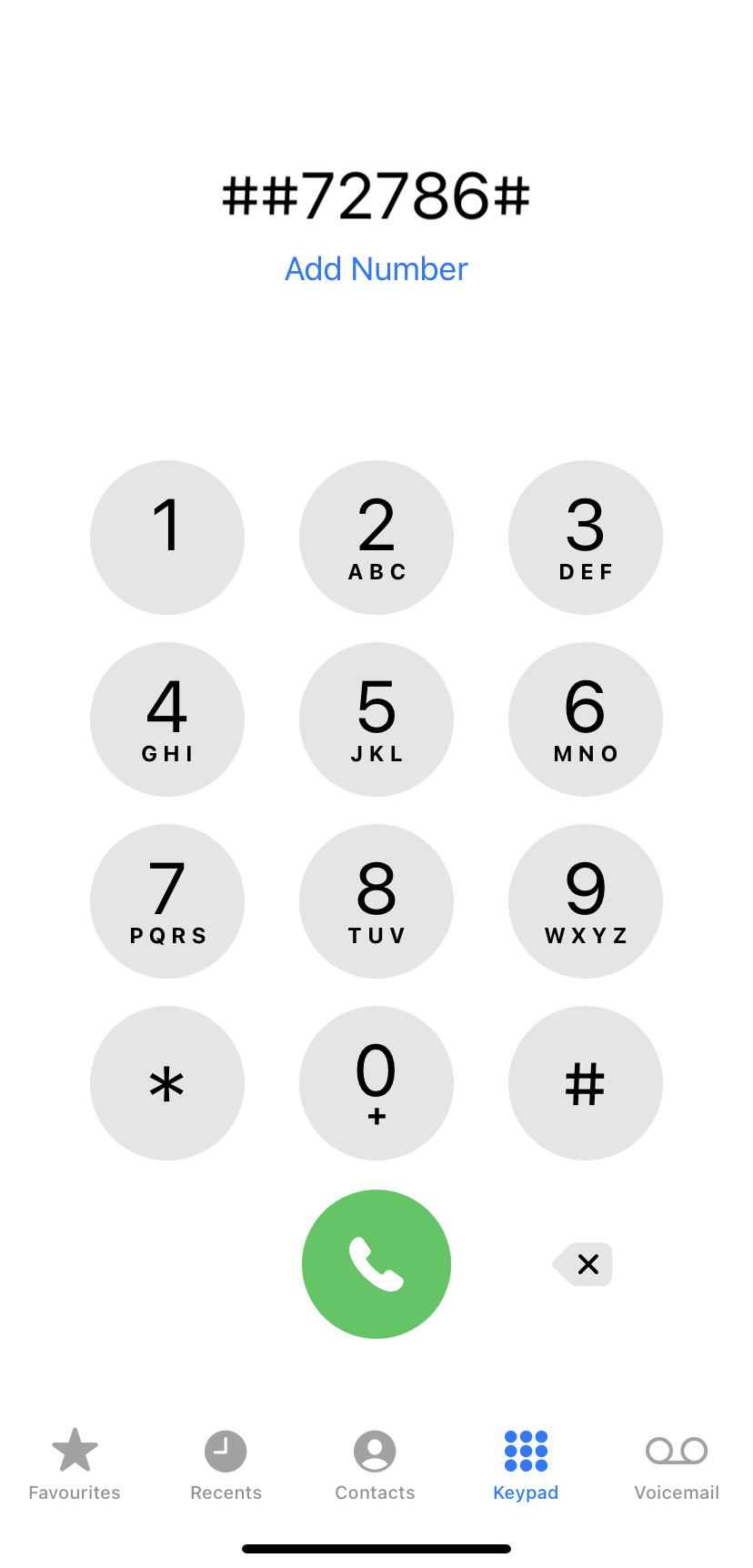
This means that once you dial ##72786# on your phone, it will reset any and all mobile network settings on your phone to default settings.
This is a helpful shortcut, as it allows you to reset all types of settings related to the mobile network with just one step.
By doing this, all data, information, and settings related to your network connection will be completely erased and removed from your mobile device.
It will then be replaced by the default network settings of the phone when it was originally bought.
As such, you will have to manually enter the settings again if you wish to get them back.
Dialing ##72786# on your mobile device also helps boost your network connectivity and increase the speed of your network connection.
Why is 72786 Not Working?
Users may face issues when dialing ##72786# on their mobile device, which may not work for them.
This can be an understandably frustrating experience for many.
Here are some possible causes for this issue:
1. Restrictions with Network Connection
Dialing ##72786# may not necessarily work for your network connection as this code may not be applicable to all network connections.
This is because your network connection might have a different procedure when it comes to resetting any and all network settings.
As such, dialing ##72786# might not give you the results you wanted, and have no effect on your connection.
2. Incompatible Software or Phone
It is possible that your software or mobile device itself is not compatible with carrying out the procedure that this code starts.
This means that if you have not updated your phone’s operating software for some time now, or if your device is slightly outdated, then dialing the Special Code to Reset the Network might not work for you.
This is because the code is a new feature available to newer versions of mobile devices and operating software.
As such, dialing ##72786# might not work for you due to this.
3. Issues with Network Connection
There might be some internal technical issues with your network connection that is preventing it from completing your network reset request.
This means that there are some technical errors on the network provider’s end, such as tower maintenance or low connectivity, which is interfering with your mobile device’s ability to reset your network settings.
As such, your request probably cannot be processed at the moment.
4. Issues with SIM Card
SIM cards often get damaged over time due to various reasons, such as long use, falls, etc.
As such, if your SIM card is damaged, it may not be possible for you to dial numbers or connect properly to the network.
As such, this might be why you are facing issues with dialing ##72786# and not getting any results out of it.
How to Fix 72786 Not Working?
1. Restart Your Phone
In case of temporary network issues or problems of any other kind, it is best to restart your phone to reset these temporary errors.
As such, try to switch your phone off and then on to make the temporary glitches go away.
You will then be able to use your phone as usual and dial ##72786# again to reset your network settings.
2. Update Your Phone
If the operating software on your device is outdated, make sure that you update your phone to the latest operating software.
This will allow your device to access the latest features and services offered not only by the mobile company but also by the network provider as well.
Once your phone is updated, you will be able to dial ##72786# again to reset your network settings.
3. Check Network Status
If there are no issues with your phone but you are still facing problems with your network connection, it might be due to maintenance being carried out nearby.
If this is the case, it is best for you to check out your local network status to see the level of functionality for your local network.
You can do this by searching for your network’s service or network status on the internet.
4. Switch Phones for Your SIM Card
If there are no issues with your local network or your device, you might want to check if your SIM card is in good shape.
You can simply do this by removing the SIM card from your current mobile device and putting it into another to see if it is still facing issues or if it is working properly.
If it does not work, the SIM card may be damaged.
You will have to visit your closest network provider outlet to exchange your SIM card for a better-functioning one.
5. Contact Your Network’s Customer Service
If none of the previous methods have worked for you, it is best to contact your network provider’s customer service team.
This way, they can assist you with whatever you need help with instantly.
6. Manually Reset Network Settings
You can also try to manually reset your network settings in case the previous methods have not worked for you.
You can do this by going to your mobile device’s Settings and looking through the Network Settings option to find a reset button.
Why is 72786 Boost Not Working?
The boost feature when dialing ##72786# on your mobile device might not be working for you for the same reasons as mentioned above.
This is because regardless of whether you are dialing ##72786# to reset your network connection or boost your network, it goes through the same process.
As such, the causes that prevent the process from happening are the same.
You can follow the above given fixes to try and resolve the issue for the same.
