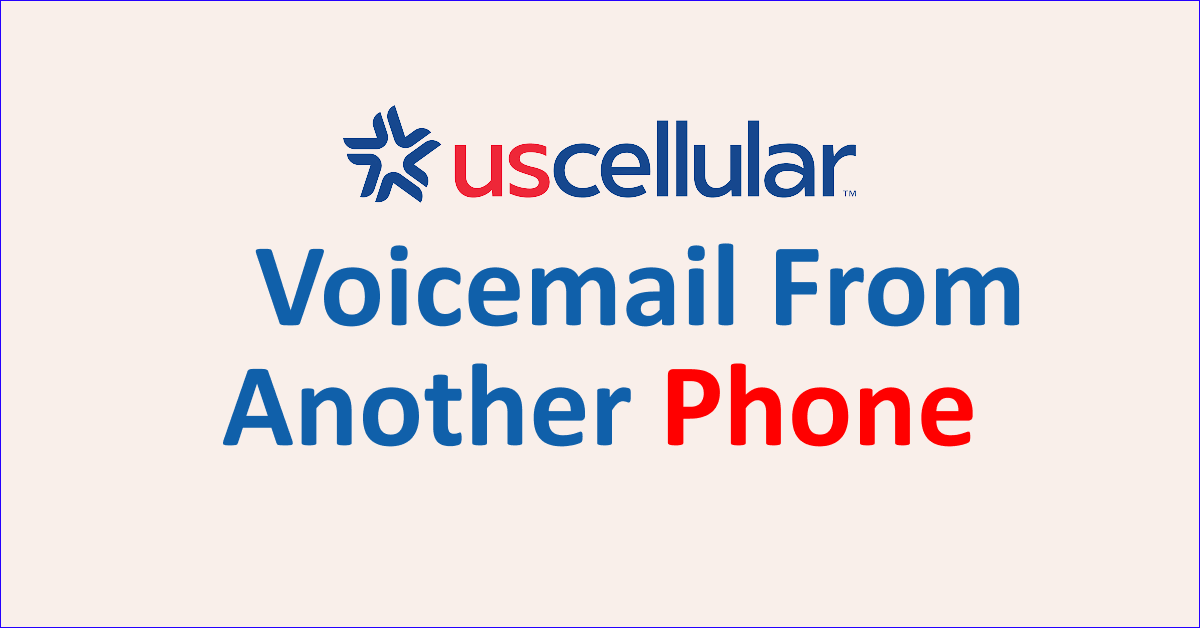Are you away from your home? or from your mobile? Do you want to access or check US Cellular Voicemail From Another Phone?
Don’t Know how to access your voicemails from another mobile device, when you are not in a situation to use your own mobile device to accessing your voicemail?
You reached a perfect place, we will tell you all the steps for accessing or to Check US Cellular Voicemail from another phone in detail in this article.
US Cellular provide mobile plans and other network services suitable for everyone. They are the Fourth largest network provider in the United States.
Like all the other network provider, the US Cellular Network also offer call, text messages, Voicemail and Internet services for their customers.
How To Check US Cellular Voicemail from Another Phone?
To check Voicemail from another phone, first call your mobile number, enter * symbol when Voicemail starts, follow the instruction and enter your voicemail pin or password when you are asked to.
The detailed Steps are below for checking or accessing your US Cellular Voicemail from another mobile or device:
1. Call Your Mobile Number
The first step for accessing or to check US Cellular Voicemail from another phone is to dial your respective mobile number from which you wanted to access the Voicemail from on the Phone you wanted to access the Voicemail on.
Call the mobile number from the mobile device to be able to access the Voicemails from your mobile number.
2. Enter The Star ( * )
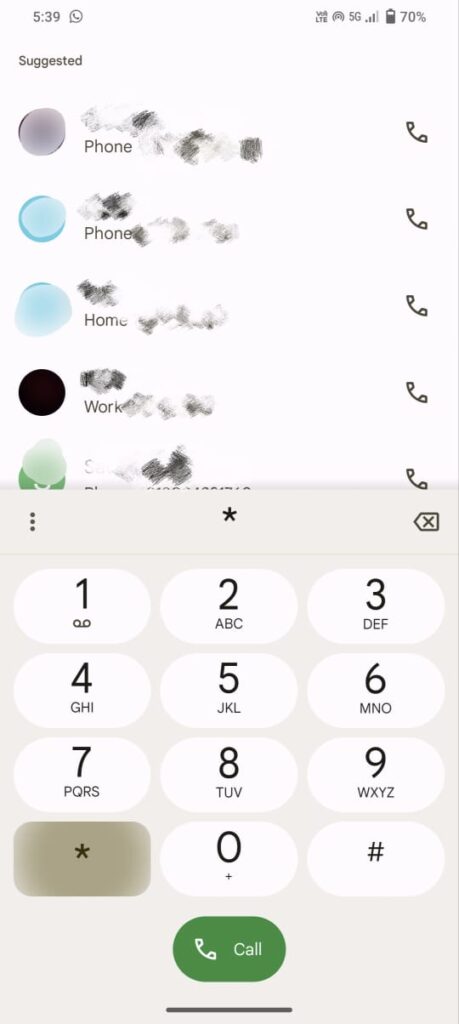
After dialing your mobile number on the phone, wait until you hear the Voicemail starts on the call. Enter the star ( * ) symbol on your mobile phone Dial pad. This is the second step to Check US Cellular Voicemail from another device.
This simple changes for different cellular network, for US Cellular network it is the star symbol ( * ).
3. Enter Your Voicemail Pin Or Password
After you have entered the Star symbol in the call dial, you will get instruction for accessing Voicemail on the mobile phone you are using. Follow those instructions.
After following the instructions you will be asked to enter your Voicemail Pin or Password, enter that on the call dial while being in the call. this will allow you to access your Voicemail on the mobile phone you are using.
These are the steps for accessing or to check US Cellular Voicemail From Another Phone. Follow these steps to gain access to the voicemails without having your mobile phone on your hand.
If you are facing ‘No Service’ issue on US cellular network while trying to check your voicemail form another mobile, read or article for the perfect solution.
If you are facing any issues with the Voicemail, visit the article and resolve it under 5 minutes.