Do you know ‘how to change Straight Talk Phone number? Are you wondering how to change your Straight Talk Phone number by yourself? Are you aware of the steps to change the Straight Talk mobile number?
You will know to change Straight Talk mobile number in the article. This article covers all the steps required to change your Mobile number on the Straight Talk network.
Straight Talk is a Virtual Mobile Network Provider. The services offered by Stright Talk include calls, messages, voicemails, mobile data, or Internet and hotspot facilities.
They also provide Mobile Phones. The Straight Talks Mobile Plans range from $10 to $495. It offers monthly to yearly Mobile Plans for the customers.
Can You Change Straight Talk Phone Number?
Yes, you can change your Straight Talk Mobile number. Changing the Straight Talk Mobile number is an easy process.
Changing the Straight Talk Mobile number is possible on the Straight Talk network. ‘How to change Straight Talk Phone Number’ is discussed in the next part of the article.
How To Change Straight Talk Phone Number?
There are two ways to change your Straight Talk phone number: either by contacting Straight Talk customer service or by logging into your online Straight Talk account.
You can change your Straight Talk Phone number, either by online or offline method. The steps for Mobile number change are in the article detail.
Method 1: Change Straight Talk Phone Number By Logging In To Your Account?
To change the Straight Talk phone number online, try logging in to your Straight Talk account, navigate to ‘Account Settings’ request to change your number, and confirm the changes once done.
You can change your Straight Talk Mobile number on the Straight Talk website or the Straight Talk My Account App.
Before starting the procedure of ‘How to change Straight Talk Phone number?’ download the Straight Talk My Account App. Download the app only if you want to change your Straight Talk mobile number on the app.
Steps For The Procedure of To Change Straight Talk Phone Number Online By Logging In With Your Straight Talk Account:
Step 1: Log In To Your Straight Talk Account. Visit the Straight Talk Sign In page or Open the ‘Straight Talk My Account App’ and log In With your Email ID and Password. You should use the Straight Talk Account Email ID. Reset your Straight Talk Password if you forgot it.
Steps To log in on the Straight Talk My Account App:
- Download the Straight Talk My Account App on the Play Store or App Store
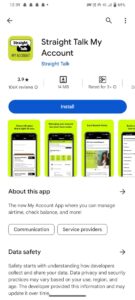
- Enter your Phone number or Email ID. It should be associated with the Straight Talk account
- Confirm you are not a robot on the Straight Talk My Account App
- Enter your Password for the Straight Talk account
Steps To log In on the Straight Talk Sign In Page On their Website:
- Visit the Straight Talk website on your browser
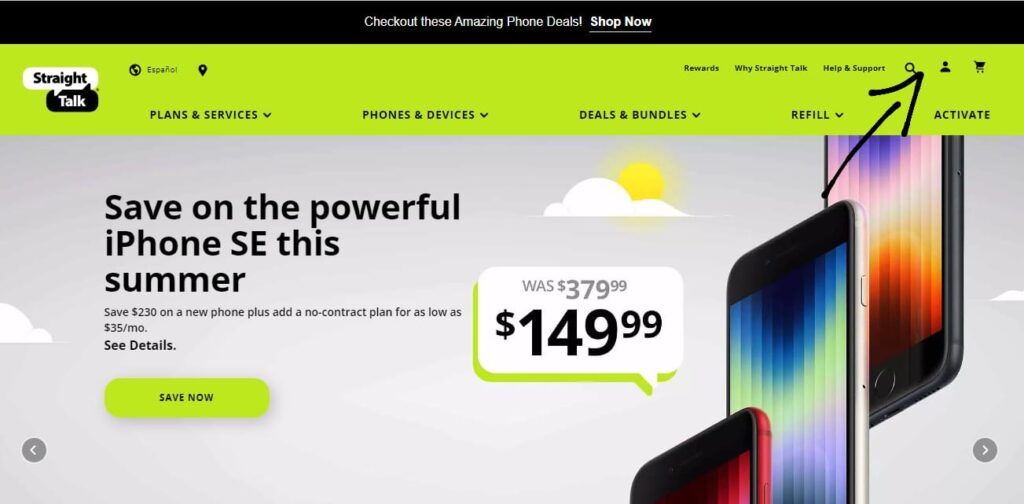
- Select the Person Icon on the top right corner of the Straight Talk website.
- A Log In pop-up will appear. Enter your Email ID, Phone number, Serial or SIM number. It should be associated with the Straight Talk account.
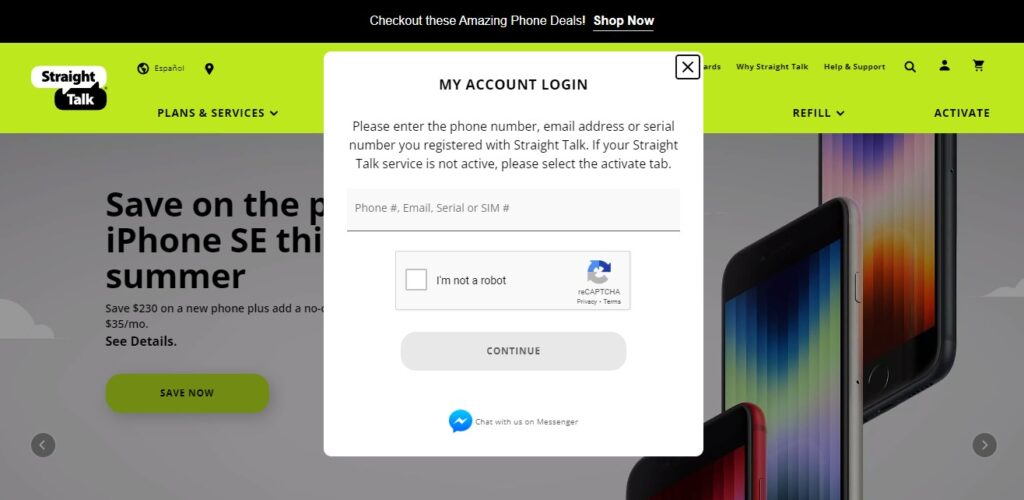
- Confirm you are not a robot by clicking the option. Answer the questions asked to verify you are not a robot.
- Enter your Password.
Step 2: Go To Account Settings. Once you log in to your Straight Talk account, go to ‘Account’ and navigate to the Account Settings option.
Step 3: Request A New Phone Number. Spot the request a new number option on the Account Setting option and select it. This step might take a few minutes.
Step 4: Confirm The Request. A configuration email or message will sent to your Mobile. It contains the new Mobile number information and a code. Follow the instructions for activating Straight Talk’s received Mobile number in the configurated email or message.
That is how you can change your Straight Talk Mobile number on the Straight Talk Website or Straight Talk- My Account App.
Method 2: Change Straight Talk Phone Number (By Contacting Straight Talk Customer Care)
To change your Straight Talk mobile number through customer service, reach out to them and give your account information. Then, request a number change, offer your location details, and follow through with the process to complete the switch.
It is a good idea to contact Straight Talk customer services for assistance. You can dial and request them to change your mobile number by stating your reason.
Steps To Change Straight Talk Phone Number By Contacting Straight Talk Customer Service:
1. Contact Straight Talk Customer Service: To contact them, dial 1-877-430-CELL (2355). It is the Straight Talk customer service number.

2. Verify Your Straight Talk Account: You should verify your account on Straight Talk when asking for verification details. Remember your account number and security answers.
3. Request The Straight Talk Representative To Change Your Mobile Number: Request the customer service person or the Straight Talk representative to change your Straight Talk network mobile number. After connecting with the Straight Talk representative and verifying your account on Straight Talk, you can ask them to change your mobile number.
4. Provide Your Location: After you request the Straight Talk representative to change your Straight Talk Phone Number, provide them with your location details. They will ask your area ZIP Code to get an appropriate mobile number for your account on the Straight Talk.
5. Complete The Change: Complete the ‘change Straight Talk Phone number’ after providing your area location detail. You will receive your new mobile number immediately or after a few hours of requesting.
6. Restart Your Mobile Phone: After the completion of requesting to change the Mobile number on your Straight Talk account, restart your Mobile to activate your new mobile number. It is the last step of the process, ‘How to change Straight Talk Phone Number.’
Follow the steps to change the Straight Talk phone number without skipping to change the Straight Talk phone number by contacting the customer service representative.
The article explains all the steps to change your Mobile number on the Straight Talk network Online and by contacting Straight Talk customer service. Follow the steps to switch your current Straight Talk Phone number to a new mobile number.
To change the Straight Talk mobile number to a different device, follow our article on ‘How to transfer Straight Talk number to New phone.’
