Cash App provides a convenient platform for you to send and receive money digitally, and with the Cash App Card, also known as the Cash Card, you can make purchases using the funds in your Cash App account.
However, you may occasionally encounter a message stating their Cash App Card cannot be used at a particular merchant.
In this article, we will explore what this means and guide how to solve the issue of “Cash App Card cannot be used at this merchant”.
What are the reasons for the Message “Cash App Card cannot be used at this merchant”?
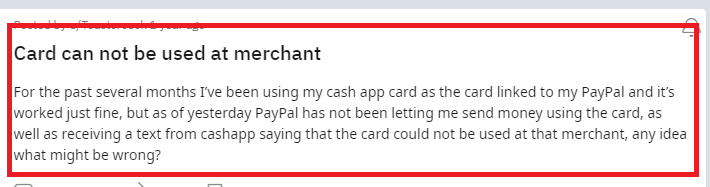
When you see the message “Cash App Card cannot be used at this merchant,” it means that the transaction you’re attempting to make with your Cash Card has been declined. This can happen for several reasons as we have discussed below.
1. Merchant Restrictions
Some merchants may not accept the Cash App Card as a form of payment. This could be due to the specific policies of the merchant or limitations in the payment processing systems they use.
2. Cash App Security Measures
Cash App has security measures in place to protect users from unauthorized activity. If Cash App detects unusual or potentially fraudulent activity, it may decline transactions as a preventive measure.
3. Card Information Errors
If the card information entered does not match the card details on file with Cash App, such as the card number, expiration date, CVV code, or billing address, the transaction may be declined.
4. Card Status
If the Cash Card has been cancelled, repossessed, or revoked for any reason, it will no longer be functional. As per the Cash App Prepaid Card Program Agreement, the card may be cancelled or revoked at any time without prior notice, subject to applicable law.
How to Use Your Cash App Card Successfully?
To use a Cash App card successfully, you haver to check the activation status of the card and check whether the merchant accepts the Cash card. Additionally, make sure that there has been no unauthorized activity in your Cash App account and then try to use the card.
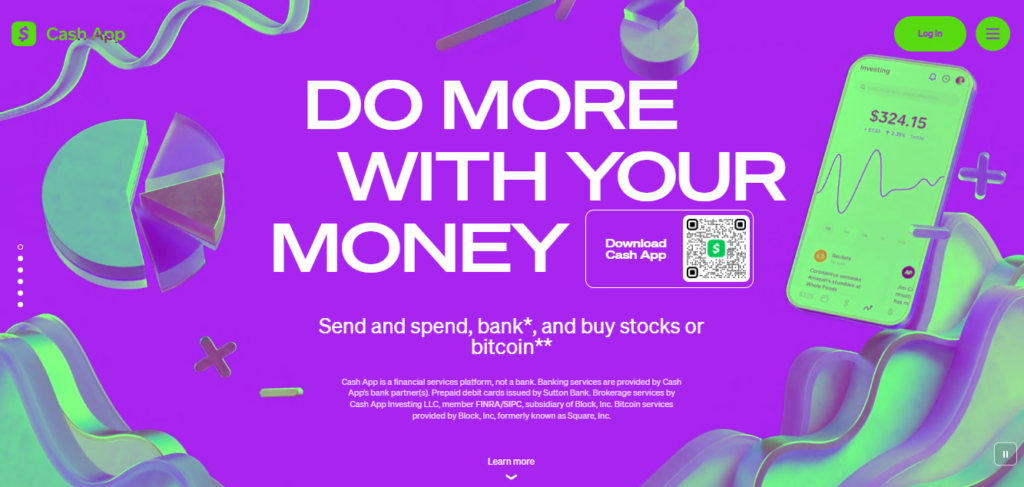
1. Check Cash Card Activation
Before using your Cash App Card, it’s essential to ensure that it’s activated. When you receive your Cash App Card, also known as a Cash Card, you need to activate it through the Cash App. Here’s how you can check and activate your card:
- Open “Cash App” on your mobile device.
- Tap the “Cash Card tab” on your Cash App home screen.
- If your card is not activated, you’ll see an “Activate Cash Card” option. Follow the prompts to complete the activation process.
Activation typically involves using the QR code that came with the card or manually entering the card information if the QR code is not available. Once activated, your card should be ready for use at merchants that accept Visa, as the Cash App Card operates on the Visa network.
2. Check Merchant Acceptance
Not all merchants accept the Cash App Card. Merchant acceptance can vary due to several factors, including the merchant’s payment policies or their payment processor’s restrictions. If you’re trying to use your Cash App Card at a merchant and it’s declined, consider the following:
- Some small businesses or individual merchants may choose not to accept payments from mobile payment platforms like Cash App.
- Certain types of transactions, such as those at gas stations or hotels, may have specific requirements or pre-authorization holds that Cash App doesn’t support.
If you’re unsure whether a merchant accepts Cash App, it’s best to ask them directly or attempt an alternative payment method.
3. Check for Unauthorized Activity in Cash App Account
Cash App monitors accounts for signs of unauthorized activity to protect users from potential fraud. If a transaction is flagged as suspicious, Cash App may decline the transaction to prevent unauthorized use of your card. To address this:
- Review your recent transactions in the Cash App to ensure all activity is recognized.
- If you notice any transactions you did not authorize, report them immediately through the app.
- Ensure that your Cash App and all linked accounts have strong, unique passwords to prevent unauthorized access.
4. Contact Support of Cash App
If you’ve checked the activation status, confirmed the merchant accepts the Cash App Card, and found no signs of unauthorized activity, but your card is still being declined, the next step is to contact Cash App support. Here’s how you can get help:
- You can also visit the Cash App help centre online and navigate to the “Contact Support” link. This will typically require you to log in with your Cash App credentials and submit a support request.
- When contacting support, be prepared to provide additional information, such as the last four digits of your card number (never the full card number), transaction details, and any relevant communication with the merchant.
