When using Cash App for transactions, there may be instances where you need to cancel a payment that has already been completed.
Unfortunately, once a payment has been successfully sent, it cannot be cancelled because these transactions are instant.
However, there are steps you can take to potentially retrieve your funds.
In this article, we have listed in detail the steps that will help you to retrieve your money back after the Cash App payment has been completed.
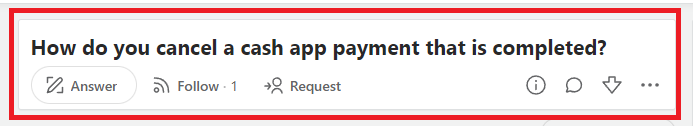
What is Completed Payments on Cash App?
Cash App is designed for instant payments, which means that once a transaction is completed, it cannot be undone by the sender.
This is to provide a quick and efficient service for users who need to transfer money in real-time. However, this feature also means that users need to be careful when sending money, as mistakes can be costly.
What are the Steps to Cancel A Cash App Payment That Completed?
There are certain steps that you can take to receive a refund of the money that you have sent to the recipient through the Cash App.
- Request a Refund: If you accidentally sent money to the wrong person or the recipient received more than they were supposed to, you can request a refund from them.

- Open Cash App, login to your account and navigate to the Activity tab by tapping the clock icon on the home screen.
- Find the payment in question and tap on it to view the details.
- Tap the three dots (…) in the top-right corner.
- Select “Refund” from the menu options.
- Press “OK” to send the refund request to the recipient.
- Contact the Recipient: If you know the person to whom you sent the payment, it’s often quickest to simply ask them to return the money. You can send them a request for a refund through the app, as outlined above, or discuss it with them directly.
- Dispute the Transaction: If you believe the transaction was fraudulent or unauthorized, you can dispute the charge through the Cash App. To do this:
- Navigate to the Activity tab and select the transaction in question.
- Tap on “Need Help & Cash App Support.”
- Choose “Dispute this Transaction.” Cash App will then investigate the dispute, which may involve contacting both you and the recipient of the funds.
What are Some Preventative Measures for Future Transactions in the Cash App?
To avoid the need to cancel a completed payment in the future, consider the following tips:
- Always double-check the recipient’s information before confirming a payment.
- Send a small amount to confirm the recipient is correct before sending a larger payment.
- Keep your Cash App updated and secure with a passcode or Touch ID/Face ID to prevent unauthorized use of your account.
- Be cautious of scams and only send money to people you know and trust.
What to Do if the Recipient is Uncooperative to Return Your Money?
If the recipient of your unintended payment is uncooperative or you’re unable to get in touch with them, your options are limited.
Cash App does not take responsibility for transactions that are confirmed to be sent to the correct recipient. However, you can still:
- Report the Issue to Cash App Support: Contact Cash App support at 1 (800) 969-1940 to explain the situation. While they might not be able to reverse the transaction, they can offer advice and help you understand your options.
- Legal Action: As a last resort, if a significant amount of money is involved and you believe you have been defrauded, you may consider seeking legal advice.
