Boost Mobile Phone is a mobile device compatible with Boost Mobile’s network. With various features and capabilities, it allows users to access Boost Mobile’s services, including phone calls, text messages, and data connectivity.
Activating your Boost Mobile phone is a simple process that allows you to start using your device and enjoying Boost Mobile’s services. The activation steps are easy to follow whether you’re a new customer or upgrading to a new Boost Mobile phone.
With the easy steps in this article, you’ll be ready to experience Boost Mobile’s reliable network and affordable plans.

How To Activate Boost Mobile Phone With Same Number
To retain your number when activating your Boost Mobile phone, collect the necessary details, go to the activation page, confirm your number, retain your old SIM, fill out the activation form, and await activation confirmation.
Below are the detailed steps to activate your Boost Mobile phone with the same number:
1. Gather The Required Information
Before you start the activation process, make sure you have the following information ready:

- Your Boost Mobile SIM serial number can be found on the back of your SIM pack.
- One valid form of identification is an Australian driver’s license or learner’s permit, Medicare card, Australian passport, or an international passport with a valid Australian visa.
2. Visit the Boost Mobile Activation Page
Go to the Boost Mobile website and navigate to the activation page. You can use the following URL: Boost Mobile Activation – Activate Your SIM.
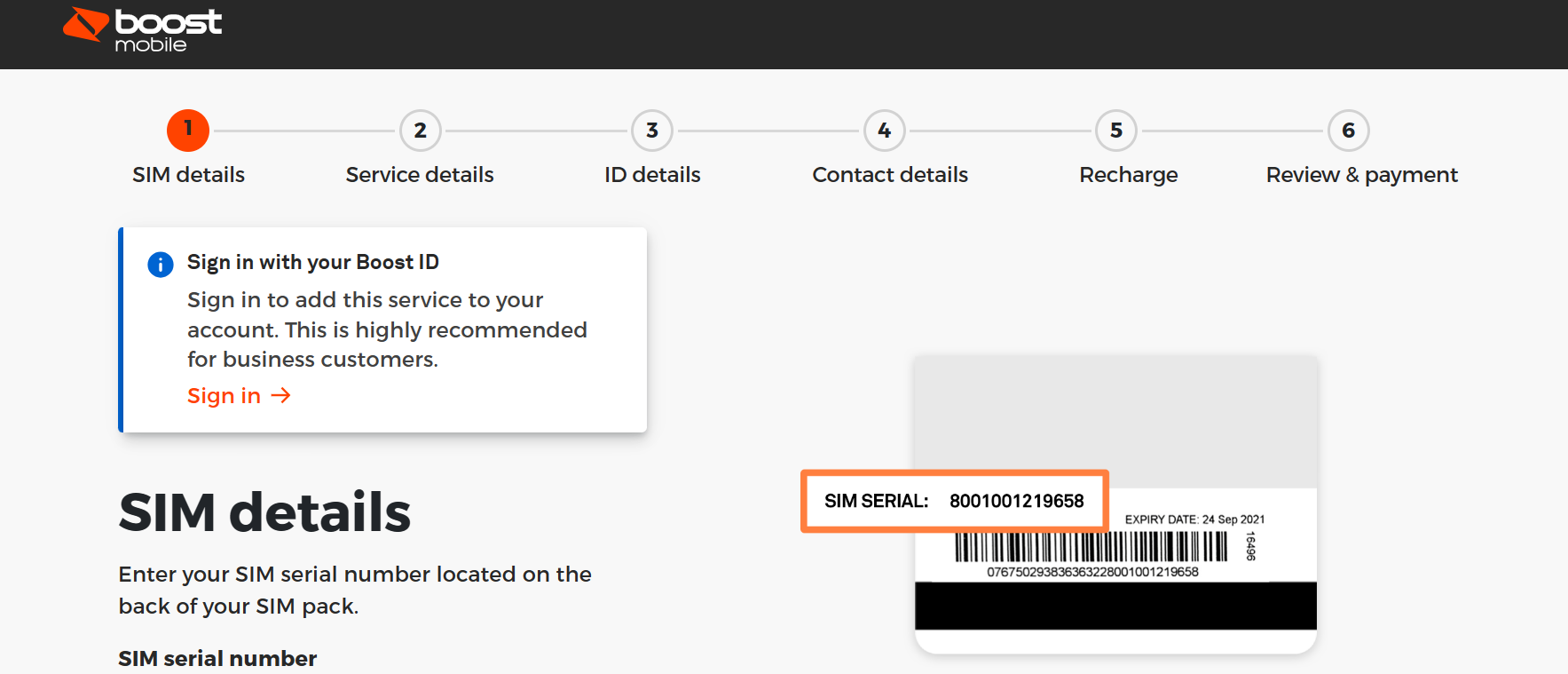
3. Start The Activation Process
Once you’re on the activation page, follow the steps to activate your SIM. Select “Keep existing number” during the activation process if you want to keep your existing number. This will initiate transferring your current phone number to Boost Mobile.
4. Verify Your Phone Number
After selecting the option to keep your existing number, you will receive an SMS (text message) to verify that you can access the transferred phone number. Follow the instructions in the SMS to complete the verification process.
5. Keep Your Old Sim Card In Your Phone
It’s essential to keep your old SIM card in your phone until you have completed the activation form. This ensures you can still use your previous provider’s services while the activation process is underway.
6. Complete The Activation Form
As prompted, fill out the activation form with the required information, including your details, SIM serial number, and any additional information.
7. Confirmation Of Activation
Once you submit the activation form, you will receive an SMS and email confirming your activation is underway.
Your Boost Mobile phone number should be active within 4 to 24 hours after completing the activation process.
If you make the activation request outside of business hours or on weekends or public holidays, it may be processed on the next business day.
8. Notification Of Activation Completion
When your Boost Mobile SIM is fully activated, you will receive an SMS or email notification informing you that your Boost Mobile service is ready to use.
You can remove your old SIM card and insert the Boost Mobile SIM card into your phone.
Remember, if you encounter any issues or your Boost SIM has yet to be activated within 24 hours, you can contact Boost Mobile customer support for assistance.
How To Activate Boost Mobile Phone Without Paying
To activate your Boost Mobile phone for free, ensure compatibility, collect necessary details, insert the SIM, contact customer support, give required information, follow their steps, and test your phone.
Below are The Detailed Steps On How To Activate Boost Mobile Phone Without Paying:
1. Check Phone Compatibility
Before you begin the activation process, ensure your phone is compatible with Boost Mobile’s network. Boost Mobile operates on the Sprint network, which uses CDMA technology.
Only CDMA-compatible phones can be activated on Boost Mobile. To check compatibility, visit the Boost Mobile website or contact customer support for assistance.
2. Gather the Required Information
To proceed with the activation process smoothly, gather the following essential information beforehand:
- Boost Mobile SIM Card: You need a Boost Mobile SIM card to activate your phone. You can purchase it from a Boost Mobile store or their website if you don’t have one.
- IMEI/MEID Number: This unique identification number is specific to your device and can usually be found on the back of your phone or in the settings menu. Note this number, as it will be required during activation.
- Boost Mobile Account PIN: If you already have a Boost Mobile account, ensure your account PIN is handy. This PIN is used to verify your identity during the activation process.
3. Activate Your Phone
Once you have ensured compatibility and gathered the necessary information, follow these steps to activate your Boost Mobile phone:
- Insert the SIM Card: Locate your phone’s SIM card slot and the Boost Mobile SIM card. Ensure that it is properly inserted and secured.
- Power On Your Phone: Turn on your phone and wait for it to boot up. If prompted, enter your device’s passcode or unlock pattern.
- Dial Activation Number: On your phone’s dialer, enter \*#06# to display your device’s IMEI/MEID number. Note down this number for reference.
- Call Boost Mobile Customer Support: Dial Boost Mobile’s customer support number (found on their website) from a different phone. Follow the prompts to reach a representative.
- Provide Required Information: When connected to a representative, provide them with the necessary information, including your IMEI/MEID number and Boost Mobile account PIN (if applicable). They will guide you through the activation process and ensure everything is set up correctly.
- Follow Activation Instructions: The representative will provide step-by-step instructions to complete the activation process. Follow their guidance carefully and provide any additional information they may require.
- Test Your Phone: Once the activation process is complete, test your phone by calling or sending a text message. Ensure that all features are working correctly.
4. Troubleshooting
If you encounter any issues during the activation process, here are some common problems and their possible solutions:
- Invalid SIM Card: If your phone displays an “Invalid SIM Card” message, ensure the SIM card is inserted correctly and try again. If the problem persists, contact Boost Mobile customer support for assistance.
- Activation Failure: If the activation process fails, double-check your provided information and try again. If the issue persists, contact Boost Mobile customer support for further troubleshooting.
- Network Connection Issues: If you cannot make calls or access the internet after activation, ensure your phone is connected to the Boost Mobile network. Check your signal strength and try restarting your device. If the problem persists, contact Boost Mobile customer support.
Following these steps and troubleshooting tips, you can successfully activate your Boost Mobile phone without paying additional fees.
Enjoy the benefits of Boost Mobile’s affordable plans and excellent services without extra cost.
