Assurance Wireless offers an easy activation process for your phone and plan. The first step to using your new phone is to activate it.
Assurance Wireless is a leading service provider that is associated with Lifeline and the Affordable Connectivity Program to make phones and services available to low-income groups.
Under the lifeline program of Assurance Wireless, you get free plans for calls, texts and data that will activate upon activation of your Assurance Wireless phone.
It is very easy to activate the phone and plan to use the Assurance Wireless service on your phone. All you need to do is follow the activation process carefully for successful activation.
This guide will discuss what to do before activation of your Assurance Wireless phone and plan and how to do it.
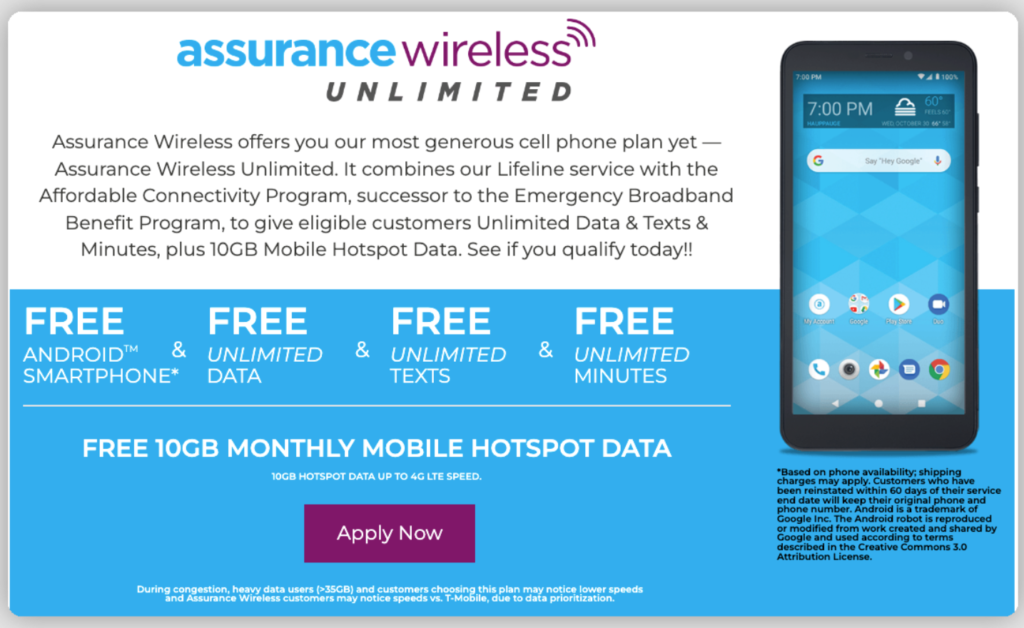
What To Do Before Activation of Assurance Wireless Phone And Plan?
Before you start the process of activating your Assurance Wireless phone and plan, ensure you have an Account PIN and IMEI number of the phone handy to enter when prompted.
1. Account PIN
To get the account PIN from Assurance Wireless you can dial 611 or 1-855-336-8346 from your phone.
Another way to get the PIN is by checking the approval letter that you receive from Assurance Wireless when you start their service. The PIN is mentioned at the top of the letter.
2. IMEI Number
The IMEI number is unique for every device. It is advisable to keep it handy during the activation of the Assurance Wireless phone.
To get the IMEI number of the iPhone, follow the steps mentioned below:
- Open “Settings” on your phone.
- Tap on “General”.
- Go to the “About” section.
- Scroll down to the IMEI number.
To get the IMEI number of the Android, follow the steps mentioned below:
- Open “Settings” on your phone.
- Go to the “About” section.
- Select “Status”.
- Select the IMEI information.
You can also get the IMEI number by dialling *#06# on your phone.
How To Activate Assurance Wireless Phone And Plan?
You can activate the Assurance Wireless phone and plan online by logging in to your account. Once you’ve logged in, you can follow the onscreen instructions to activate your phone. You can also activate your Assurance Wireless phone by calling 1-888-321-5880 from any phone to contact Assurance Wireless customer service or dialling 611 from your Assurance Wireless phone.
Below are the steps to activate the Assurance Wireless SIM card on your phone:
1. Activate Assurance Wireless Phone And Plan Online
It is very easy to activate the Assurance Wireless phone and plan online without any assistance. You just have to log in to your Assurance Wireless account and follow the instructions to activate mentioned below.
To activate the Assurance Wireless SIM card online, follow the steps mentioned below:
- Open the Assurance Wireless website.
- Log in to your Assurance Wireless account using your phone number and PIN.
- Navigate to the “Your Phone” section.
- Click on “Swap/Update Phone”. Enter your phone’s IMEI number.
- When the SIM card prompt opens click on “SIM that came with my new phone”.
- Click “Submit”. The SIM information will automatically update.
- Click “Submit” again to complete the activation process.
2. Call Assurance Wireless Customer Service
If the online process is technical for you then the customer service of Assurance Wireless can also help you with the phone and plan activation.
To activate the Assurance Wireless phone and plan by calling customer service, follow the steps mentioned below:
- Dial 611 or 1-888-321-5880 using your phone.
- You will hear automated voice prompts that you need to follow.
- Press 1 to confirm that you are calling for your account.
- Press 5 to select “Anything Else”.
- Press 1 again to confirm that you want to move your service from your current phone to a new phone.
- You will be connected with the customer service representative for further assistance.
You can also contact Assurance Wireless customer service by calling 1-888-321-5880 in case of any issues during the activation of your phone and plan.
Assurance Wireless offers free phones and services to their eligible customers.
Replacement of phones is available within 12 months of activation provided it is under the replacement policy of Assurance Wireless. After 12 months there may be $20 to $35 replacement fees.
