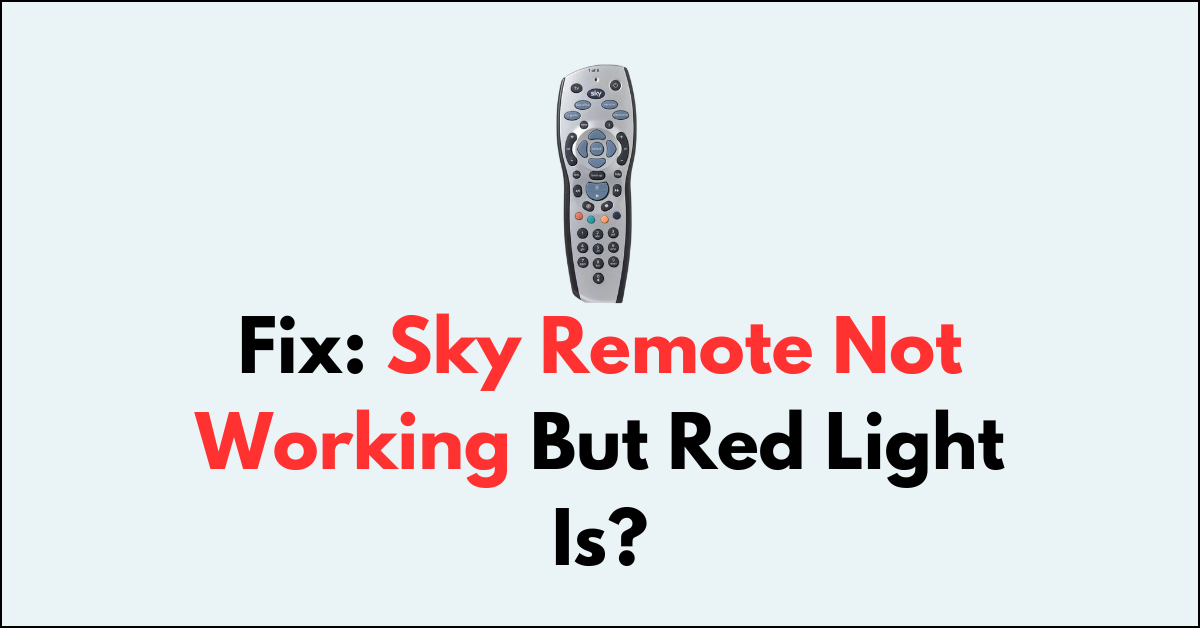Are you pressing buttons on your Sky remote, only to find that nothing happens even though the red light is on?
It’s a common issue that can be both confusing and frustrating.
In this article, we’ll guide you through some simple troubleshooting steps to get your Sky remote back in action.
How to Fix sky remote not working but red light is?
To resolve the issue with the Sky remote, you should make sure that the batteries are not dead or weak and try repairing the remote.

Down below, we have discussed the solution in step-by-step detail.
1. Check the Batteries
The most common cause of remote control issues is weak or dead batteries.
Even if the red light on the remote flashes, the batteries might not have enough power to send a strong signal to the box.
Replace the batteries with new ones and try operating the remote again. If the red light appears solidly when pressing buttons, it’s a good sign that the batteries are functioning properly.
2. Reset Your Remote
If new batteries don’t solve the issue, you might need to reset your remote.
You can do this by pressing specific button combinations that can re-calibrate the remote with the Sky box.
here are the concise steps to reset your Sky remote:
- Replace the batteries with fresh ones.
- Press and hold the
7and9buttons together. - Wait until the remote’s LED flashes four times.
- Release the buttons after the fourth flash, indicating the remote has been reset.
3. Re-pair the Remote to Your Sky Box
In some cases, the remote might have lost its pairing with the Sky box. You can re-pair it by pressing the ‘Standby’ button on the front of your Sky Q box.
If the light turns green, it indicates a problem with the remote. Re-pairing instructions are typically found in the Sky user manual or on the Sky support site.
Here are the steps to re-pair your Sky remote to your Sky Q box:
- Locate the ‘Standby‘ button on your Sky Q box and press it.
- Check if the light on the box turns green.
- If it does, locate the ‘Home‘ button on your Sky remote.
- Press and hold the ‘Home‘ button for a few seconds until the light on the remote flashes twice.
- Follow the on-screen instructions to complete the pairing process.
4. Clean the Remote’s Contacts
If the issue persists, it could be due to dirty or obstructed battery contacts within the remote.
Cleaning these contacts can ensure a better connection with the batteries and restore functionality. Use a dry cloth or a cotton swab to gently clean the contacts.
5. Check for Signal Obstructions
Ensure that there are no physical barriers between your Sky remote and the Sky box, as obstructions can block the infrared signal that the remote sends.
Objects like furniture, walls, or even decorations can interfere with the signal’s path.
Removing these obstructions can quickly resolve the issue, restoring full remote functionality.
6. Contact Sky Support
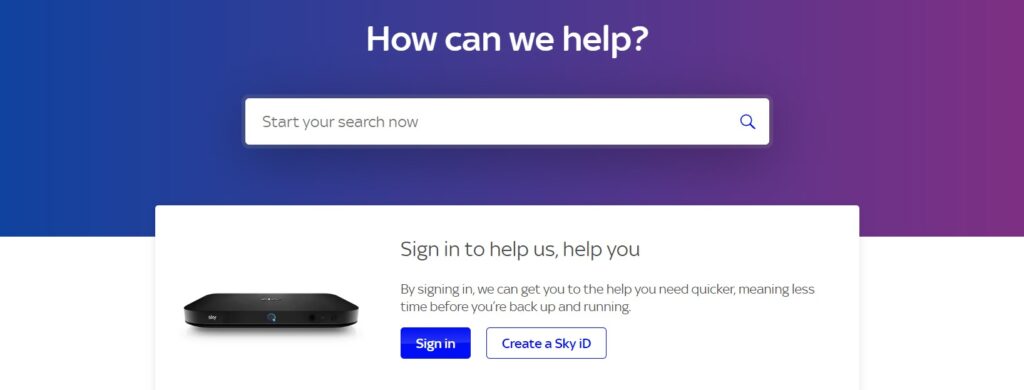
If the above steps do not resolve the problem, reaching out to Sky’s customer support can be the next course of action.
Their team can provide additional troubleshooting steps tailored to your specific situation. In cases where a remote or hardware fault is identified, they can also facilitate repairs or replacements to get your remote working again.