Are you confused seeing the exclamation marks on your Discord?
Maybe you are seeing different types of exclamation marks in your Discord servers as well as a yellow exclamation mark beside your friend’s profile when you are opening it.
If this is what keeps you up at night then we are here to help!
Discord is one of the most popular apps when it comes to connecting with friends and family and communities where people share the same taste and hobbies. However, Discord can be confusing at times due to its various features and icons.
In this article, you will get to know all the reasons why you are seeing the exclamation mark in Discord servers and how you can fix it.
What Does Exclamation Mark On Discord Server Mean?
The exclamation mark on a Discord server usually indicates an issue with the server’s connectivity or operation. Here are the typical meanings:
- Red exclamation mark inside a red circle: This generally means there’s a server connection problem, and the server is failing to load. This could be due to your internet connection or issues on Discord’s end.
- Regular exclamation mark inside a white circle: This could indicate that Discord is experiencing some technical issues or an outage, and the server should be back online shortly.
There are different exclamation marks in Discord which means different things altogether. For example, these exclamation marks can have meanings ranging from server connection issues to technical issues in Discord.

If you are seeing an exclamation mark inside a red circle then that means the server is failing to load. This can happen due to connection problems.
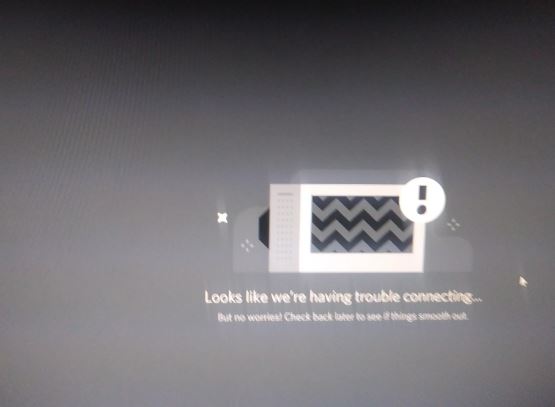
When you are seeing a normal exclamation mark in a white circle then that could mean that the discovers is having some technical issue or outage and will be back shortly.
How To Fix Exclamation Mark In Discord Server?
When you are seeing an exclamation mark beside the Discord server you can try to fix the issue by securing your internet connection, checking the server status or login and out of your Discord account.
1. Check the Internet Connection
The first thing that you need to check is whether the internet connection that you are using is stable. You can switch off your wifi and interchange the connection between data and wifi.
You can also reset your internet connection by doing a router reset.
To do that you will have to switch off the wifi and unplug al;l the connections. Then wait for 3 minutes. After this plug in the connections and switch on the router. Now wait for the internet to come back online and then try to open Discord again.
2. Check Discord Server Status

Make sure that you have also checked the Discord server status as Discord will have issues operating if the server is down.
To do that you can go here and check the server status.
If you see that the server is down or going through any maintenance then wait for some time till the technical team fixes the issue for you and then you can again open Discord.
3. Log out and Login Again
As an alternative solution, you can log out of your Diascord account and then log in again after some time has passed.
If there is a bug in Discord due to which the server is unable to load then logging out and logging in might help to solve the issue.
4. Contact the Server Admin
In the case where you are seeing the exclamation mark in a white circle, another reason could be that the server member has exceeded the capacity of the server. You can talk to the admin and they will be able to let you in after they have increased the server capacity.
5. Leave and Join The Server Later
Another alternate fix that you can try when faced with an exclamation mark in your discord server is to leave the server temporarily and then rejoin again. If the issue had been occurring due to a glitch in Duicosrd then doing this will solve the issue.
6. Contact Discord Support Team

If you are still seeing the exclamation mark in your Discord server even after trying all the fixes then you can contact the Discord Support Team and they will be able to fix the issue for you.
What Is Discord Yellow Exclamation Mark?

When you are seeing yellow exclamation mark beside a profile in Discord it means Doscord failed to load their banner, badge and About Me.
Users have reported repeatedly seeing a Yellow exclamation mark beside the profile of their friends or other server members.
When you don’t share a mutual server with the person then their profile will have a yellow exclamation mark beside it as it can not load badges or banners due to that.
If you do share a mutual server and you are still seeing this mark then it could be a bad internet connection that results in Discord not being able to load their profile information completely. You can open the profile again later and this issue generally gets solved by that.
In case you are still seeing the yellow exclamation mark then checking your internet connection should help.