Reddit, often referred to as “the front page of the internet,” is an online platform where users can share links, post their thoughts, and join in-depth discussions on a wide array of topics.
In Reddit, these topics are organized into communities known as “subreddits,” which can range from the incredibly popular to the niche and specialized.
However, as a Reddit user, you may occasionally encounter a “private community” error when trying to access certain subreddits.
This issue can cause a degree of confusion and frustration, especially if you’re new to the platform.
In this blog post, we aim to simplify the concept of a “private community” error and guide you on how to resolve this issue in a few simple steps.
Understanding Reddit Private Community Error
The “Private Community” message on Reddit is not exactly an error, but rather a feature implemented by the moderators or owners of a specific subreddit, or community.
Subreddits on Reddit can be public, restricted, or private.
- Public: Everyone can view the content and participate in the discussions.
- Restricted: Everyone can view the content, but only approved members can post.
- Private: Only approved members can view and post content.
When you see a “Private Community” message, it means that the subreddit you are trying to access is set to private.
Only those who have been invited by the subreddit’s moderators or who have had their access request approved can view and post in that community.
This approach can be used to protect the community from trolls, ensure the privacy of discussions, or maintain the quality of the content.
How to Fix Reddit Private Community Error
Here are a few steps to handle this:
Step 1: Request to Join
On the page where you see the “private community” message, there’s usually a button or link that allows you to message the subreddit’s moderators.
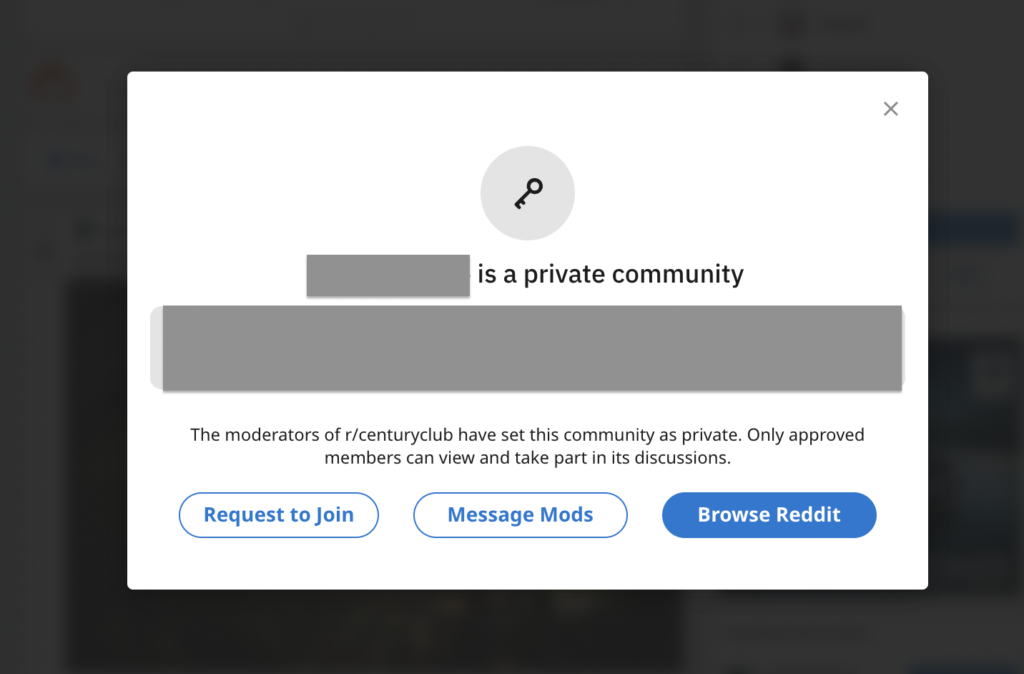
Here, you can request access to the subreddit.
- Click on the “Request to join” link or button.
- In your message, briefly explain why you want to join the subreddit and how you believe you can contribute positively to the discussions. Be polite and respectful. Remember, the decision to allow you into the private subreddit rests with the moderators.
- After you send your message, wait for a response. The moderators may take a few days to respond, depending on their activity levels.
Step 2: Be Patient
Sometimes, subreddits become private temporarily. This could be due to a variety of reasons: high traffic, a special event, or moderation changes.
If you suspect this could be the case, check back after a while to see if the subreddit has become public or restricted (where anyone can view the content, but only approved members can post).
Step 3: Find Alternatives
If you can’t gain access to the private subreddit, or you don’t want to wait, you can look for other subreddits with similar content or discussions.
- Use the search bar on Reddit’s homepage to find other subreddits related to the topic you’re interested in.
- Browse through these subreddits to see if they meet your needs. You might even find a community you like better!