Are you interested in buying a new device from Google Fi? But you might be hesitating due to the price tag.
In that case, let us tell you about this Trade-in program through which you can buy that new device you have been eyeing for some time now at a much lower cost.
Yes, you heard that right!
Google Fi offers a Trade-In program for its existing customers and new customers through which you can Trade-In your old device for a new device and the trade-in value will get added to your account which will let you have the new device at a lower cost.
Are you interested in knowing more?
Then this is the perfect article for you as we will be discussing everything regarding the Google Fi Trade-In program and more here so let’s read!
What is Google Fi Trade-In?

Google Fi Trade-In is a program by Google Fi through which you can trade in your old device and get paid for the new device that you want to buy from Google Fi.
You will have to return your current device to Google Fi and you will get the estimated value that has been pre-determined in your account. Now you can use that credit to buy a new device from Google Fi network.
If you are not a customer of Google Fi then also you can take part in this Trade-In program if you want to buy a new device from Google Fi.
Requirements For Google Fi Trade-In
There are certain requirements that you need to maintain when you are trying to use the Trade-In program of Google Fi.
Below we have listed the requirements for your convenience:
- The device must be in good working condition.
- There should not be any physical damage to it.
- The device must be able to restart and reboot.
- The screen must be without cracks and there should not be any scratches in the body.
- There should not be any liquid damage or discolouration of the body.
What Phones Can You Trade-In Through Google Fi?
Currently, you can only Trade-In certain brands through Google Fi.
These include LG, Apple, Google Pixel, Samsung phones, and Motorola phones. In the future other brands will also be available for Trade-In.
What Are The Steps For Finding Trade-In Value For Your Phone in Google Fi?
You can know what the device is worth before you Trde-In the device. In that way, you can decide early whether your device is worth selling.
Steps For Finding Trade-In Value For Your Phone in Google Fi:
- Open Google Trade-In Appraisal Page.
- Enter your credentials and sign in to your Google Fi account.
- Select the Brand of your phone and click on Next.
- Choose the model of your phone and click on Next.
- Fill in the boxes with the information needed and click on Next.
- You will be able to see the estimated value of Trade-In for your phone here.
How To Prepare Your Phone For Google Fi Trade-In?
You need to take certain steps to prepare your phone for the Trade-In process.
1. Delete All personal information
The first thing that you need to do is delete all your personal information from the device as it can cause you harm if you ship out the device with your personal information.
2. Back Up Your Information and Files
The next thing to do is to back up your files and information. You can either copy the important files and information to your computer from your phone or you can use Google Drive or iCloud to store them.
3. Do a Factory Reset
After the first two steps are done you will have to factory reset the [ph9one before you can ship it out for the Trade-In program.
Different devices have different steps for factory resetting. You can find the steps for your device in the manual provided of it by the manufacturer.
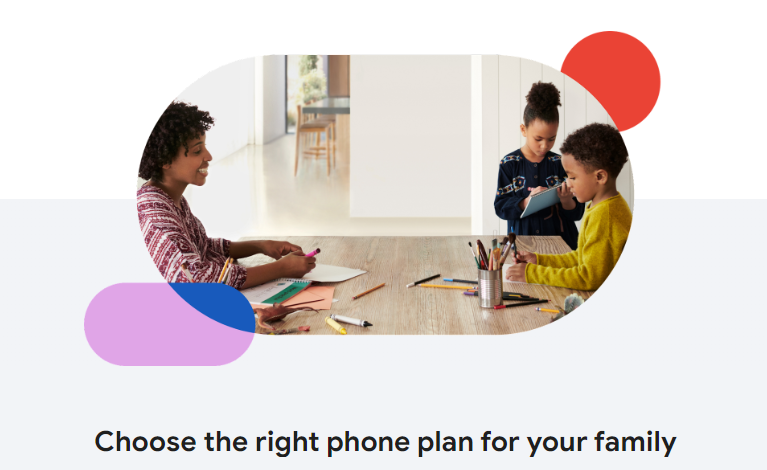
What Are The Steps To Trade-In Your Phone In Google Fi?
When you are ready to Trade-In your device you will have to follow the steps below:
- Open Google Trade-In Appraisal Page.
- Enter your credentials and sign in to your Google Fi account.
- Select the Brand of your phone and click on Next.
- Choose the model of your phone and click on Next.
- Fill in the boxes with the information needed and click on Next.
- You will be able to see the estimated value of Trade-In for your phone here.
- Click on Yes for Terms and Conditions and then select Add to Order.
Now you will get a Trade-In Kit that you have ordered in the Google Fi network. After this, you will have to follow the instructions given in the Trade-In Kit and ship it to the address provided by Google Fi.
After you have shipped your phone, Google Fi will do a final estimation and the price will be added to your account which you can use to buy the new phone from your Google Fi account.
You don’t need to go to any Google Fi Store physically to Trade-In the phone.
How To Track Your Trade-In Through Google Fi?
You can track your Trade-In status after you have shipped your phone by going to the Google Fi account and login to your account. Go to Manage Plan and select Devices. Here, you can see the status of your Google Fi Trade-In.
How Will You Receive The Payment For Google Fi Trade-In?
After your phone has been evaluated by the Google-Fi experts your account will be credited with the value and you will be sent an email with the final Trade-In value of the device and when to expect the credits in your account.
What is Google Pixel Trade-In Program?

Google Pixel Trade-in is a program by Google through which you can trade in your old phone and buy a new Google Pixel phone.
When you are trading in your old phone through the Google Pixel Trade-In system you will get the value of your old phone in your account which you can use to buy a new Pixel Phone from Google.
On the ‘Trade-in’ screen when purchasing a new Pixel phone, choose ‘Start trade-in’. Simply respond to a few questions about the manufacturer, model, and state of your device. There will be a trade-in value estimate given.
Google will make arrangements for you to ship your old device to their trade-in partner. If you accept the trade-in estimates online, agree to the terms and conditions of Google’s trade-in partner, and complete your purchase.
Before returning the old phone, you will receive the new one, giving you time to set it up. You will have to send in the old phone to the address provided within 30 days of getting the new phone and the Trade-In kit.
What is Google Fi Payment Extension And How Can You Use It?
There is no payment extension for Google Fi as a program, however, Google Fi offers a grace period of 7 days.
You will have to pay your bills within that time or your connection will get suspended.
In case you aren’t able to pay the bills within the grace period of 7 days then you will have to contact the Google Fi Customer Support and talk to them.
Open the Google Fi app on your Pixel device, select the Account option, and then tap on Support to get in touch with Google Fi customer service. You can then start a chat, telephone, or email support request from there.
FAQ: Does Google Have a Trade-In Program?
Yes, Google has a Trade-In Program that you can use to buy Google Pixel phones at a reduced cost. For more information please read the article above.