Are you also wondering what the “You’ve reached the daily free message limit” notification means on Poe AI?
If so, you are not the only one.
Poe AI is an artificial intelligence chatbot platform developed by Quora where users may interact with several chatbots designed to handle natural language interactions to answer whatever question they have.
With its recent rise in popularity, many users have come across this certain notification that says “You’ve reached the daily free message limit” while using the platform’s services, and have questions regarding this.
If you are one of these people, read on to find out how you can fix this!

What Causes “You’ve reached the daily free message limit” on Poe AI?
It is understandably frustrating to get the “You’ve reached the daily free message limit” on Poe AI while you are in the middle of a conversation.
Getting this notification while using Poe AI means that you can no longer continue the conversation with your chatbot.
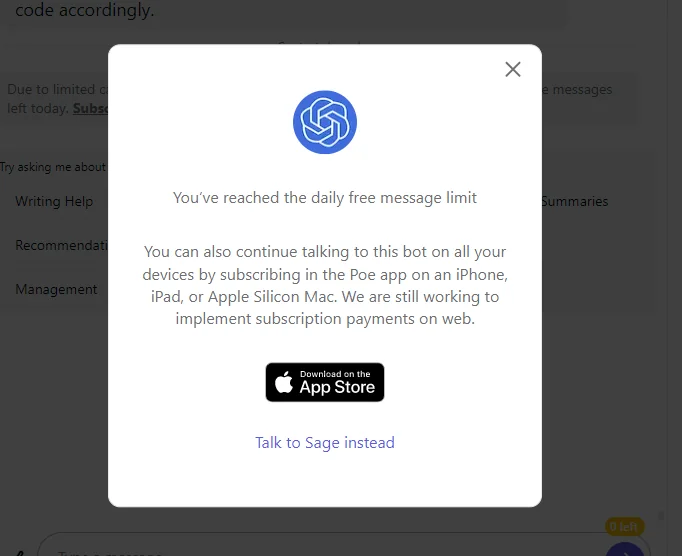
In fact, you will not be able to continue using the chatbot for the rest of the day, since you will keep getting this prompt again and again every time you try to send a message.
Here are some possible reasons for this issue:
1. You Have Used Up Your Limited Daily Messages on Poe AI
Poe AI provides access to sophisticated AI chatbot assistants like Claude, but free users may only send a limited amount of messages to these bots before they use up their daily free messages.
It is possible that you are getting the message on Poe AI because you have hit the daily message limit for the limited access bots and can no longer send or receive messages.
Since they have also imposed a daily message limit for non-exclusive bots, you may also have exhausted the daily message limit for those bots as well.
This daily message limit is reset on Poe AI every 24 hours.
2. Technical Issues with Poe AI
If you have a subscription to Poe AI, or simply have not used up the daily message limit, it may be possible that you are getting this “You’ve reached the daily free message limit” notification on Poe AI due to some internal technical issue with Poe AI.
The server may be experiencing internal issues like glitches, bugs, or errors, which are preventing it from functioning as normal.
As such, this may be causing you the issue that shows you that message.
How to Fix “You’ve reached the daily free message limit” on Poe AI?
1. Check Your Daily Message Usage on Poe AI
If you were using the free version of Poe AI, you can check whether you have used up your daily messages.
To check your daily message activity, follow the steps below:
Step 1: Visit the Poe website and log in to your account if you have not done so.

Step 2: Scroll down and click on the Settings option (seen as a gear icon) from the left side Menu column.

Step 3: Check your daily message usage for different types of bots at the top of the Settings page.
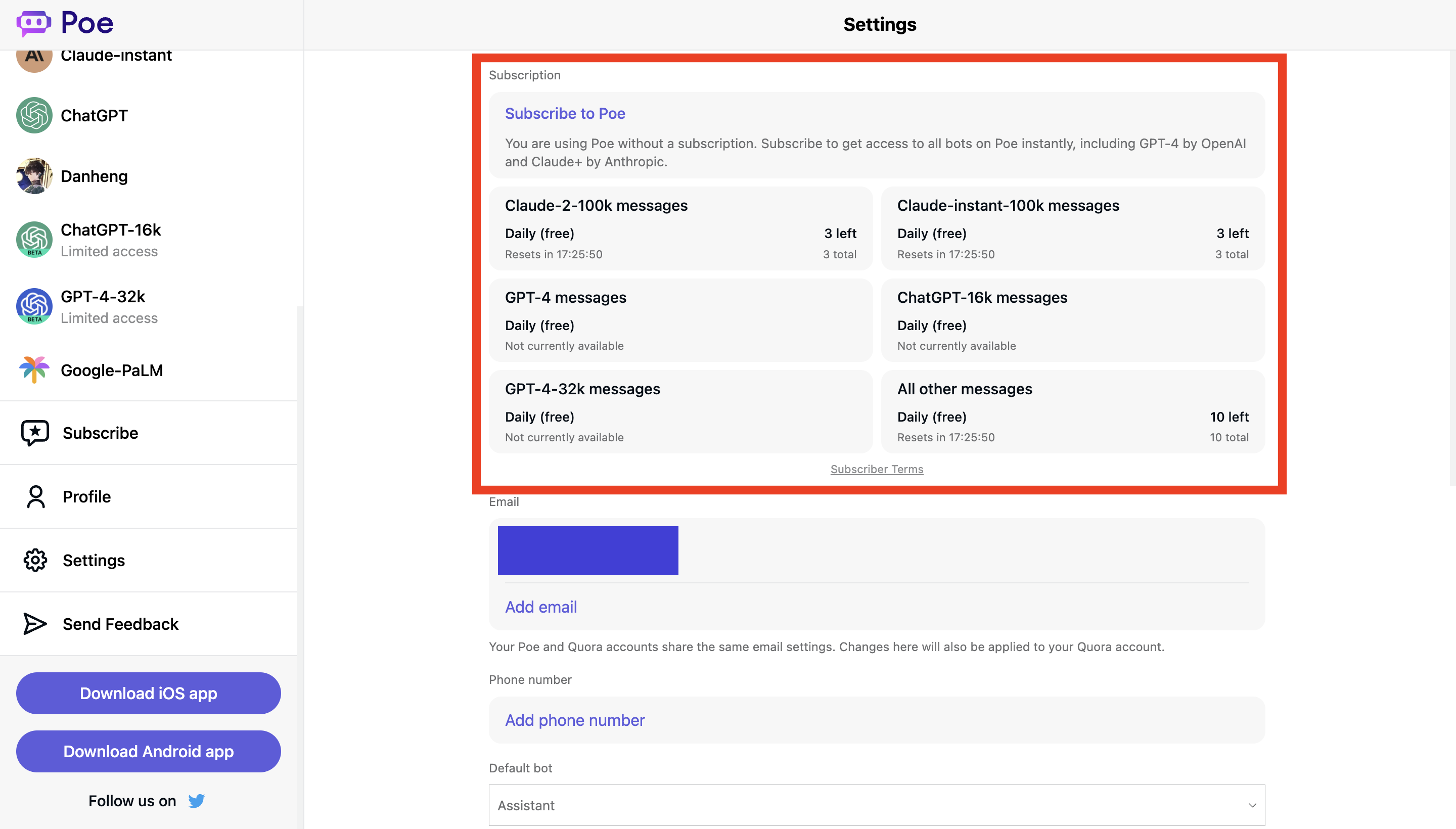
If you do not have any messages left, you will not be able to use them further until the next day, unless you purchase Poe’s subscription plan.
This is because the daily message limit is reset every 24 hours to allow users to continue using Poe AI.
To purchase Poe’s subscription plan, simply click on the Subscribe to Poe option at the top of the page, either on your app or on your browser.
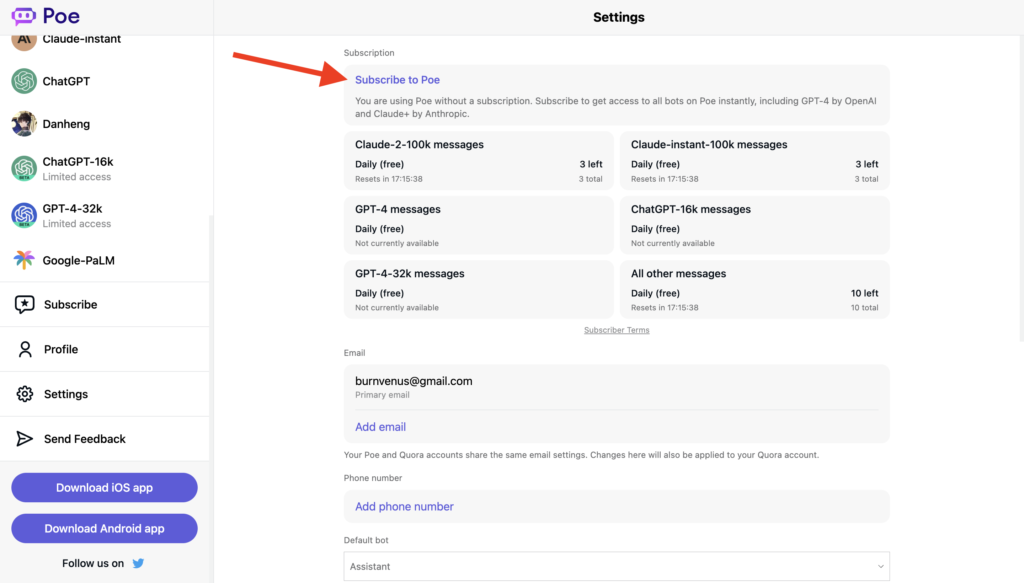
2. Create a New Account on Poe AI
If you do not wish to subscribe to Poe AI but have exceeded your daily message limit, you can simply create a new account on the platform.
To create a new account on Poe AI, follow the steps below:
Step 1: Visit poe.com, where will be redirected to the Login/Sign Up page since you do not have an account.

Step 2: Enter your email address and password to create an account. Alternatively, you can use your Google or Apple account via Single Sign-On to create a new account as well.
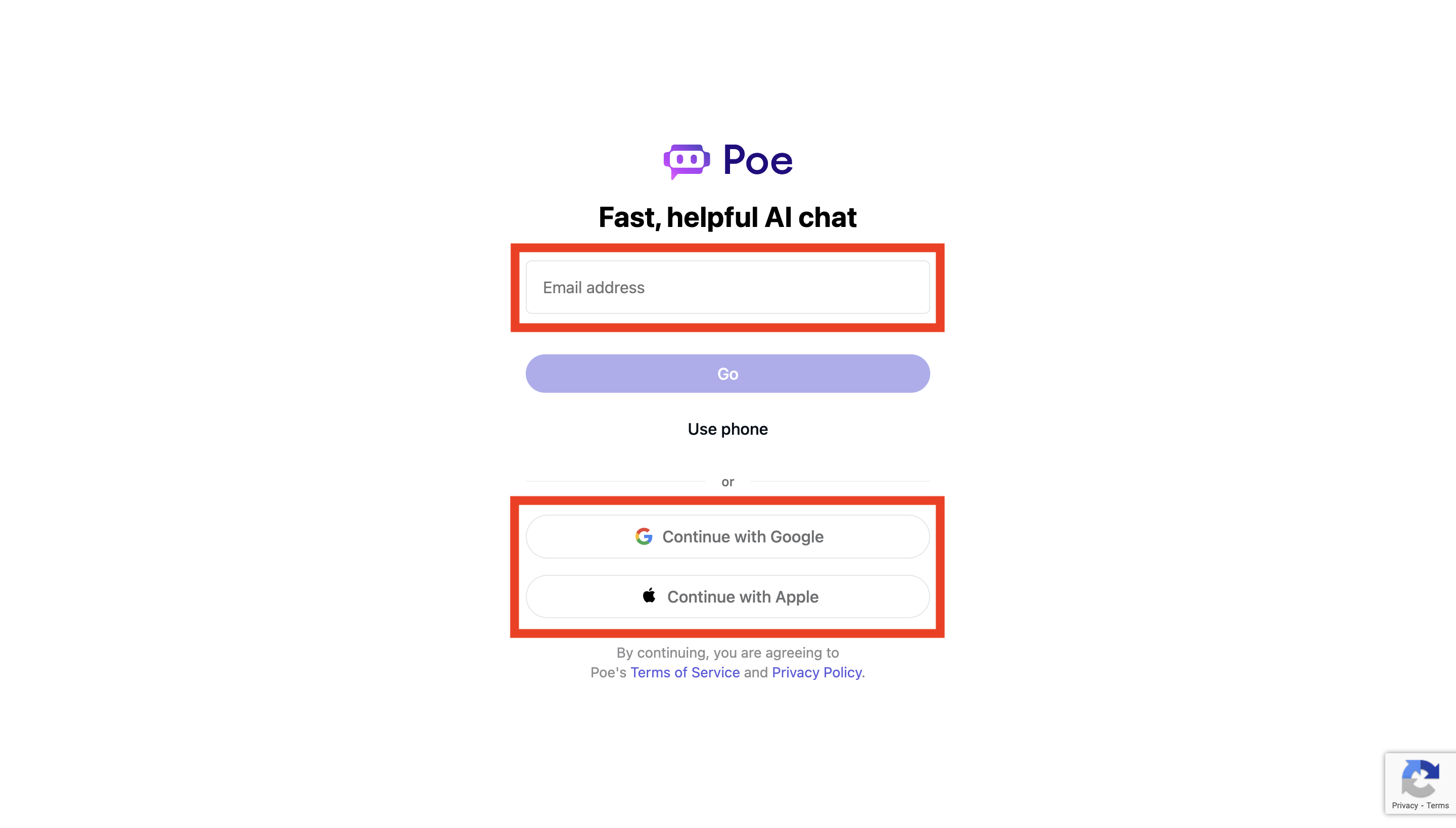
Step 3: Click on the Go button. This will redirect you to the Poe AI platform.
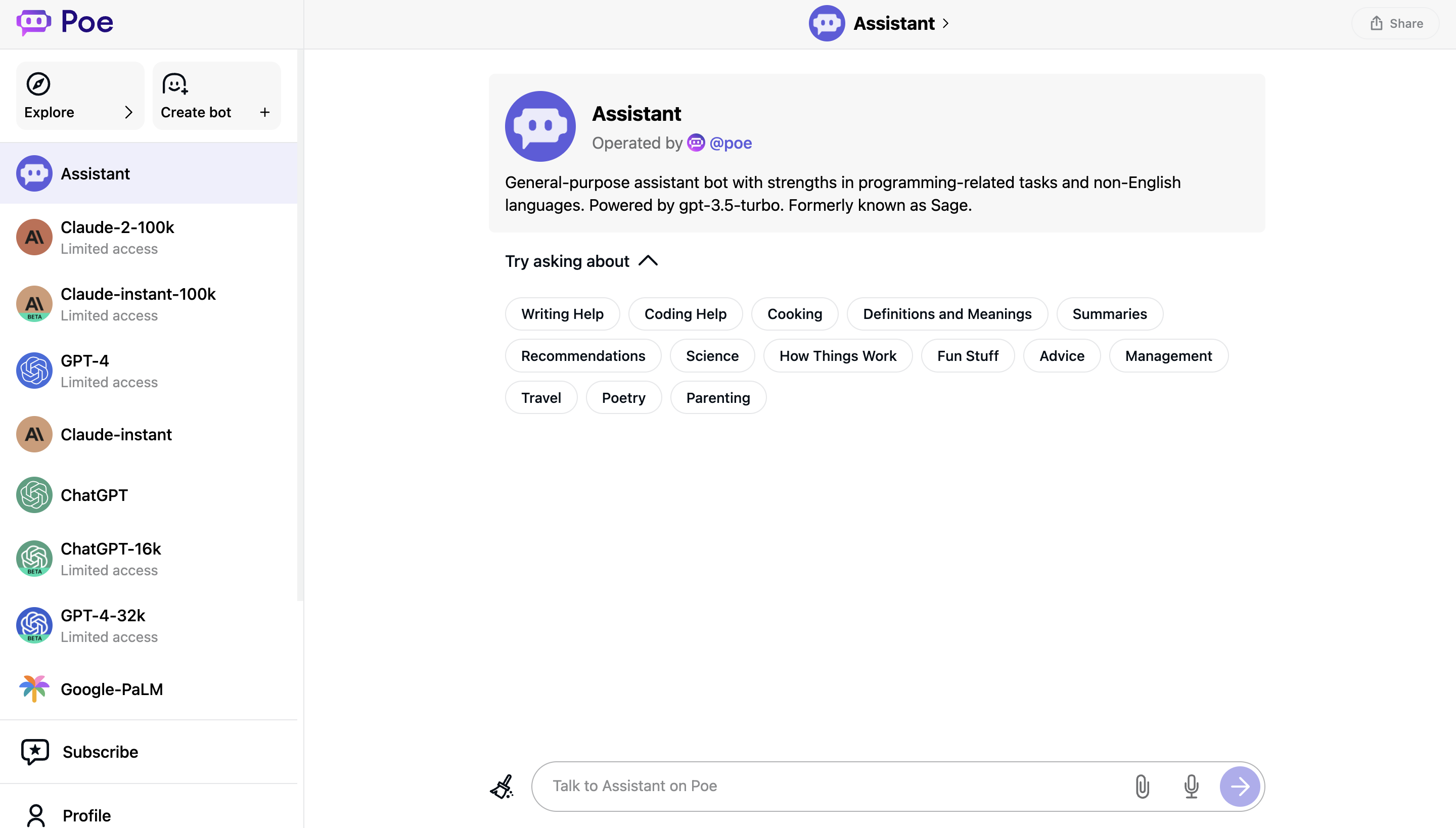
Congratulations!
You have just created a new account on Poe AI.
Now you can use Poe AI again without being interrupted by the “You’ve reached the daily free message limit” notification.
3. Use a VPN to Access Poe AI
You can try using a VPN to access Poe AI, as some users have noted that the daily message limit seems to be a country-specific feature.
To do this, simply turn on your VPN through your system’s settings, and visit Poe AI again.
For additional measures, you can even try to create a new account while you are using a VPN to make sure that there is no limit on your daily messages from the get go.
3. Check the Poe AI Server Status
If none of the previous methods have been helping, or if you are getting the “You’ve reached the daily free message limit” on Poe AI even after buying a subscription to Poe, it is best if you check the platform’s server status to see if the error is due to an internal issue.
You can check Poe AI’s server status on Poe AI Server Status and view the report at the very top of the page.
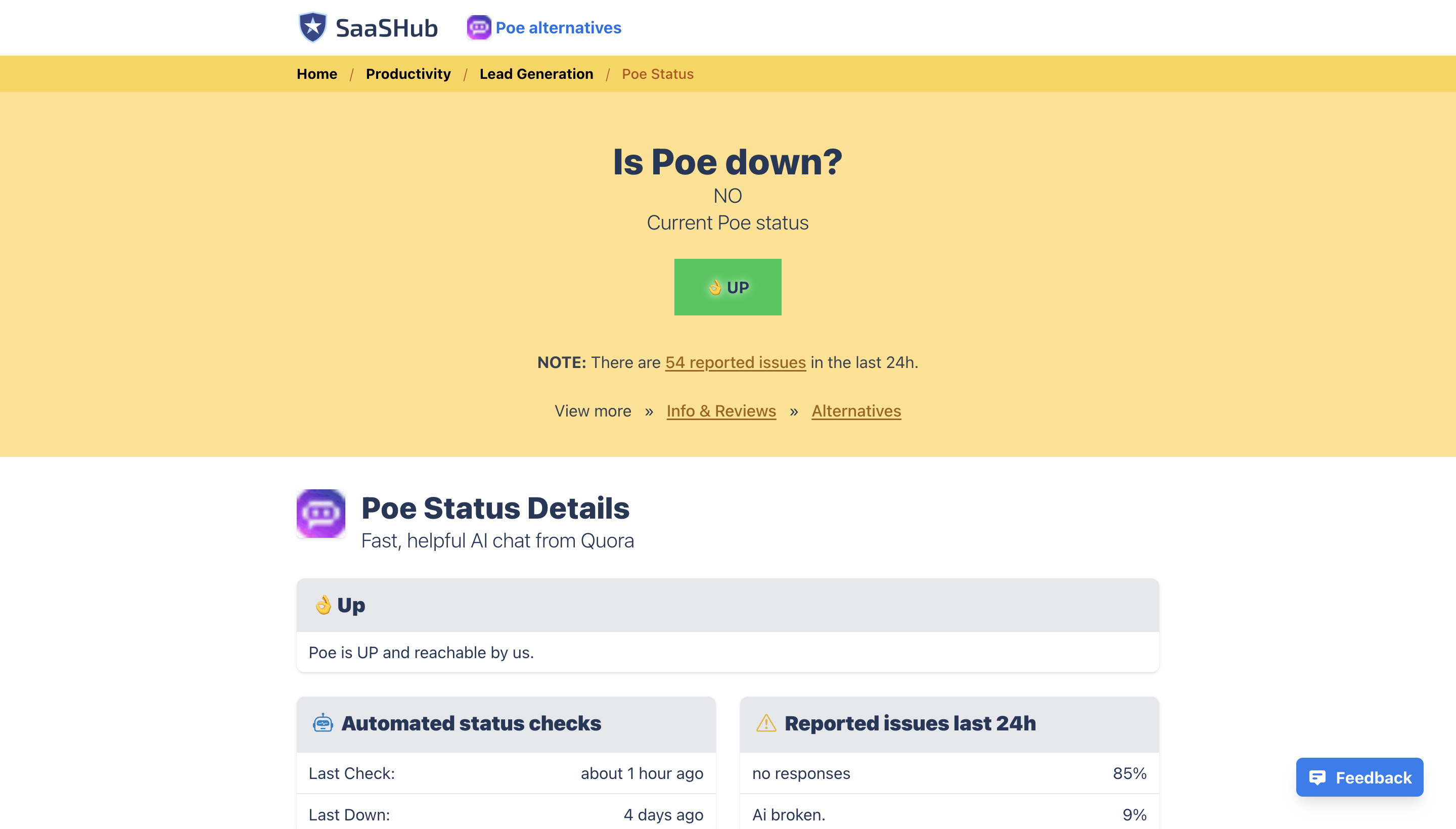
You can also report the problem you are facing on Poe to this page by clicking on the Report an issue button under the Reported issues section on the page.
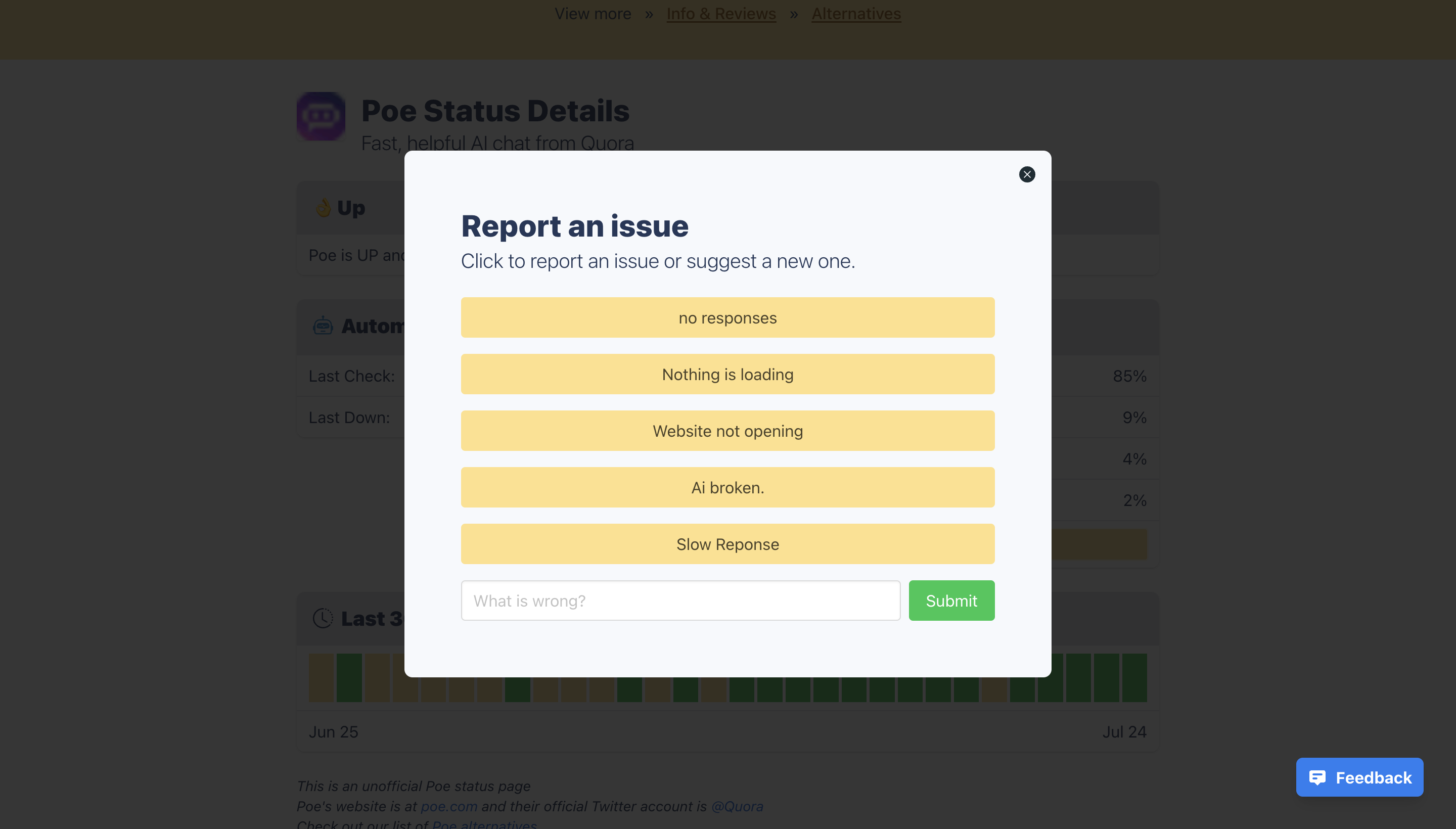
If the server is reported to not function properly, you will simply have to wait and try again later to see if the issue has resolved itself.
Often such problems resolve themselves easily due to being a temporary error, or the developers may patch the issue as soon as they receive news of it.
As such, there is nothing much that you can do on your own in such a scenario, due to which it is best to simply wait it out.
