Are you also wondering how to use Poe AI?
If you answered yes to that question, you are not alone.
The chatbot platform Platform for Open Exploration, known as Poe for short, was developed by Quora to provide users with a service that uses the power of Large Language Model (LLM) AI bots like Claude, ChatGPT, and Google-PaLM to answer users’ questions –– whatever they may be.
With the recent popularity of AI chatbots, many are now wondering how they can use Poe for whatever their needs are.
If you are one of these people, read on to find out more!

How Does Poe AI Work?
Poe works by hosting a large variety of AI LLM chatbot assistants on a single platform for users to access and browse through.
Poe has a very simple and intuitive design that helps users easily get the best use out of the chatbot.
Poe is a platform where you can browse for and chat with a variety of different advanced natural language AI chatbots depending on what you want to be answered.
The interface allows you to select an AI chatbot you want to chat with and even has a search feature where you can browse its vast collection of AI chatbots to find the one that is perfect for you.
With its chat interface, you can use any of the AI chatbots by simply chatting with them in the natural language, which is English.
Do not be intimidated by the term “natural language” as it simply means human language, as opposed to “artificial language” or “machine language” like the binary system.
You can talk to these AI chatbots normally like you would to any other human thanks to the Large Language Models (LLMs) that they are programmed with.
This means that these AI chatbots were trained with large amounts of text data that has not enabled them to be able to understand commands, instructions, and prompts in natural language.
Thanks to the LLMs, these chatbots are also able to generate responses in natural language, which may sometimes even feel human-like!
Due to their ability to “generate” content and responses, they are also known as generative AI.
Examples of generative AI include Poe, ChatGPT, MidJourney, etc.
As you may recall, all these AI bots generate content for you in response to your prompts, be it as a simple conversation, answers to a question, or even images and illustrations!
Poe is an incredibly helpful AI chatbot and platform, as it allows you to access an endless range of different generative LLM AI chatbots without having to hop from one website to another –– it is all on one single platform!
How to Use Poe AI
To use Poe, all you have to do is simply visit the website and create an account to start chatting!
Follow the steps below to use Poe:
Step 1: Visit Poe
Visit poe.com to get started.

Step 2: Create a New Account on Poe
If you did not previously have an account on Poe, you will be shown a Sign Up/Login screen.
You can create your account by entering your email address and pressing Go.
Alternatively, you can also create your account by using your Google or Apple account –– simply click on the Continue with Google or Continue with Apple buttons for a seamless account creation.
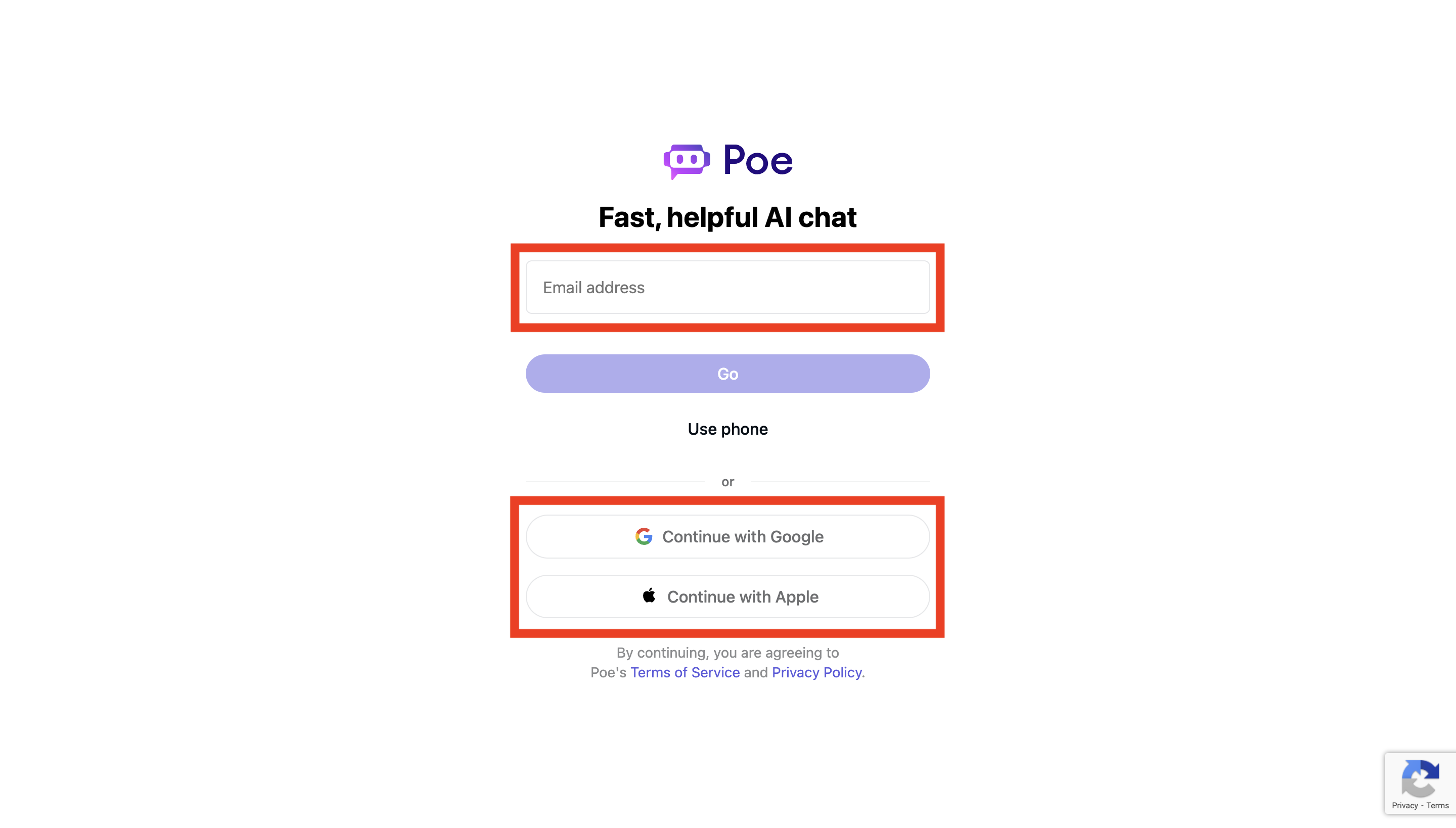
Step 3: Verify Your Email Address
If you enter your email address to create an account, you will be prompted to verify it.
Enter the verification code shared with you via email into the given field.
If you did not receive a code, or the previously sent code has since expired, click on Resend Code to get a new one.
Once you have entered the code, click on Log In.
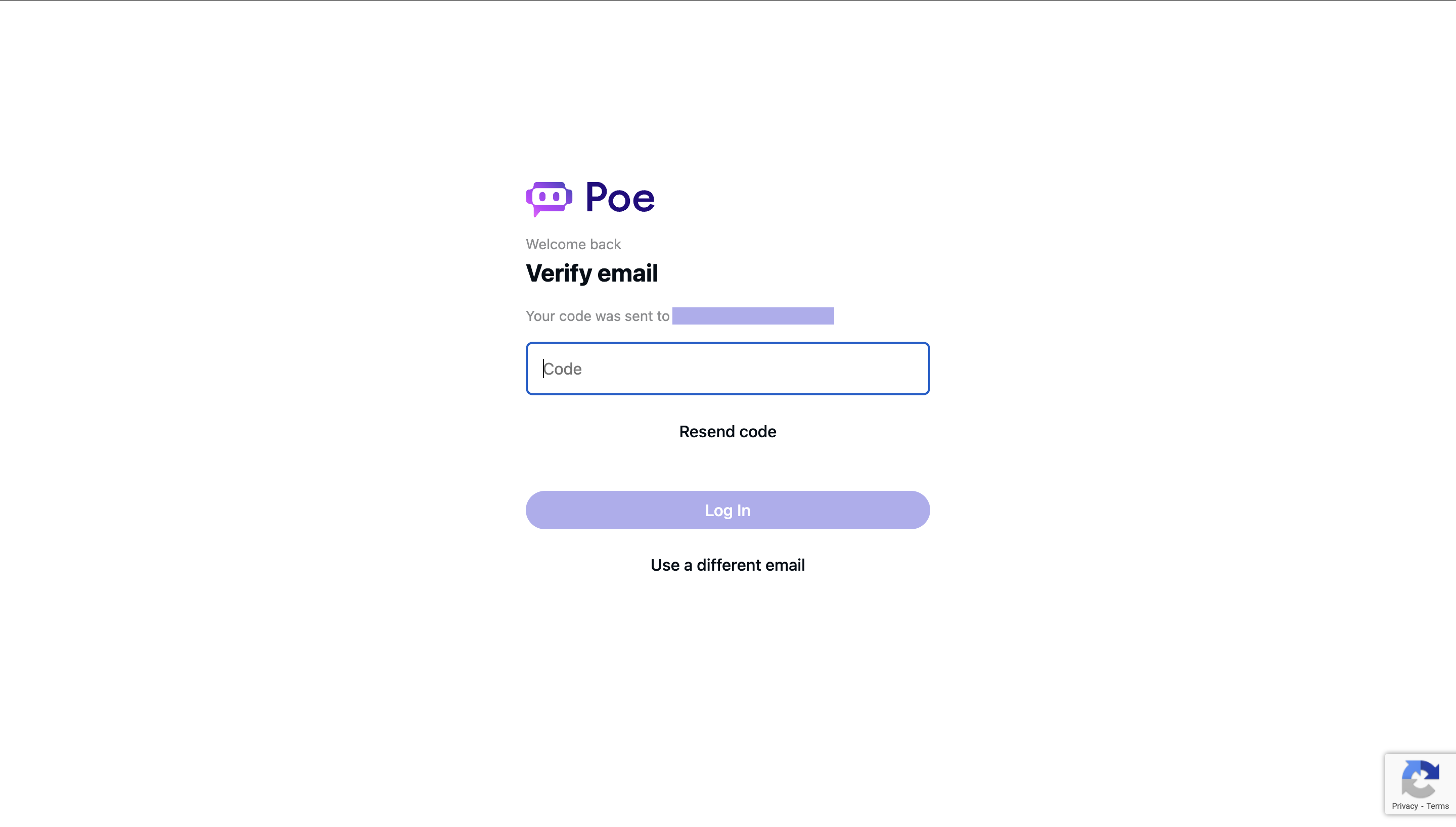
Step 4: Start Chatting
Once you are logged in, you will be able to access the Poe chat interface.
Here, you can start chatting with Poe Assistant by typing into the text box given at the bottom of the screen.
Once you finish typing, you can click on the Send button (shown as a right pointing arrow) next to the text box.
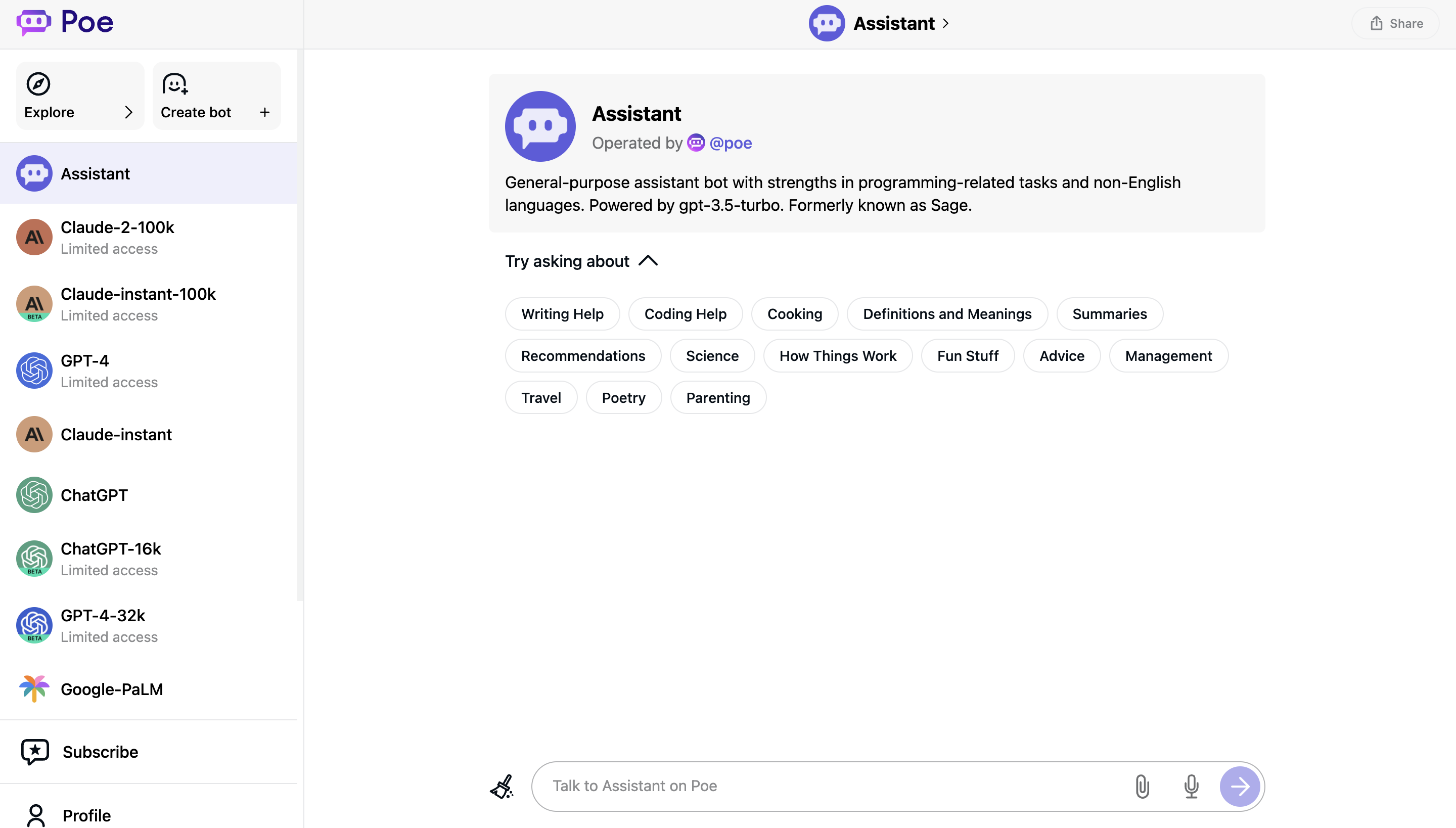
Step 5: Explore and Browse Poe
If you wish to chat with other natural language AI chatbots, you can do so by exploring and browsing the Poe interface.
Some of the most popular chatbots on Poe’s platform will be visible in the column on the left side of the screen.
This list includes the likes of ChatGPT, Claude, Google-PaLM, and GPT-4.
If you wish to chat with any of them, simply click on one of the icons listed.

Note that you will only be able to send a limited number of messages per day to these bots, as Poe only provides limited access to users who are using it without a subscription.
You can check your daily usage by clicking on the Settings button on the left side menu column.
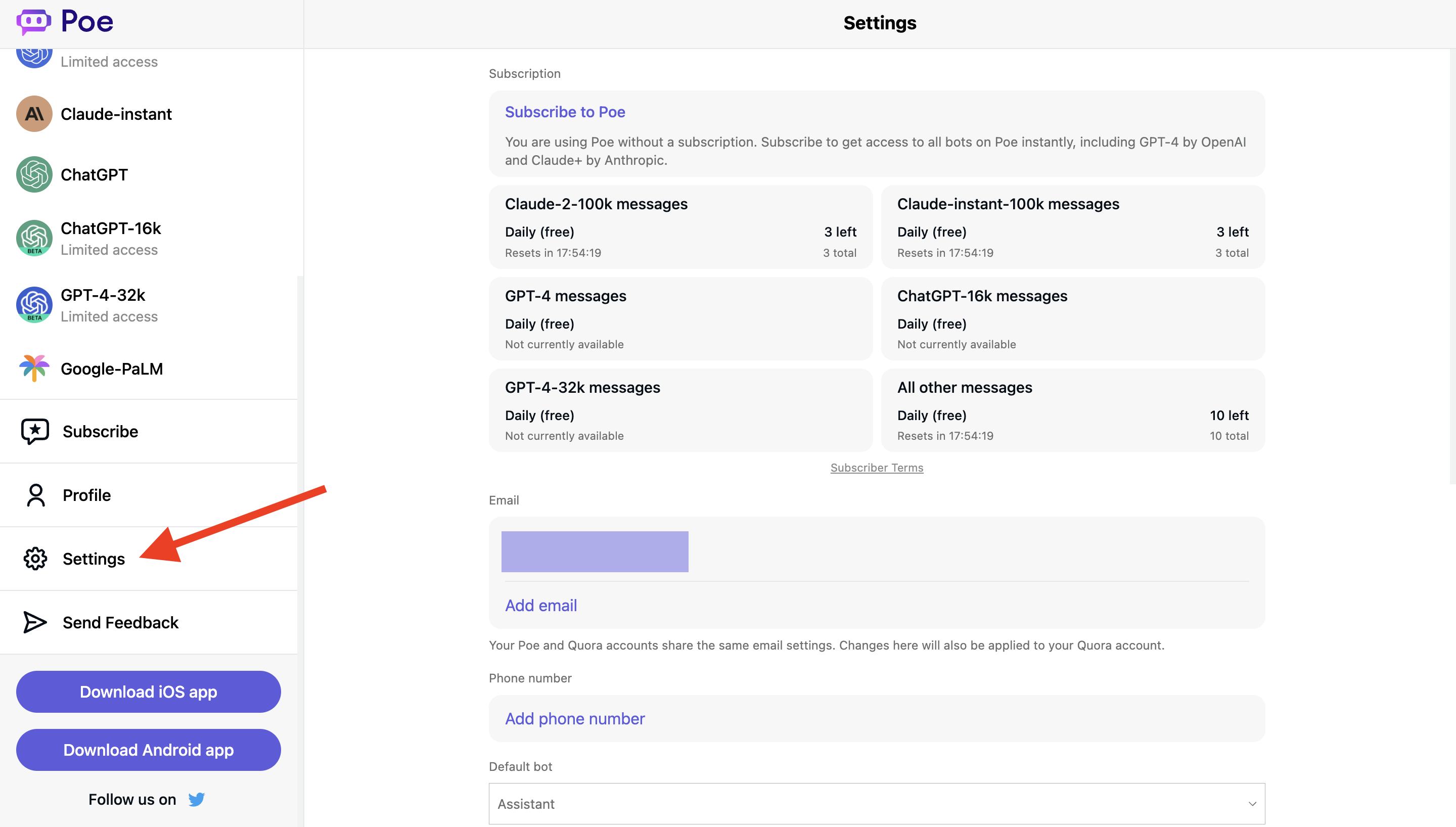
Alternatively, you can click on the Explore button at the top left corner of the screen to explore other AI chatbots that are available on Poe.
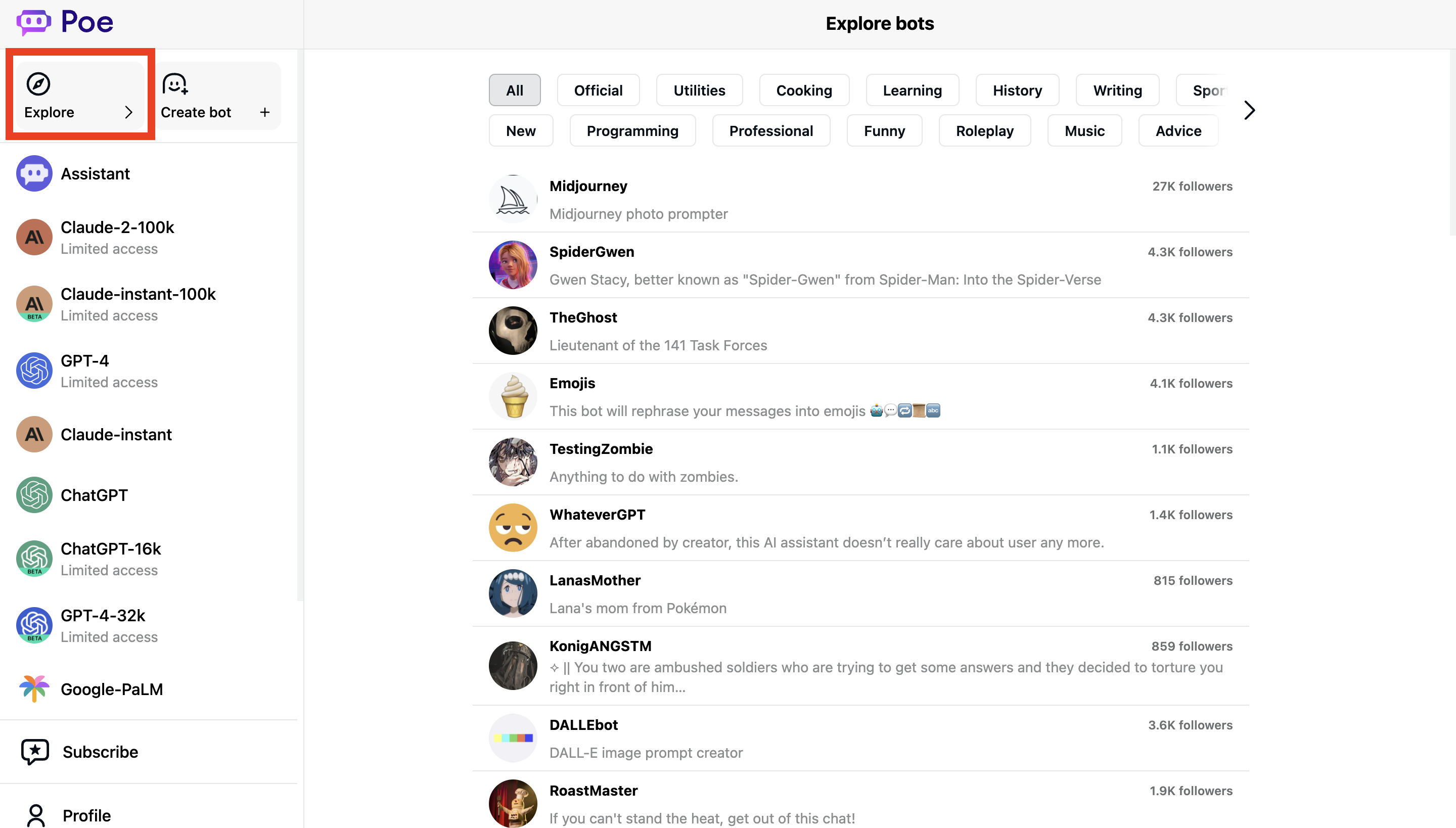
Step 6: Create a Bot on Poe
If you wish to take things a step further, you can also try your hand at creating your own AI chatbot on Poe!
Simply click on the Create bot button in the top left corner of the screen to get started.

This will open the Create a Bot page, where you can enter any information and customize your bot to your tastes.
