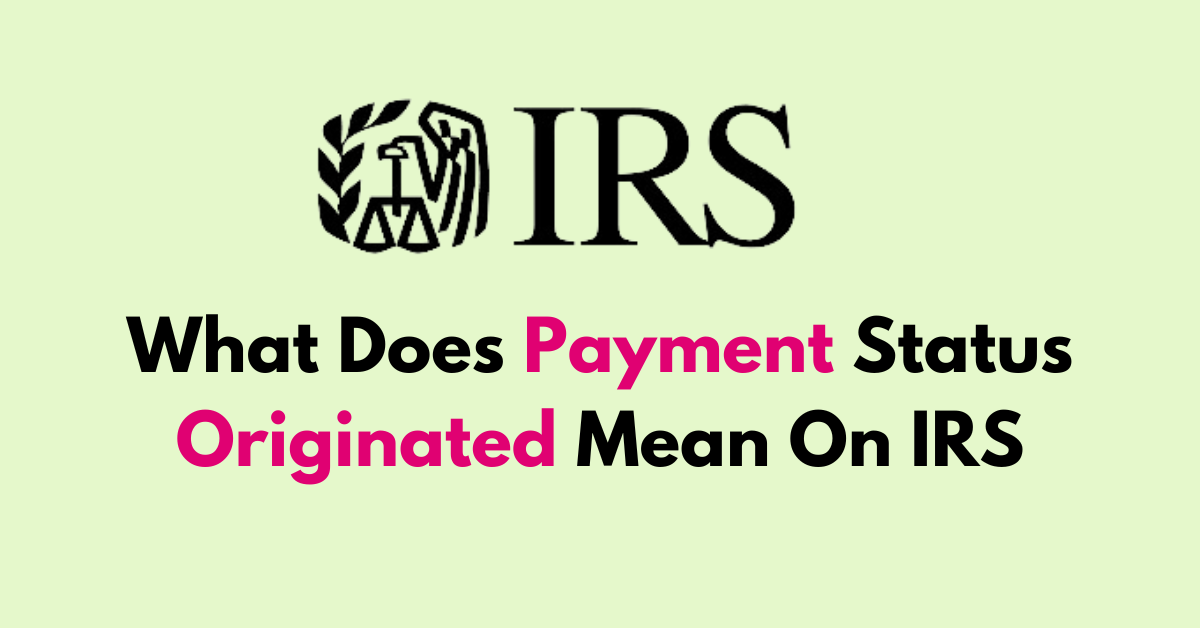Are you puzzled by the “Payment Status Originated” message on the IRS website? If so, you’re not alone.
Many people are unsure about what this status means and how it affects their stimulus or tax payments.
In this article, we’ll delve into the meaning of “Payment Status Originated” and provide you with a clear understanding of its implications.
What Does Payment Status Originated Mean on IRS?
When you make a payment to the IRS using their Direct Pay service, you might come across various status messages that indicate the current state of your payment process. One such status is “Originated.”
This status means that your electronic payment has been initiated and the IRS has acknowledged the transaction.
The “Originated” status is essentially the beginning of the payment process, indicating that the funds are being verified and the transaction is in progress.
It’s important to understand that while the payment has started, it may not yet be fully processed.
When the payment status shows “Originated,” it means that the transaction has been accepted but it may not post until the 4th week of the payment process.
This can be a source of confusion for taxpayers expecting immediate confirmation of a completed payment.
How do I know if my payment was received by the IRS?
To confirm if the payment was received by the IRS, you should check the payment status or bank statement, or you can directly contact the IRS and inquire.
Down below, we have discussed the solution in step-by-step detail.
1. Check the payment status

When you schedule a payment using IRS Direct Pay, the status will show as “Scheduled.”
Once the request to make the payment is sent by the IRS to your bank, the status changes to “Originated.”
You can view your payment history and status on the IRS website.
Here are concise steps to check the payment status:
- Go to the IRS Direct Pay page.
- Click on the “Look Up a Payment” feature.
- Provide the necessary identification information, such as your Social Security Number (SSN) or Individual Taxpayer Identification Number (ITIN), the tax form you used, and the amount of the payment.
- Once verified, you’ll be able to see the status of your payment.
2. Review your bank statement
Your bank statement should show the payment as a pending or completed transaction.
If the payment has been processed, it should appear as a payment to the IRS.
3. Check your IRS account transcript
Your IRS account transcript will show the payment as a posted transaction.
The payment will be credited as of the date it was accepted, but it will not record as posted until the 4th week of the year.
Where and How to Check Your IRS Account Transcript?
To check your IRS account transcript, you can use the Get Transcript service provided by the IRS.
This service allows you to view and download a variety of IRS transcripts, including your account transcript.

Here’s how to access the IRS Account Transcript:
- Visit the IRS Get Transcript page.
- You can either log in to your existing IRS account or register for a new one if you haven’t already.
- Once logged in, select “Account Transcript” and choose the tax year for which you want to view the transcript.
Additionally, you can request a transcript by mail or by calling the automated phone transcript service at 800-908-9946.
The account transcript will show the payment as a posted transaction, credited as of the date it was accepted, but it will not record as posted until the 4th week of the year.
4. Contact the IRS
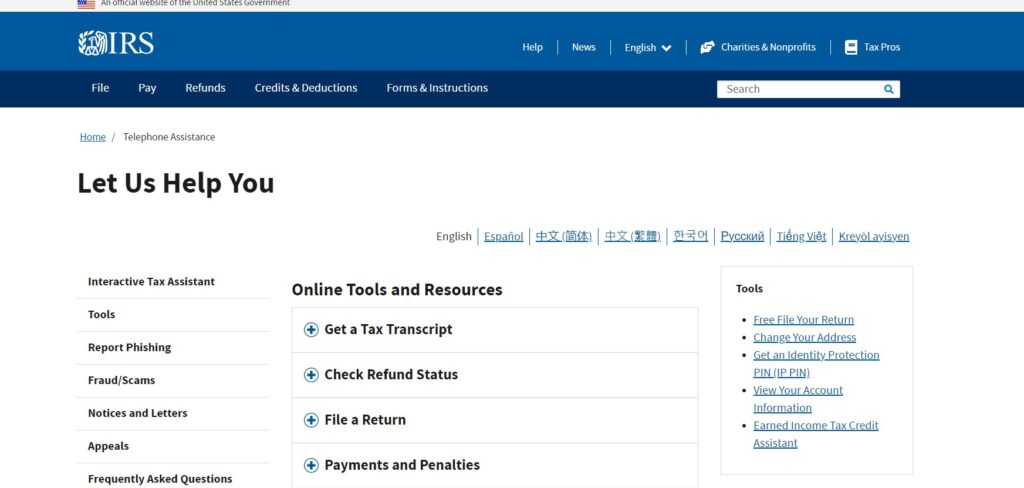
If you are unsure about the status of your payment, you can contact the IRS directly.
Call 1-800-829-0922 and speak with a representative to confirm the receipt of your electronic payment made through Direct Pay.
You will need to provide the confirmation number and your personal information.