When the transactions are not completed on the Cash App they usually go to Pending status. Cash App is popular for its instant transactions from one account to another using your phone.
However, you may still see a pending section in your Cash App account when the transaction is not complete. This happens when you initiate a transaction but do not complete it.
Under the Activity section of your account, you will see the heading “Pending” and the name of the account to whom you are sending money.
The name of the account to whom you are sending money will have a “Waiting to Complete” status which means the transaction is not complete.
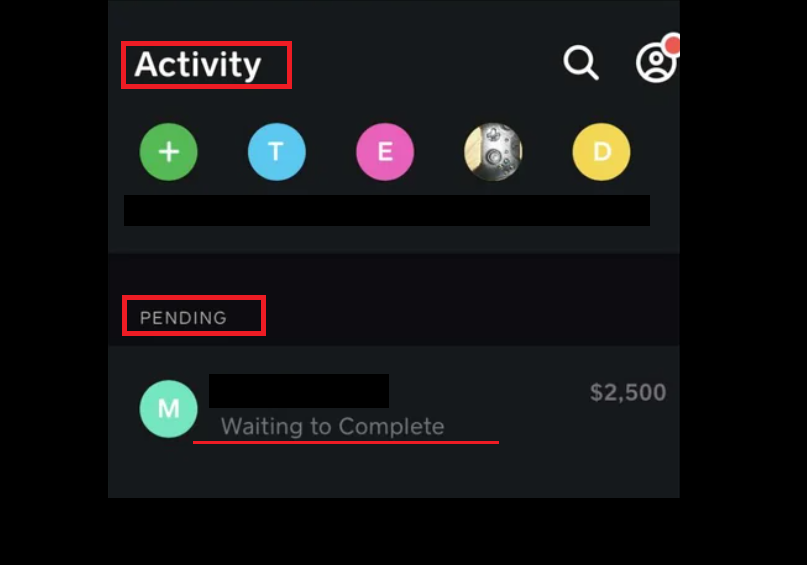
If you also see a pending transaction in your account and want to know more about it then read on. This article will describe what “waiting to complete” means on Cash App and why it says waiting to complete.
Additionally, the article will discuss how long it takes for Cash App to complete and how can you cancel a waiting to complete transaction on Cash App.
What Does “Waiting to Complete” Mean On Cash App?
If you see a “Waiting to Complete” status on the Cash App under the Pending heading, it means that the transaction is not complete yet and requires taking certain action on your part to complete it.
Cash App offers instant fund transfer from one account to another so if you see “Waiting to Complete” then check your Activity feed to see what actions need to be taken to complete the transaction.
Why Does the cash app say waiting to complete?
The Cash App says “Waiting to Complete” because you have a pending transaction that requires an action to be taken by you to complete it.
You can check your activity section in the Cash App for the instructions to take the required action on your part and complete the transaction.
If you have taken the necessary action to complete the transaction and still see the waiting to complete status under pending transaction then you can check your internet connection, ensure there are no issues with the Cash App server and your account limit is not exceeded. Also, check that your account and the recipient’s account are not flagged.
Below are the fixes for the Cash App saying waiting to complete:
1. Check Your Internet Connection
If you have issues with the internet on your phone like speed fluctuations or low speed then the transaction will not complete.
Cash App makes instant transactions using high-speed and stable internet connection. So, ensure you get stable and high-speed internet to carry out the transactions.
You can switch to mobile data if Wi-Fi is not working properly or vice versa to get a good speed internet connection when using the Cash App.
Check the modem and router if they are working when you are using Wi-Fi. You can also turn off your modem and router. Wait for a few seconds and then turn it on again.
You can also enable and disable aeroplane mode to clear any temporary network issues. This will also refresh the network.
To enable and disable aeroplane mode on your phone, following are the steps:
- Open the “Control Center” or “Quick Settings” on your phone.
- Look for the “Airplane” icon and tap on it to enable it.
- Wait for some time and then tap on the “Airplane” icon again to disable it.
- Wait for the network to be restored.
Another quick way to fix the internet connectivity issue is to switch off your device completely and wait for a few seconds before turning it on again.
2. Check Cash App Server Status
Sometimes the Cash App faces server downtime or outages due to technical reasons or overload on the server which can lead to incomplete transactions.
The server issues of the Cash App can cause disruptions in transactions. To ensure the server is up and running you can check the Cash App status page on its website.
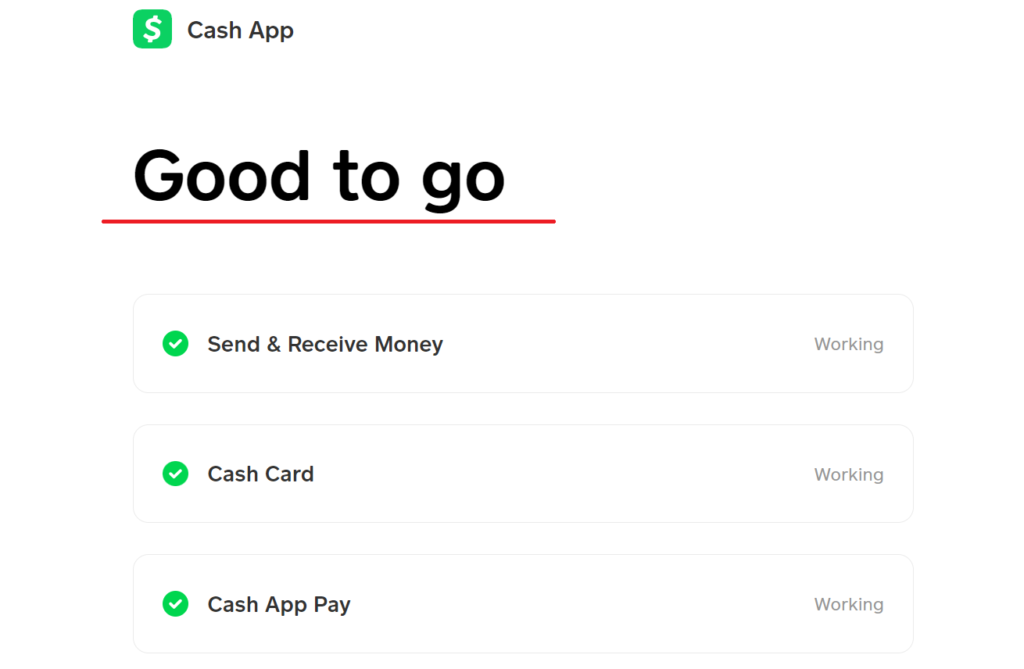
Also, check that your bank’s server is up and running with no downtime issues to complete the transaction.
3. Check Your Cash App Account’s Transaction Limit
Cash App account has a different limit of transactions for verified and unverified accounts. You can send and receive money within those limits depending on your account’s status.
If you have an unverified Cash App account your sending and receiving money is limited to $1000 in transfer every 30 days.
You can either get your account verified to increase the transaction limit or wait for 30 days to renew the limit.
To verify your Cash App account, you can click on the “Verify Account” in your profile. Provide your information for verification like date of birth, Social Security Number, ID and a selfie.
After verification of your Cash App account, the limit will increase.
4. Flagged Cash App Account
A flagged account faces problems in sending and receiving money due to security reasons. The account gets flagged when Cash App notices any transaction or activity in the app as fraud or unusual.
If your Cash App account or the sender’s account is flagged then the transaction will not complete and you will see a pending transaction with waiting to complete status.
Also, ensure that the recipient’s account is trusted and not flagged so that your money is safe. If your account is flagged then you can contact the Cash App support team to get it unflagged.
5. Contact Cash App Support
If you still face “Waiting to Complete” status on the Cash App then you can contact the Cash App support team directly.
You can contact Cash Support via chat in the app or their Contact page. You can also call Cash Support at 1 (800) 969-1940 available from Monday to Friday, 9:00 am to 7:00 pm EST.
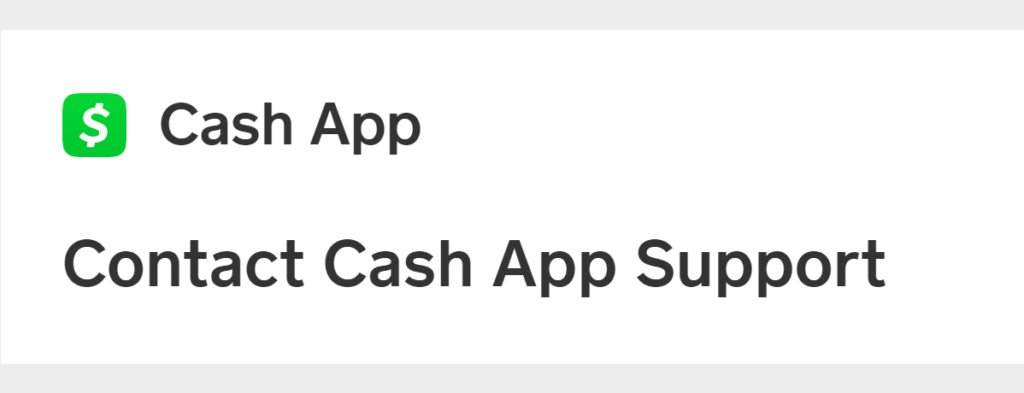
How Long Does It Take For Cash App To Complete?
Cash App transactions are instant and do not take time to complete the transaction. They also cannot be cancelled once the transaction is complete.
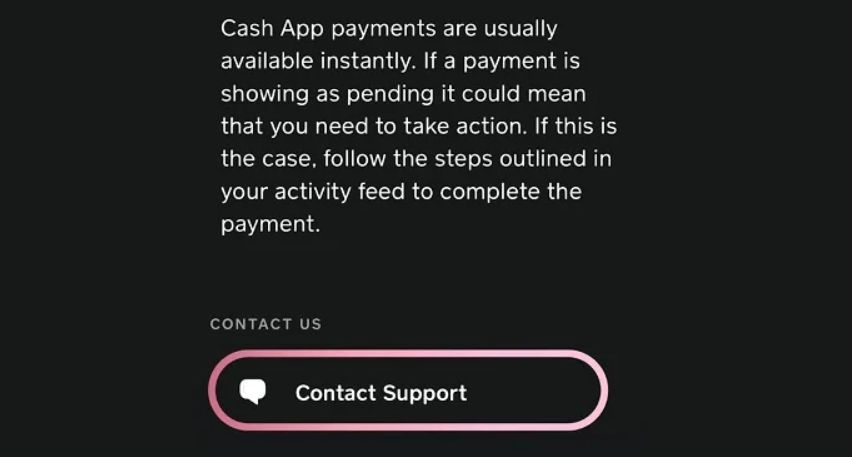
Usually, a pending payment means that you need to take action to complete the transaction. When you see a pending transaction, check your activity feed and take the outlined action to complete the transaction.
It is recommended by Cash App that you should not send money to any account that claims to send you money in return for the small amount you transfer.
How Do I Cancel A Waiting To Complete Transaction On Cash App?
You can cancel a “Waiting to Complete” transaction on Cash App as it is still pending and yet not complete. You can only cancel a transaction when it is pending and the fund transfer is not yet completed by your bank or financial institution to the recipient’s bank account.
However, if the transaction is complete and there are no pending transactions then you cannot cancel it.
To cancel a “Waiting to Complete” transaction on the Cash App, follow the steps mentioned below:
- Open the Cash App on your phone.
- Tap on the “clock” icon located at the bottom right corner of the screen to view transaction history.
- You will see a transaction history and a pending transaction.
- Tap on the pending transaction you want to cancel.
- When the transaction opens, tap on “cancel”.
- When prompted, tap on “Yes” to confirm cancelling the pending transaction.
- Once you confirm, it may take several minutes to hours depending on the situation of the transaction to cancel it after initializing the cancellation process.
- If the transaction is cancelled you can check funds in your account to ensure no money was deducted and also the transaction history in the Cash App to see there is no pending transaction.
Some pending transactions may not have a cancel button which usually happens when the money is transferred to the recipient’s account.
If you do not see a cancel button then you can contact the Cash App support via chat or call them at 1 (800) 969-1940 for assistance.
