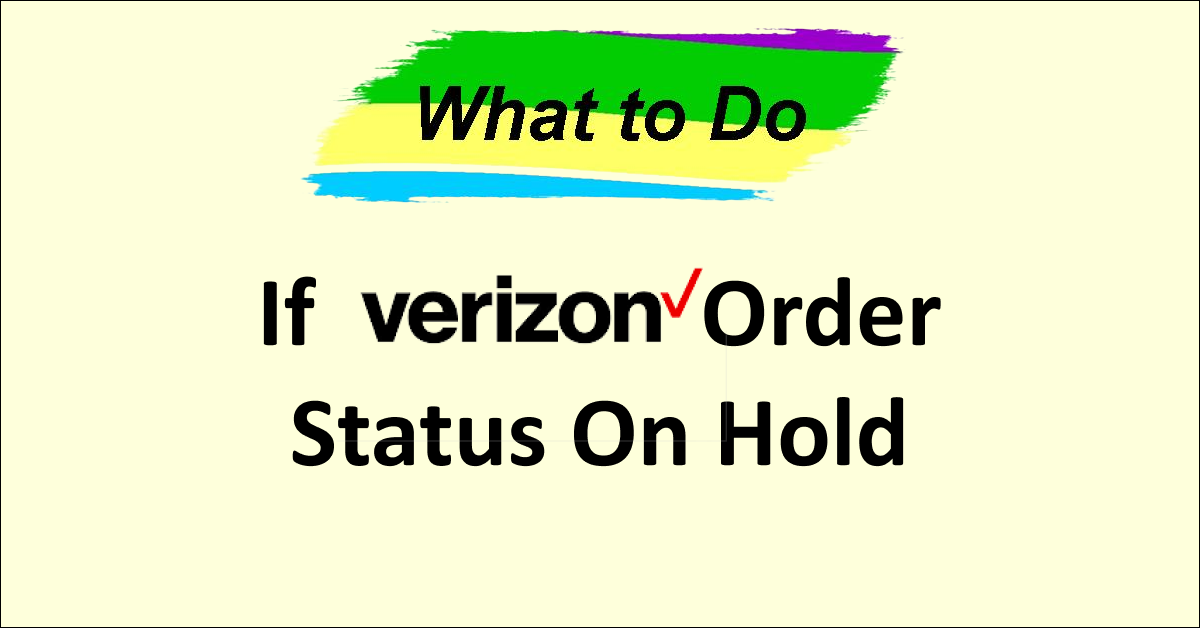When you place an order with Verizon, whether it’s for a new smartphone, tablet, or any other device or service, you expect a smooth and prompt delivery.
However, sometimes, you might find that your order status is marked as “On Hold.”
This can be worrisome as you might be confused about what that means or how you can get your order processed. But there is no need to worry anymore as we are here to help you out with your order in Verizon.
While Verizon is an excellent mobile operator from where you can buy your wireless devices, it can have issues and processes while you are ordering the device that can make you feel frustrated and exhausted.
Understanding the reasons behind this status and what steps you can take is crucial for a seamless experience with Verizon.
Why Verizon Order Status On Hold?
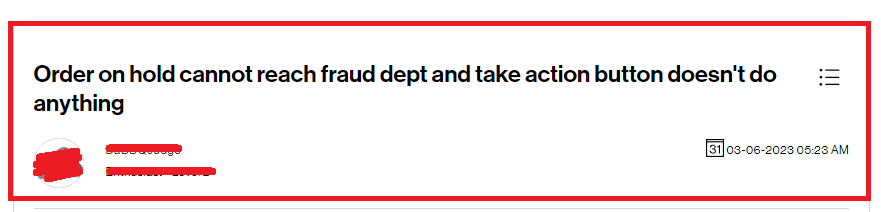
When your Verizon order is listed as “On Hold,” it signifies that the order is unable to be shipped due to a pending fraud check. This is a standard procedure undertaken by Verizon to ensure the validity of the customer.
Apart from that the Verizon Order Status On Hold typically indicates one of several potential situations:
- Verification Process: This could involve additional checks on your payment method or identity. Security is a priority for Verizon, and these checks ensure a safe transaction.
- Inventory Issues: The item might be temporarily out of stock, causing a delay in your order’s processing.
- Technical Glitches: Sometimes, technical errors might place your order on hold. These issues are generally resolved quickly.
- Billing Concerns: If there’s an issue with your billing information, your order may be placed on hold until the information is corrected or verified.
What to Do If Verizon Order Status On Hold

1. Check Your Email
When you are seeing that your order is on hold then the first thing that you need to do is to check your email and see whether you have any email notifying you that you need to do a fraud check before your order can get processed.
The email might not have arrived yet so you should check the email frequently.
Many customers who have faced this issue have suggested that doing a fraud check has been able to help them solve this issue of Order status on hold.
2. Go to Verizon Store
The next fix that you can try in case you didn’t receive any email from Verizon is to visit the Store of Verizxon and then talk to them about your order.
The agents in the store will be able to help you out with your order. In case you need to get a fraud check then you can also do that from the Store.
Make sure to carry your ID documents with you while visiting the Verizon store.
3. Contact the Fraud Team
If you don’t want to visit the Verizon store and there isn’t one near you then you can call the Fraud Team of Verizon and talk to them about the issue that you are having regarding your order.
Some users have said that they were easily able to solve this issue after the personnel from the Fraud team helped them out.
You can contact the fraud team at 800-922-0204 and talk to them regarding your order status on hold.
You can also go here and file a claim, online and the Fraud team will get back to you as soon as they can.
4. Contact the Support Team
In case you are unable to go through all the above fixes then you will have to contact the Support Team of Verizon at 1-800-VERIZON (1-800-837-4966) and they will help you to connect to the Fraud team and do the fraud check for you.
After this, you would have no problem getting your order delivered to you.
Preventive Measures to Avoid Verizon Order Status On Hold
To prevent the Verizon Order Status On Hold, consider these preventive measures:
- Ensure Accurate Information: Always double-check your billing and shipping information when placing an order.
- Select In-Stock Items: If possible, order items that are in stock to avoid delays due to inventory issues.
- Use Verified Payment Methods: Utilizing secure and verified payment methods can expedite the verification process.
- Stay Informed: Keep yourself updated with Verizon’s terms and policies to avoid any surprises.