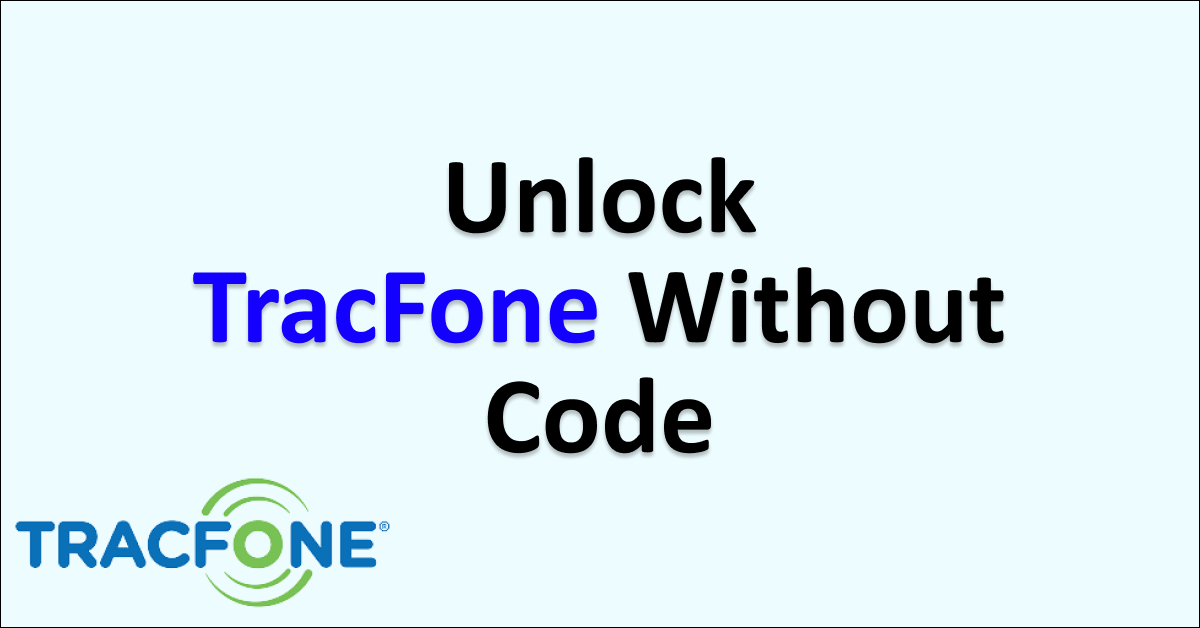Are you also wondering how to unlock your Tracfone without a code?
If your answer to that question was yes, you have come to the right place for answers!
TracFone is a widely used popular network service provider in the United States of America that provides its users with highly affordable yet effective phone plans that are prepaid, which means that the plan is already paid for before use.
However, many users are now wondering about certain things regarding TracFone’s usage, such as unlocking TracFones without a code.
If you are one of these people, read on to find out more about this!

Why Would You Need to Unlock a TracFone?
Switching Carriers: If you wish to change your mobile network provider or carrier, you’ll first have to unlock the TracFone. This action grants you the freedom to choose a carrier that best suits your needs.
International Travel: Unlocking your TracFone can be advantageous if you’re traveling internationally and wish to use a local carrier during your stay.
Can You Unlock TracFone Without a Code?
No, you cannot unlock TracFone without a code, since it goes against its usage policy.
As such, if you wish to unlock your TracFone mobile device, you will have to enter a code to do it successfully.
Unlocking your TracFone device with a code is necessary if you wish to change the network provider or carrier for the device.
As such, if you wish to switch carriers, you will first have to unlock your TracFone with a code.
Unlocking a TracFone is an easy process.
Follow the steps below to unlock your TracFone successfully so that you can switch over to a different carrier:
Step 1: Contact TracFone’s customer service at 1-800-867-7183 and request for an unlock code.
Step 2: Provide all necessary information to the customer service representative so that they can confirm any details regarding your TracFone account.
Step 3: Note down the TracFone unlock code on a safe and secure place to use in later steps.
Step 4: Switch off the mobile device that currently has your TracFone SIM card.
Step 5: Swap the current TracFone SIM card with your new carrier’s SIM card in the mobile device.
Step 6: Turn your phone back on again by pressing down on the power button.
Step 7: Enter the TracFone Unlock Code that was provided to you earlier by the customer service representative into the correct field.
Step 8: Press on OK when you are shown a pop up notification informing you that your device has been successfully unlocked.
Congratulations!
You can unlock your TracFone mobile device and have successfully switched over the phone’s carrier to a different one!
Now you can easily use your mobile device as usual without having to worry about any usage limitations imposed by TracFone onto your mobile device.