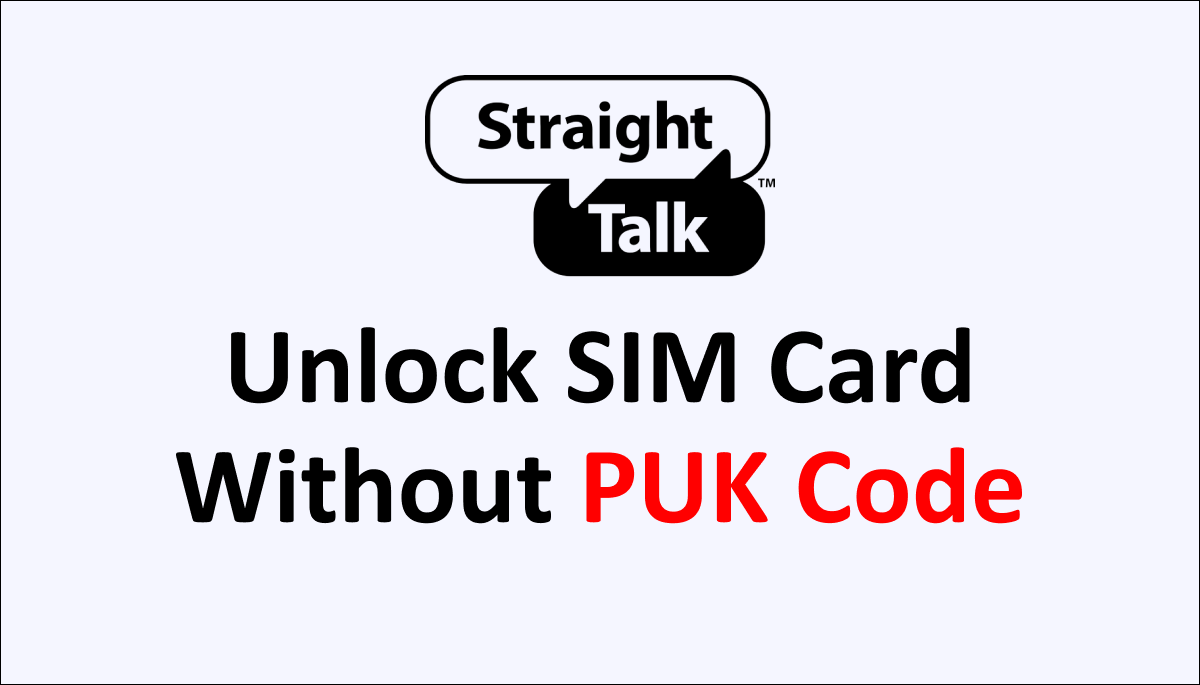Do you want to ‘unlock SIM card without PUK code?’ Did you lose your PUK code? Are you not able to remember the PUK code for your Straight Talk? Is your mobile phone locked because of entering your incorrect PIN?
You can unlock your SIM card by following the methods in the article. It describes three different ways to clear your Straight Talk SIM card lock.
PUK code is the short form for Personal Unlocking Code. The plastic card that has your Straight Talk SIM card has the PUK code written. You will remove your SIM card from the Plastic card. You have to keep it safe to unlock your SIM card.
How To Unlock SIM Card Without PUK Code By Contacting Straight Talk Customer Service?
To unlock your ‘SIM Card without PUK Code,’ contact Straight Talk Customer Service. Dial the customer care number and follow the prompts to connect with a Straight Talk Customer Service representative. Request them the PUK code. Answer your account details and get the PUK code. Enter the PUK code and unlock your SIM card.
You can contact Straight Talk Customer Services. And request them for the PUK code.
Steps To Unlock Your SIM Card Without PUK Code By Contacting The Customer Service:
- Call Straight Talk Customer Service from another mobile. Dial 1-877-430-2355.
- Follow the prompts to talk to a Customer Service representative.
- Request them for the PUK code
- They will assist you in retrieving your PUK code.
- Answer them to identify your SIM account. Provide information to verify your identity.
- After that, they will provide you with a PUK code to unlock your SIM Card.
You can unlock your Straight Talk SIM Card by retrieving the PUK code. Follow the instructions carefully to retrieve your PUK code.
How To Unlock SIM Card Without PUK Code By Logging To Your Account?
To Unlock your SIM card without the PUK code, try logging in with your Straight Talk account. Visit their website or download the Straight Talk My Account App. Log in to your account and check the PUK code under your profile.
You can unlock your SIM card without a PUK code by logging in to your Straight Talk account.
Steps To Unlock SIM Card Without PUK Code By Logging In To Your Straight Talk Account On Straight Talk Website:
- Visit the Straight Talk Website on your browser
- Select the Log In Icon on the top
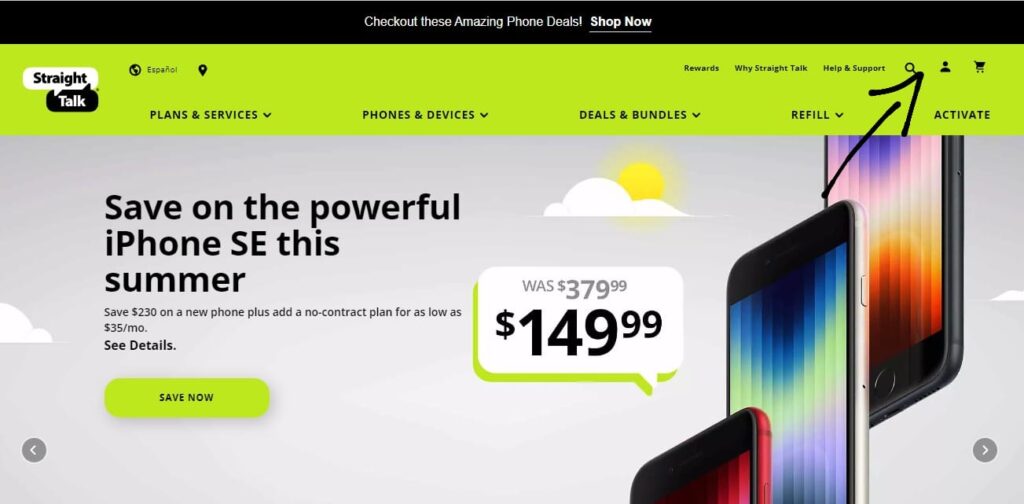
- Login with your Mobile Number/ Username and password
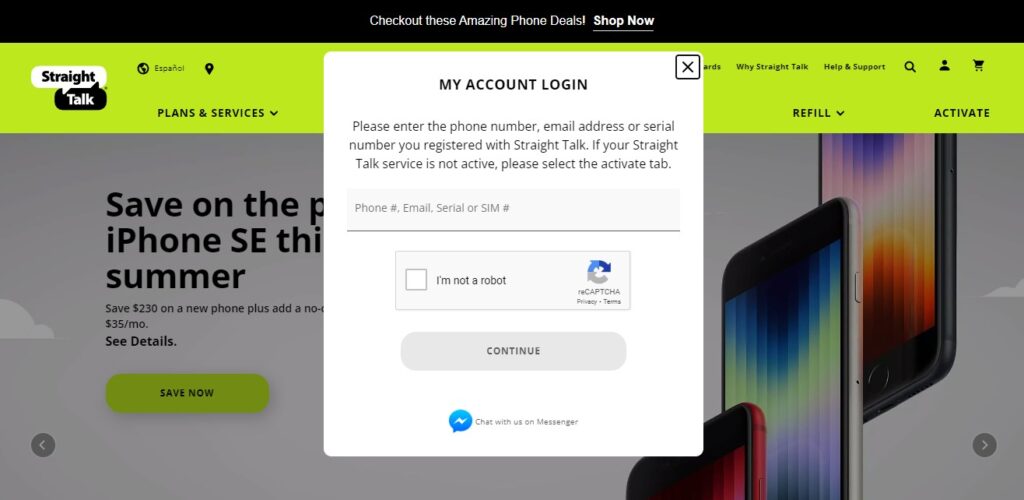
- Go to Your Profile
- Check the PUK Code
Steps To Unlock Your SIM Card Without PUK Code On Straight Talk My Account App:
- Download the Straight Talk My Account App
- Log In with your Username/ Straight Talk Mobile Number and Password
- Go to Profile by touching the profile icon
- Check the PUK Code
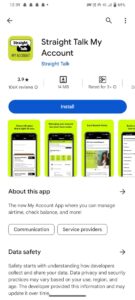
Enter the PUK code on your mobile to unlock your Straight Talk SIM Card. Use another mobile phone to check the PUK code on your Straight Talk Account.
How To Unlock SIM Card Without PUK Code Using A Third Party Application?
You can unlock your mobile by using a third-party application. You just need a few minutes to clear the Straight Talk SIM card lock. You can choose a third-party application of your choice.
Choose a trusted third-party application to unlock your SIM card. You can use Ease US Mobiunlock to ‘unlock SIM card without PUK Code.’ It is only for iPhone users.
Step 1: Download the Ease US Mobiunlock
To ‘unlock SIM card without PUK code,’ download the Ease US Mobiunlock on your device. You can download the application on your PC or Windows.
After downloading the app, connect your mobile to the Ease US Mobiunlock. Ease US MobiUnlock has options such as Unlock Screen Password, unlock Apple ID, IOS Password Manager, bypass activation lock, and Remove SIM Lock.
Download the app Ease US Mobiunlock on your device:
Select ‘Remove SIM Lock’ on the options. It is the first step r for unlocking your Straight Talk SIM Card.
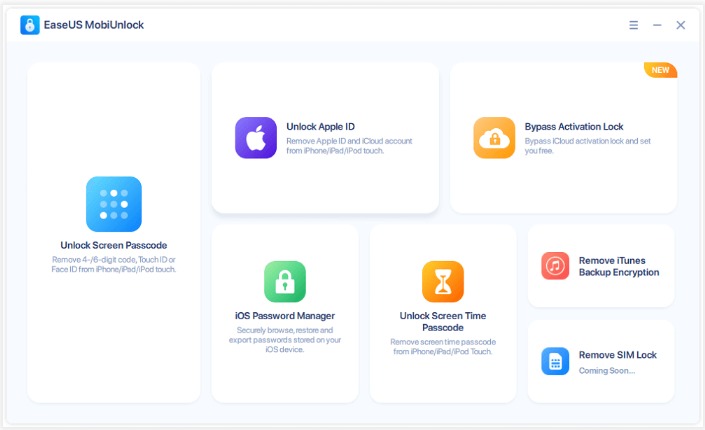
Step 2: Agree To Terms And Conditions
The next step is to confirm your iPhone device information on the Ease US Mobiunlock. Select ‘Start’ after confirming the mobile details. The Terms of Use appear on your screen. Read it and select ‘Agree.’
Make sure the information is the correct details of your mobile device. Then select ‘Start’ again.
Step 3: Unlock Your Straight Talk SIM Card
After confirming your mobile details on Ease US Mobiunlock, Select ‘Start Unlocking’ on the application.
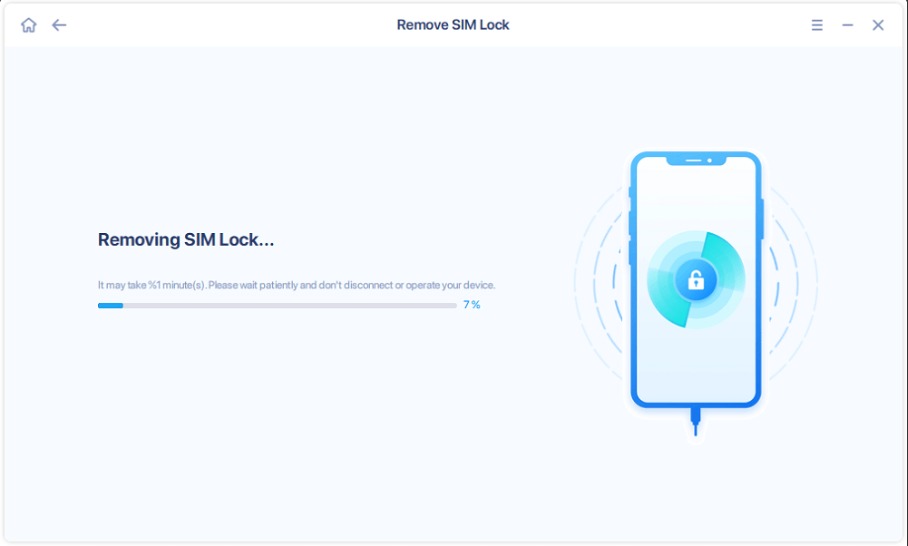
After that, the Ease US Mobiunlock starts to unlock your Straight Talk SIM Card. The screen shows the estimated waiting time for clearing your SIM card lock. You have to wait for a few minutes.
The Ease US Mobiunlock will unlock your SIM Card. You will see ‘Removal Successfully’ on your screen.
You can ‘unlock SIM Card without PUK Code.’ You can use your mobile device after unlocking the Straight Talk SIM Card.
Use any third-party application of your liking to unlock the Straight Talk SIM card. But check the reliability of the third-party application before providing your mobile details.
Only use the third-party application if you did not get the PUK code by contacting Straight Talk customer service.
Read our article on how to unlock your Boost Mobile by yourself. There are a few more third-party applications suggested. It will help you to unlock your phone from the carrier network. It also includes third-party applications for Android mobile devices.