Are you facing the issue of Straight Talk No Service after refill? Are you unable to call your friends and family? Are you getting no service while making calls on your mobile phone? Does your mobile signal bar not show?
Don’t worry. You will learn the causes and fixes for the No service after-refill issue. We covered all the possible resolving methods and reasons in this article.
Straight Talk is a mobile virtual network provider. It offers different mobile plans. It has more than ten mobile plans suitable for all customers. Straight Talk is known for its affordability and no-contract mobile service.
You can choose to auto-refill your Straight Talk mobile number. You need to select a mobile plan and add your payment details. The refill cycle is a thirty-day cycle. Your mobile number is refilled with the mobile plan automatically.
Bu t some customers face Straight Talk No Service after refill on your mobile number. You can resolve the issue with our guide. Keep reading to find out the best fixes suitable for your problem.
What Causes Straight Talk No Service After Refill On Your Mobile Device?
The causes for the Straight Talk No Service after refill can be insufficient bank balance for refill, incomplete refill process on the Straight Talk account, third-party applications, and software issues.
Below is the elaboration of the No Service issue after refill on the Straight Talk mobile number.
1. Insufficient Bank Balance For Refill
You should have a sufficient bank balance to pay the refill amount. An incomplete transaction might happen while refilling due to insufficient funds. It can cause No service after refill on Straight Talk.
You can resolve the issue of ‘Straight Talk no service after refill’ by recharging your Straight Talk mobile number. You can prevent failure by having sufficient funds in your bank account.
2. Incomplete Refill Process
An incomplete auto-refill process can cause the ‘Straight Talk no service after refill’ issue on your mobile phone. It is due to the no-service issue on your Straight Talk mobile number.
It can happen due to several factors such as network error, error while setting up for refill, technical glitch during the setup process, and providing incorrect information.
You can resolve the issue by setting up the refill again. You can prevent it by being aware and conscious of network and information.
3. Due To Third-Party Application
Third-party applications can cause Straight Talk no service after refill issues on your mobile device. The third-party applications interrupt the other mobile applications and mobile software. It can lead to ‘No Service after refill on Straight Talk network.’
You can resolve the issue by uninstalling the third-party applications. You need to identify the third-party application that interrupts your mobile device.
4. Incompatible Mobile Software
Using outdated mobile software can cause incompatibility between your mobile device and the Straight Talk mobile network. It can cause the Straight Talk no-service issue after refill.
You can fix the issue of ‘Straight Talk no service after refill’ by updating your mobile software. You can change your mobile device if you use an outdated mobile model.
These are the causal factors for the no-service issue. You can fix it by understanding the reasons for the problem. You can resolve the ‘No Service after Refill on Straight Talk’ issue.
How To Fix The Straight Talk No-Service After Refill Issue?
To fix Straight Talk no service after refill, try checking your mobile plan status, resolving the network issue, uninstalling third-party applications, activating the refill mobile plan, and contacting Straight Talk Customer Services.
Below are the steps for all the no-service issues after refill on Straight Talk methods.
1. Check Your Mobile Plan Status
Check your current mobile plan status on the Straight Talk account. You can check whether your refill plan is your current mobile plan or if it is in a queue.
You can check the status of your Straight Talk mobile plan by logging in to your Straight Talk account. You can use the Straight Talk My Account App or their Straight Talk website.
Steps To Check The Mobile Plan Status On The Straight Talk My Account App To Fix ‘Straight Talk No Service After Refill’:
- Download the Straight Talk My Account App
- Straight Talk My Account App on the Play Stores
- Straight Talk My Account App on the Apple Store

- Log In to your account using your Email ID/ Mobile number and Password
- Check your Mobile Plan status
Steps To Check The Mobile Plan Status On The Straight Talk Website To Resolve The Issue Straight Talk No Service After Refill On Your Mobile Device:
- Visit the Straight Talk Website on your browser
- Select the Login Icon on the top of your screen
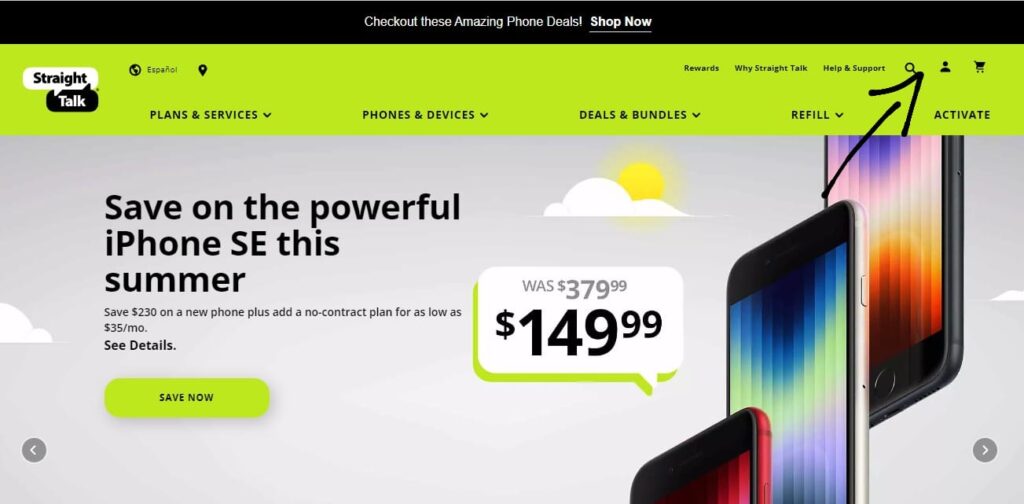
- Enter your Straight Talk Username/Email ID/ Mobile Number and Password
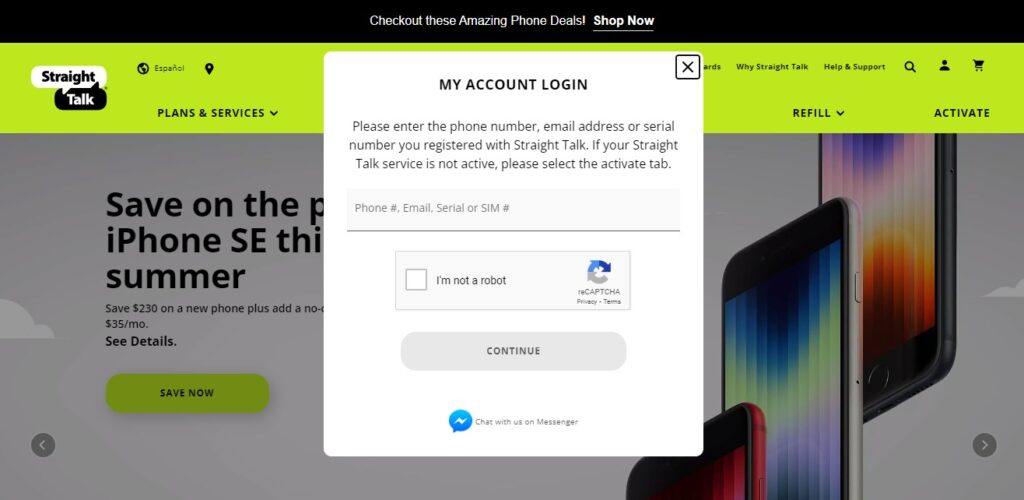
- Check your current Mobile Plan
You can also check whether your refill is activated or not. If it is not activated, you can activate it. It will resolve the issue on your mobile device.
2. Fix The Network Issues
Network issues on your mobile device or Straight Talk SIM card can cause the no-service problem. You can resolve it by fixing the network issue on your mobile device.
You can resolve the network issue by identifying the cause. The cause for network issues can be due to enabled Airplane mode, technical issues, and poor network coverage area.
Steps To Toggle On And Off The Airplane Mode To Resolve The Straight Talk No service after refill on Your Device:
- Swipe down your mobile screen. You can see the Quick Access on Android or Control Center on iPhone.
- Spot the Airplane mode icon.
- Turn on the Airplane mode by touching it.
- Wait for a few minutes.
- Then, Turn the Airplane mode in the same way.
It can fix the issue of ‘Straight Talk No Service after refill’ on your mobile device by resolving the network issue. Turn off the Airplane mode if it is enabled. It will instantly resolve the issue by facilitating the network connection.
Try restarting your mobile device to fix the network issue. Restarting your device will resolve the technical bugs temporarily. It also refreshes the network connection between your mobile device and the Straight Talk network.
Steps To Restart Your Android Mobile Device To Resolve The Straight Talk No Service After Refill On Your Mobile:
- Press The Power Button on the side of your mobile device.
- A popup menu will appear.
- Spot the Restart Option on the menu.
- Select the Restart option.
- Wait until your mobile device turns on.
Steps To Restart Your iPhone Mobile To Resolve The Network Issue And Technical Issues:
- Press and Hold the Power Button.
- Drag To Power Off slide will appear.
- Drag it and hold it for 5 to 10 seconds.
- Wait until your device powers off.
- Press and Hold The Power Button.
- Wait until your device turns on.
It will fix the technical glitches and bugs. It can resolve the no-signal issue on your Straight Talk SIM card.
You can move to a different area and connect with the Straight Talk network. It can fix the ‘Straight Talk No Service after Refill’ on your mobile device.
3. Uninstall Third-Party Applications On Your Mobile Device
Third-party applications can cause issues like no service on the Straight Talk network. You can uninstall the third-party application to resolve the issue.
Turn on the safe mode and try using your mobile device. If you can access the Straight Talk mobile network, then the cause of the no-service issue is a third-party application.
Steps To Turn On Safe Mode On Android Mobile To Fix The Straight Talk No Service After Refill:
- Press the Power Button on your mobile device
- A pop-up will appear
- Press and hold the Power Off option
- Reboot To Safe Mode box will appear

- Select OK
- Your device will reboot to the safe mode
- You can use the Straight Talk mobile network. If it works, then the issue is with third-party applications.
- To reboot to normal mode, just Restart your mobile device.
Steps To Reboot Safe Mode On iPhone Mobile Device To Fix The Straight Talk No Service Issue:
- Press and Hold The Power Button until the Power off slide appears.
- Press and Hold the Power Off option until the safe mode box appears.
- Select and Confirm the Safe Mode.
To fix the issue, you first need to identify the third-party applications. You can uninstall suspicious apps and recently installed applications to resolve the no-service issue.
4. Reinsert The SIM Card
Reinsert the Straight Talk SIM card on your mobile phone. It will fix the ‘No service after refill on Straight Talk’ issue.
Steps To Remove and Reinsert The Straight Talk SIM Card To Fix The Straight Talk No Service Issue On Your Mobile Device:
- Spot the SIM tray location on your mobile device. It is usually on the side of your mobile phone. Remove your mobile case before identifying the SIM tray location.
- Take a SIM Ejector or a paper clip.
- Remove the SIM tray or SIM slot by inserting the SIM ejector.
- Take out the SIM card from the SIM Tray.
- Wipe the SIM tray and SIM card gently. It is to remove the dust particles.
- Place the SIM Card on the SIM tray or SIM slot. Place the SIM card as mentioned in the instructions manual.
- Insert the SIM tray or SIM slot inside your mobile phone.
Check if the Straight Talk SIM card is damaged. You can get a new Straight Talk SIM Card if it is damaged. You can get a new SIM card with the same mobile number. Contact Straight Talk customer service to get a new SIM Card.
If you are facing ‘Straight Talk SIM Card not working.’ You can check our article to fix the issue. It can resolve the issue of Straight Talk No service after refill.
5. Contact Straight Talk Customer Service
You can contact Straight Talk Customer Service if the above fixes do not work. You can contact them and seek assistance to resolve the ‘Straight Talk No Service after refill’ issue on your mobile device.
To contact Straight Talk Customer Service, Dial l 1-877-430-2355. State your issue of no service after refill. They will be able to assist you.
You can also contact them by visiting the Straight Talk Help Center website. Select the ‘Chat with us’ option. It will enable you to chat with them and fix the issue of ‘Straight Talk No service after refill.’
