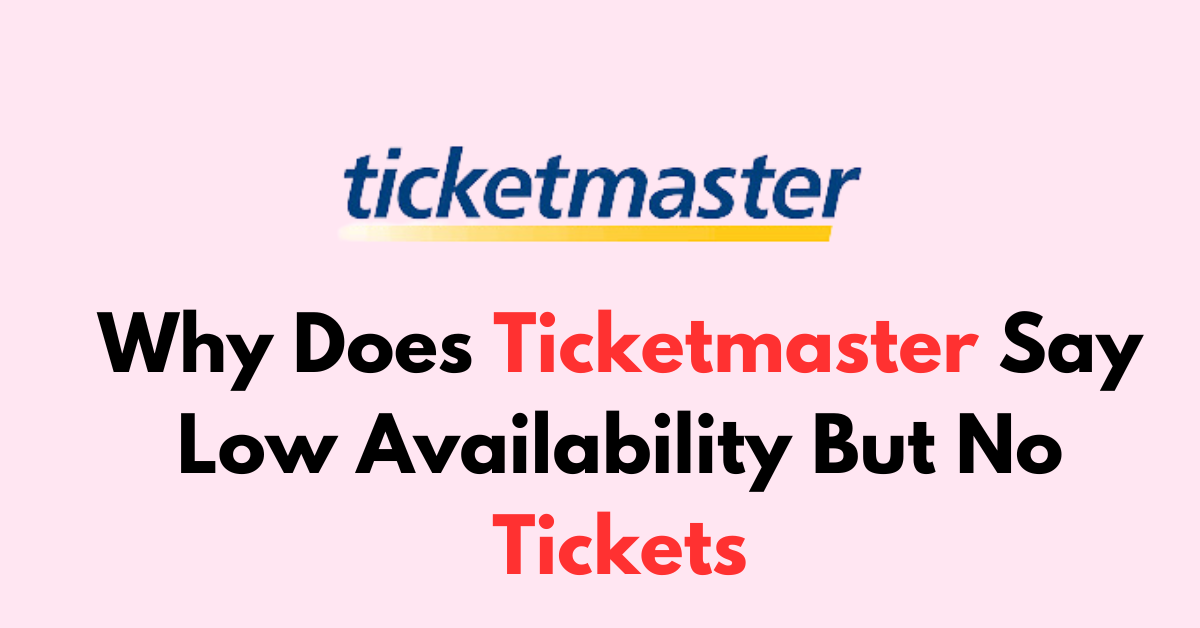Seeing the words “Low Availability But No Tickets “ on Ticketmaster when trying to buy event tickets can be incredibly frustrating.
You think you still have a chance to get seats, yet no matter how many times you search, zero tickets appear available.
In this blog post, we’ll dive into what “Low Availability” really means on the Ticketmaster website. You’ll learn the reasons behind this misleading message, and get insider tips to book the ticket faster.
What “Low Availability” Seats Mean on Ticketmaster?
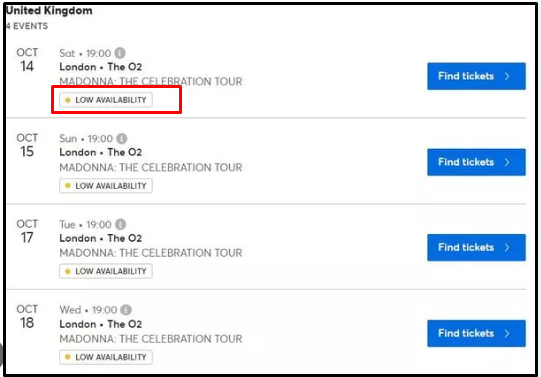
When Ticketmaster displays “Low Availability” for an event, it means that there is a small number of tickets still left unsold for that particular category or price level. However, it does not guarantee that any tickets remain up for grabs.
There are a few reasons you might see this message but can’t obtain tickets:
- The last remaining tickets could be on hold for customers completing purchases or held back by the event organizer.
- Only single seats may be left, but you’re looking for multiple seats together.
- Verified resale tickets may still be available, but you don’t have access to them until the primary sale fully sells out.
- The tickets are reserved for fan club presales that you don’t have access to.
Essentially, “Low Availability” indicates high demand with limited tickets, but it’s not a guarantee.
Simple Hacks To Buy Tickets Faster
1. Optimize Your Setup
To book the ticket you should have a faster internet connection and your browser should have a faster loading capacity.
Follow the tips before attempting to book the ticket:
- Reboot your device a couple of hours before tickets go on sale.
- Use a computer with two different browsers to increase your chances, but limit yourself to a total of three tabs to prevent slowing down your connection.
- Use the fastest device and internet connection you have.
- Use both Mobile and Computer since the pop-ups can be seen on one device but not the other.
- Close all other applications, especially those that use the internet.
- Clear your browser’s cache to potentially speed up loading times.
- Ticketmaster suggests using Chrome on the desktop.
2. Timing Is Key
If you don’t secure tickets in the first few minutes, don’t give up. Keep trying, especially around the 7-8 minute mark, as this is when the initial hold period for tickets in someone’s cart may expire, potentially releasing them back for sale.
3. Stay Persistent
Even if the event seems sold out, tickets may become available sporadically. This could be due to small batches being released by Ticketmaster or failed transactions freeing up tickets.
4. Refresh Smartly
Use the “[filter>apply filter]” function to refresh the page instead of hitting the reload button.
This avoids the risk of being flagged as a bot and you don’t need to alter any filter settings – simply reapplying them will refresh the seat availability.