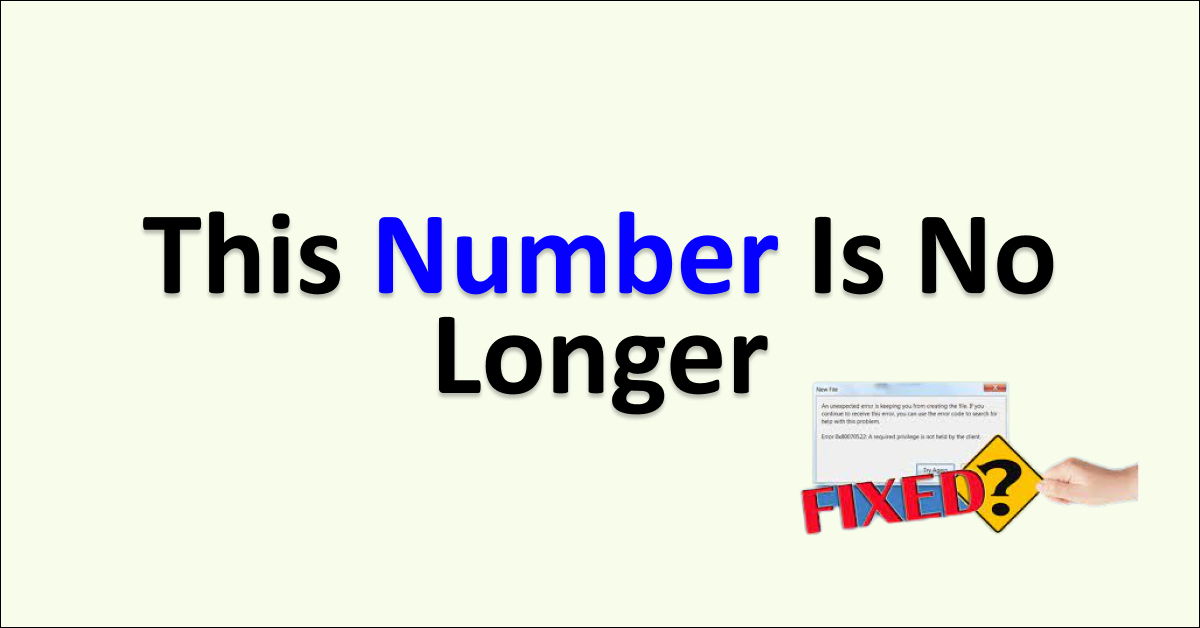When you try to call your friend or colleague but get ‘This Number Is No Longer In Service’ text message? Are your friends and people you know telling you that they are getting the error message whenever they try to call you?
You are not alone, most of the people experience getting this text message while calling other people.
You will be guided through each and every cause and fix for the issue ‘This Number Is No Longer In Service’ text message in detail in this article.
This number no longer in service is not particular for any carrier, you will get in no matter what network you use like AT&T, T-Mobile or Verizon. Sometimes, people text you this message to prank.
What Causes ‘The Number Is No Longer In Service’ Text Message?
The typical reasons for receiving the ‘This Number Is No Longer In Service’ text message include the absence of a mobile plan, a lack of network connection on the device, or the possibility that the sender has been blocked by the recipient.
The causes are discussed in detail below:
1. Inactive Mobile Service
The mobile number, this error text message pops up because your mobile doesn’t have an active mobile plans or been inactive for a while.
This can cause ‘This Number Is No Longer in Service’ text message for people who are trying to reach the number.
You can fix this issue just by recharging. But, you should keep in mind that being inactive for a longer period of time might lead to losing your Verizon, AT&T and T-Mobile mobile number permanently.
2. Not Connected To Network
A mobile number disconnected from the network carrier results in the ‘This Number Is No Longer In Service’ text message.
This disconnection can occur for various reasons, including lack of network coverage, airplane mode being activated, a switched-off device, or maintenance and repair work in the area, leading to network issues.
3. User Has Been Blocked by You
When you block someone, they are unable to text or call you, and they receive an error message stating ‘This Number Is No Longer In Service’ if they try to reach you.
If this is causing people to receive the error message, you can resolve it by unblocking the person.
How To Fix ‘This Number Is No Longer In Service’ text message?
To Fix ‘This Number Is No Longer In Service’ error, keep your device connected to the network, recharging if there are no active plans, and unblocking individuals who receive the error when trying to contact you.
Detailed fixes for ‘This number is no longer in service’ is listed below.
1. Stay Connected With Your Network
As we discussed, staying connected with your carrier network like AT&T, Verizon or T-Mobile is the effective fix for the issue ‘This Number Is No Longer In Service’ text message.
To Stay Connected with your network:
- Ensure the Airplane Mode is Turn off
- Keep your device in a proper network coverage area
- Check whether the SIM is in good condition
- Check APN settings are appropriate for your network provider
- Place the SIM appropriately in the device
Check all the points above are ticked, if not take appropriate measure such as turning on Airplane mode, placing your device in a network coverage are and reinserting your SIM card appropriately.
Doing the appropriate measures to keep your device with network connection will fix the issue ‘This Number Is No Longer In Service’ text message for people when they try to reach you through text message or call.
2. Ensure to Have An Active Plan
Recharging or having an active plan for your mobile number is another effective method to solve the issue of ‘This Number Is No Longer In Service’ text message people get while reaching you.
Check whether your plan is expired, there is a chance the you might be unaware of your plan expire date.
Recharge a suitable plan from your the plans your network provider offers to resolve the issue ‘This Number Is No Longer In Service’ text message’.
3. Unblock The Person
If few or one person gets this error message while calling you, you might have blocked the person unintentionally.
If you are getting this text message for a particular person, then there is a chance that they person you are trying to reach have blocked you.
If you are not aware of this, check and unblock the Mobile Number or Contact of the person who you wanted to get rid of ‘This Number Is No Longer On Service’ text message while calling or texting you.
Steps To unblock a mobile number:
- Go to Phones and message apps on your device
- Go to Settings
- Select ‘Blocked Contacts’ or ‘Spam & blocks’
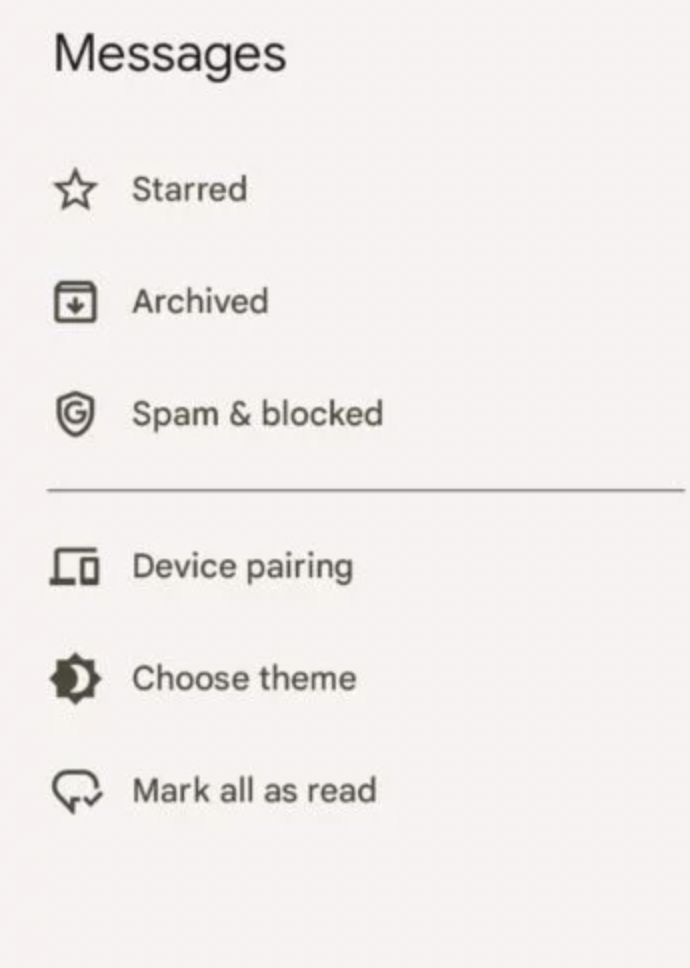
- Select the Mobile Number Or Contact you wanted to unblock
- Search and Click Unblock option
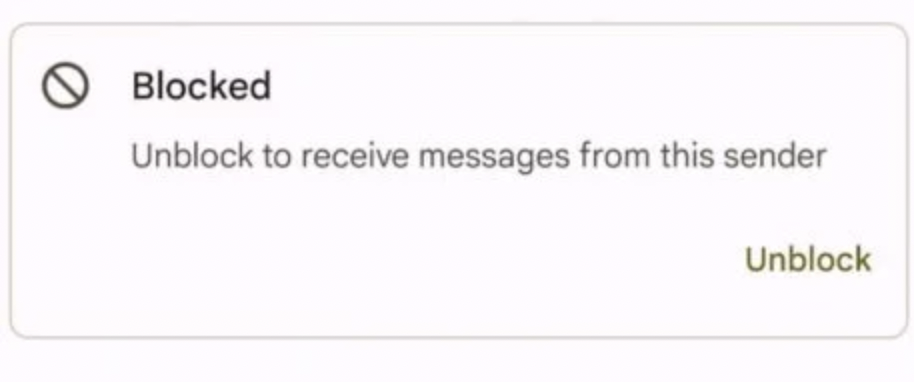
4. Contact Your Service Provider
None of the 3 fixes helped you, you can contact your service providers if the issue is due to the network provider.
To contact AT&T customer care, Dial 1-800-331-0500.
To contact Verizon customer care, Dial 1-800-922-0204.
To contact T-Mobile customer care, Dial 1-800-937-8997