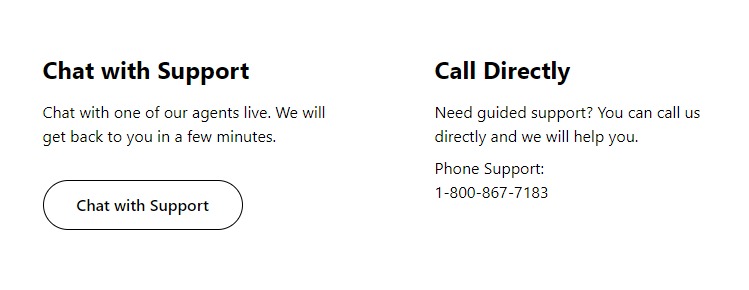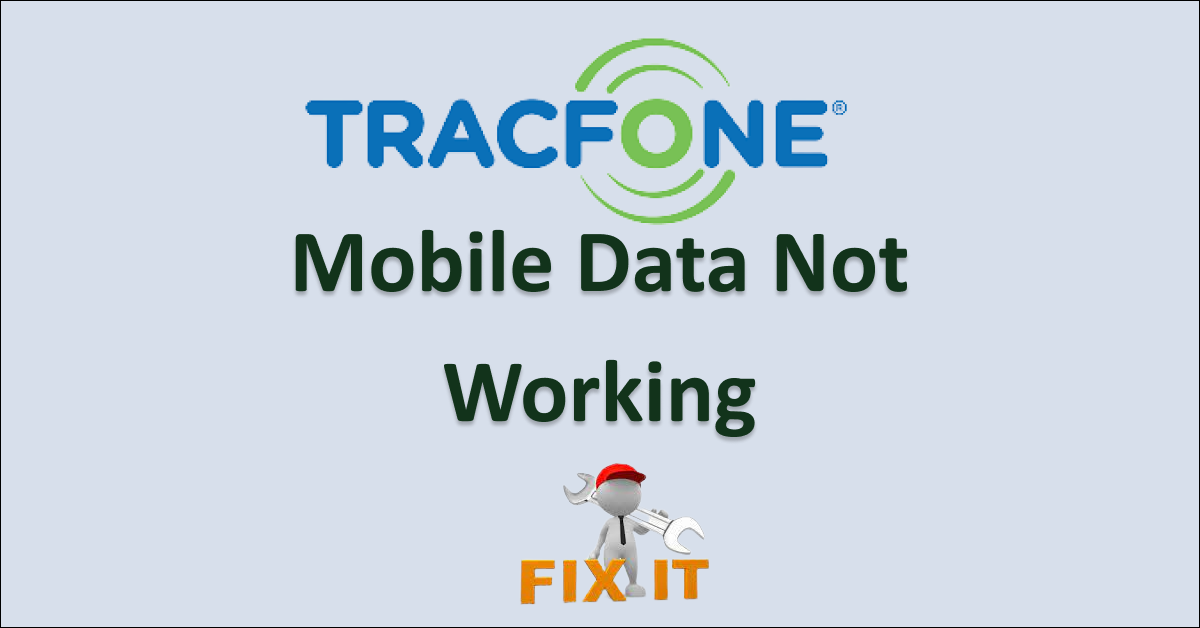Are you trying to use the internet on Tracfone, but unable to connect with the internet? Here the answer for why this happens and how to fix this.
Tracfone is a prepaid and no contract online mobile phone service provider. They have services starting from one month to one year.
They are known for their affordable prices starting from $10, option to add airtime as needed. They provide a 5G network without additional charges. But they don’t have an unlimited data plan option.
Why Is Tracfone Mobile Data Not Working?
1. Poor Network Coverage On Your Area
If your area has poor network connection, you might struggle while using the internet. If your area does not network coverage, you will not be able to use any of the mobile services provided by tracfone.
2. Incompatible Device
If you are using an outdated model of an outdated software device you may face incompatibility issues such as lack of network, inability to access mobile data between your mobile and Tracfone.
3. Misplacement of SIM card
Misplacing the SIM card on your device can cause issues of not registering to the network or not being able to use mobile data.
4. Not Having Mobile Data Plan
If you exceed your data limit for the day, your plan expires or not having data service on your mobile recharge plan does not provide you with internet service. Users need to be conscious of their data balance.
5. Phone On Airplane Mode
If your phone is on airplane mode, you might not be able to access the internet as well as not be able to make calls, messages and so on. Airplane mode being on indicates that you are not registered to the network.
How To Fix Tracfone Mobile Data Not Working?
You can fix this issue with the below listed methods.
1. Turn On and Off Airplane Mode
First, Check whether the AIrplane Mode is On. If yes, turn it off to solve the issue. Turning on and off the airplane mode enables your mobile and SIM to connect with a new network signal.
To Turn on Airplane Mode,
- Swipe down your mobile screen to gain access to Quick settings menu
- Search for Airplane mode icon
- Click the icon to turn it on
After a few seconds to minutes, turn it off in the same way.
This will help you resolve the issue.
2. Restart Your Mobile
Restarting your device can temporarily fix the bugs on your software and it also re-establishes the network connection.
To restart your device,
- Press the Power button
- Hold it for 5 – 10 seconds
- Click ‘Restart’ on the pop of menu
This will help you to temporarily fix bugs and enable you to gain access to the internet.
3. Reinsert Your Mobile SIM Card
Try removing and reinserting your SIM card from your Mobile. This will help your device to connect with the internet.
To reinserting SIM card,
- Locate SIM tray on your mobile phone
- Remove the SIM tray with the help SIM ejector
- Remove your SIM from it
- Clean the SIM card and SIM tray with a tissue gently
- Place the SIM card properly on the SIM tray
- Insert the SIM tray on your phone
4. Check Your Data Balance
Know whether you have mobile data balance or not. If you exceeded the data limit or your mobile data plan expired, you will not be able to use your mobile data.
To check your mobile data balance of Tracfone, text ‘BALANCE’ to 611611.
To check mobile data online,
- Visit Tracfone Website Page for checking Mobile balance
- Login with your email/phone number and password
- Check the box ‘ I’m not a robot’
- Continue
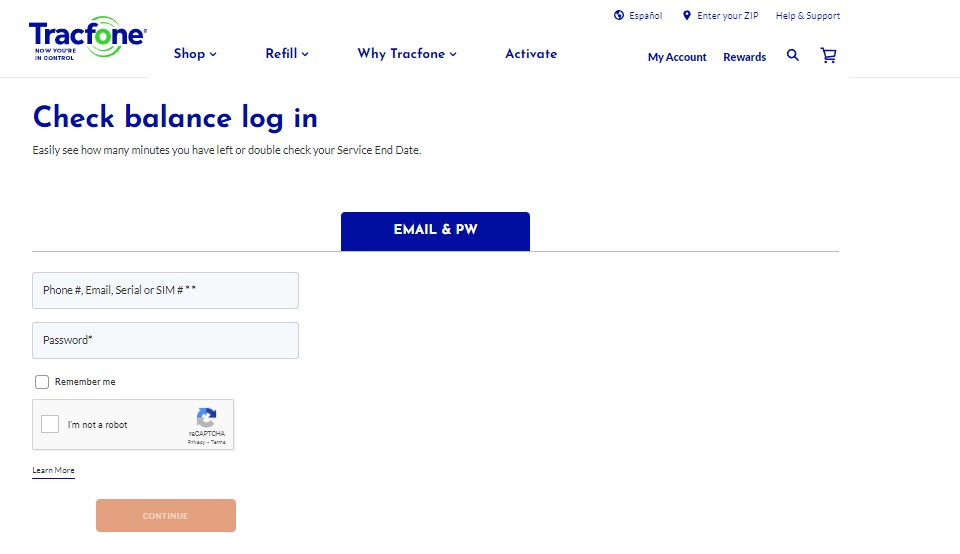
If your mobile data exceeded or your plan expired. Put add-on data by recharging add-ons or recharge your mobile to continue using the internet.
5. Update Your Mobile Software
Update your mobile to solve incompatibility between your device and tracfone.
To update your Mobile Software On Android,
- Go to Settings
- Go to System
- Select ‘System Update’
- Install the ‘update’
To update software on iPhone,
- Go to Settings
- Go to General
- Go to Software Updates
- Select ‘Download and Install’ or ‘Instal Now’
6. Contact Tracfone for Support
If none of the methods helps to solve the issue ‘Mobile Data not Working’ on Tracfone.
Contact Tracfone for assistance, to conduct Tracfone 1-800-867-7183.