T-Mobile, like other mobile carriers, has its own set of rules and regulations when it comes to unlocking the devices.
In this blog, we’re going to take a closer look at T-Mobile’s unlock reason codes and what they mean actually mean.
Whether you’re a current T-Mobile customer or considering switching to the T-Mobile carrier, this information would help you understand the process of unlocking your device and what to expect later on if any day you want to unblock your device and use the different operator.
So, let’s dive in and learn more about T-Mobile’s unlock reason codes!
T-Mobile’s Unlock Reason Codes
T-Mobile’s unlock reason codes are codes that are provided by the carrier when a request is made to unlock the device.
These codes indicate the reason why a device is locked and the conditions that must be met in order to unlock the device.

To unlock the T-Mobile device, either you can go to your T-Mobile account and click on Unlock device if option is available or you need to Contact to T-Mobile customer service to request an unlock code.

You will need to provide your device’s IMEI number and proof of ownership. Once T-Mobile confirms you that your device is eligible for unlocking and has provided you with an unlock code, turn off your device and insert a SIM card from a different carrier.
Now, enter the unlock code provided by customer support when prompted, your device should now be unlocked and ready to use with other carrier’s SIM card.

But sometime device unlocking doesn’t work as usual if you try to do from your T-Mobile account and rather shows you an error code.
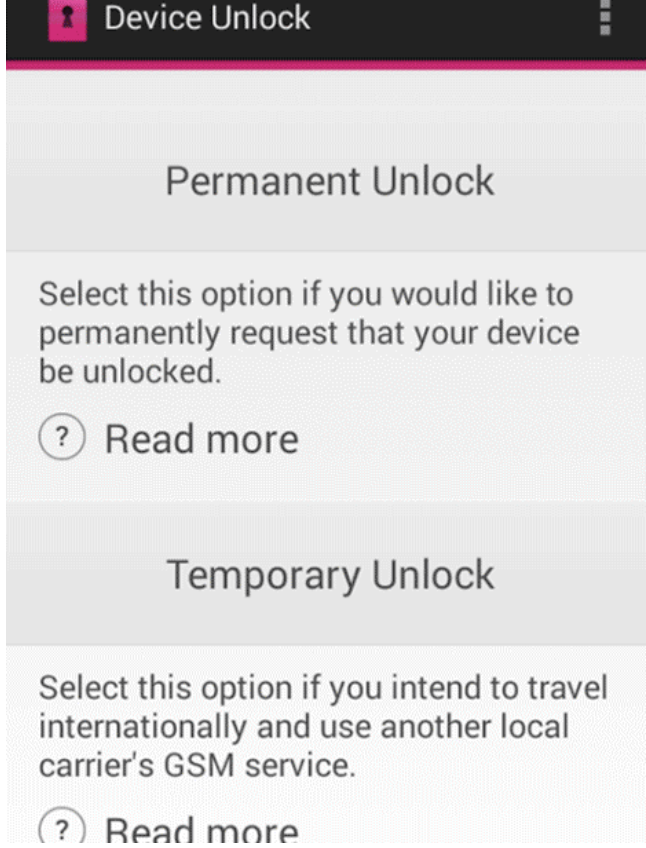
All T-Mobile’s error code has specific meaning and reason behind those, below we have tries to cover all unlock reason codes in detail to help you in unlocking the device.
Some Common T-Mobile Unlock Reason Codes are:
- Code 1: The device is locked because it is associated with a fraudulent account.
- Code 2: The device is locked because it is reported as lost or stolen.
- Code 3: The device is locked because it is associated with an outstanding balance or unpaid bill.
- Code 4: The device is locked because it is a postpaid device that has not been active for at least 40 days.
- Code 5: The device is locked because it is a prepaid device that has not been active for at least 12 months.
- Code 6: The device is locked because it is a leased device that has not been returned to T-Mobile.
- Code 7: The device is locked because it is a demo device that is intended for in-store use only.
- Code 8: The device is locked because it is a government device that is subject to specific regulations.
- Code 9: The device is locked because it is a military device that is subject to specific regulations.
- Code 10: The device is locked because it is a test device that is intended for internal use only.
- Code 11: The device is locked because it is a refurbished device that has not been properly activated.
- Code 12: The device is locked because it is a device that was part of a promotional offer and has not been properly activated.
- Code 13: The device is locked because it is a device that is not designed for use on the T-Mobile network.
- Code 14: The device is locked because it is a device that is associated with a T-Mobile for Business account and the account holder has not met the requirements for unlocking the device.
- Code 15: The device is locked because it is a device that was part of a bulk purchase and the account holder has not met the requirements for unlocking the device.
- Code 16: The device is locked because it is a device that is associated with a contract and the contract period has not ended.
- Code 17: The device is locked because it is a device that is associated with a T-Mobile Prepaid account and the account has not been active for at least 12 months.
- Code 18: The device is locked because it is a device that is associated with a T-Mobile Postpaid account and the account has not been active for at least 40 days.
- Code 19: The device is locked because it is a device that is associated with a T-Mobile Family Plan account and the account holder has not met the requirements for unlocking the device.
- Code 20: The device is locked because it is a device that is associated with a T-Mobile International Plan account and the account holder has not met the requirements for unlocking the device.
Note that T-Mobile may require it’s users to meet certain conditions before providing the unlock code.
This could include paying off any outstanding balance, providing proof of purchase or proof of identity, or waiting a certain amount of time before requesting the unlock.
***The above codes are not the only codes that T-Mobile only uses, they may have other codes as well, and also the conditions to unlock the device may vary depending on the device make, model, and country.***
T-Mobile Unlock Reason Code 5
T-Mobile unlock reason code 5 means the device is locked because it is a prepaid device that has not been active for at least 12 months.
This reason code indicates that the device is locked because it is associated with a prepaid account and the account has not been active for at least 12 months.
In order to unlock the device, the account holder must reactivate the account and ensure that it remains active for a specified period of time.
This can typically be done by purchasing a new plan or adding funds to the account. Once the account is active again, the account holder can request that T-Mobile unlock the device.
T-Mobile Unlock Reason Code 6
T-Mobile unlock reason code 6 means the device is locked because it is a leased device that has not been returned to T-Mobile.
This reason code indicates that the device is locked because it is associated with a leased device and the device has not been returned to T-Mobile.
In order to unlock the device, the account holder must return the leased device to T-Mobile and pay any remaining balance on the lease.
Once the device is returned and the balance is paid, the account holder can request that T-Mobile unlock the device.
T-Mobile Unlock Reason Codes 8
T-Mobile unlock reason code 8 means the device is locked because it is a government device that is subject to specific regulations.
This reason code indicates that the device is locked because it is associated with a government account and is subject to specific regulations set forth by the government.
In order to unlock the device, the account holder must provide proof of government affiliation and comply with any additional regulations set forth by T-Mobile.
Once the account holder has met these requirements, they can request that T-Mobile unlock the device.
T-Mobile Unlock Reason Code 9
This reason code indicates that the device is locked because it is associated with a military account and is subject to specific regulations set forth by the military.
In order to unlock the device, the account holder must provide proof of military affiliation and comply with any additional regulations set forth by T-Mobile.
Once the account holder has met these requirements, they can request that T-Mobile unlock the device.
T-Mobile Unlock Reason Code 19
Code 19 from T-Mobile means the device is locked due to association with a T-Mobile Family Plan, and unlocking requirements have not been met by the account holder.
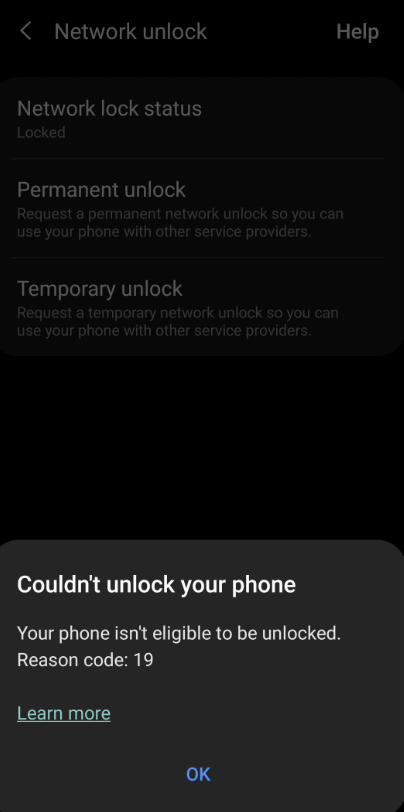
Typically, these requirements involve certain service length, payment history, and account standing.

Specific requirements can vary, so contacting T-Mobile customer support for clarification is advised. Fulfilling these conditions allows the device to be unlocked for use on other networks.
t-mobile unlock reason code 40
T-Mobile’s Unlock Reason Code 40 might indicate an issue related to your device not meeting all the eligibility requirements for unlocking.
This might involve the device’s active service period on the T-Mobile network, payment status, or the account standing.
Typically, a device needs to be active for at least 40 days on the requesting line with T-Mobile. To resolve this, ensure all conditions are met and contact T-Mobile’s customer support for further assistance.
T-Mobile Unlock Reason Code 113
T-Mobile unlock reason code 113 means that the device is not purchased from T-Mobile and therefore, its IMEI is not stored in T-Mobile’s database.
To unlock the device, it is necessary that device is associated with an active T-Mobile account for a period of time, or for a new T-Mobile account to be created and used with the device for at least 40 days.
This will allow T-Mobile to register the device’s IMEI in their system and process the unlock request.
If you are seeing the unlock reason code 113, contact the T-Mobile customer support and would help you out to guide further.
T-Mobile Unlock Reason Code 116
T-Mobile Unlock Reason Code 116 means that the device is purchased from a third-party and may not be fully paid off by owner or not yet unlocked by the previous owner.
This means that the original owner would need to contact T-Mobile to have the device unlocked or the person who purchased the device would need to contact the previous owner and request that they contact T-Mobile to have the device unlocked.
It may also mean that the phone is reported as lost or stolen and locked by T-Mobile.
Error: your phone isn't eligible to unlock, Reason code: 116, 117.
T-Mobile Unlock Reason Code 132
T-Mobile Unlock Reason Code 132 means that the device was not purchased directly from T-Mobile and may not have been registered properly in T-Mobile’s system database.
Error: Your phone isn't eligible to be unlocked: reason code 132
This can cause issues with unlocking the device, as T-Mobile and other third-party stores may not have the necessary information to process the unlock request.

It is recommended to try contacting T-Mobile support using social media account such as Facebook, Twitter on their official handles for higher tier of support, and double-checking the account information to make sure all the device information is correct.
Note that the your device has to be on T-Mobile network for a certain amount of time before it can be unlocked, 40 days for post-paid and one year or at least $100 in refills for pre-paid.
T-Mobile Unlock Reason Code 137
To fix T-Mobile unlock reason code 137, you need to contact the T-Mobile customer support and follow the recommended steps as unlocking through the “Network Unlock Setting” from your account portal and trying to restart your phone.
Error: Couldn't unlock your phone. An error has occurred (137)
If above steps do not work, escalate your case to a technician who can manually add the IMEI to T-Mobile’s phone unlocking whitelist database.
If still not resolved, the you can contact T-Force on their Twitter handle and they can help resolve the issue within 24 hours.
t-mobile unlock reason code 1007
Unlock Reason Code 1007 from T-Mobile could be due to insufficient active service days on the requesting line, usually 40 days.
To resolve this, ensure the device is active for the required period.
If the device meets this criterion, contacting T-Mobile’s customer support or T-Force for a manual unlock request might be necessary. The processing time is typically around 3 days.
t-mobile unlock reason code 999
Your phone isn't elligible to be unlocked. Reason code: 999
T-Mobile’s Unlock Reason Code 999 may be related to issues with recognizing the device’s IMEI or order, especially for devices not originally obtained from a T-Mobile store.
Unlocking requirements include having a T-Mobile account in good standing for over three months.
It’s recommended to try unlocking with a non-T-Mobile SIM. If it doesn’t work, visiting a T-Mobile store for assistance may be necessary.
Alternatively, reaching out to T-Mobile support on Twitter has also proven successful for some users, despite potential hiccups due to changes in the unlocking process.
How to Unlock T-Mobile Phone Without an Account?
Unlocking a T-Mobile phone without an account can be a little more complicated than unlocking a phone that is associated with an active account.
In general, T-Mobile requires that the account associated with the device be in good standing and that the device is fully paid off before they will provide the unlock code.
If you do not have an account associated with the device, T-Mobile may not be able to provide the unlock code.
Here are a few options that may be available to you:
- Purchase the Device from the Current Owner: If the device is fully paid off and in good standing, the current owner may be able to request the unlock code from T-Mobile and provide it to you.
- Try any Third-Party Unlock Service: There are some third-party unlock services that may be able to provide the unlock code for your device, but it is important to be aware of the risks of using these services, as they may not be legitimate and may not provide a valid unlock code.
- Check if the Device is Already Unlocked: Some devices sold by T-Mobile may already be unlocked and can be used with other carriers without need to enter an unlock code. You can check with T-Mobile customer service if the device is already unlocked.
Note: Unlocking a phone without an account associated with the device may not be possible and each carrier have different set of policies and procedures.
It is important to be aware that it may also be illegal in some countries or regions to unlock a phone without the permission of the carrier or the device’s owner.
So it is always recommended to follow the standard device unlock process set by T-Mobile to unlock your device once unlock criteria have been meet.