Are you also wondering how to sell your Ticketmaster tickets on StubHub?
StubHub is a well known platform that allows people to buy and sell their tickets with ease.
With the rise of live entertainment events like theatre performances, concerts, and sports matches, many people are now using the platform to buy and sell their tickets to these events.
If you feel intimidated or clueless about how to sell your Ticketmaster tickets on Stubhub, you can now rest assured!
We are here with an extensive guide on how you can sell your Ticketmaster passes on Stubhub.
Can You Sell Tickets from Ticketmaster on StubHub?

Yes, you can sell your tickets from Ticketmaster on StubHub.
StubHub allows users to sell their tickets that are bought from third-party websites, such as Ticketmaster.
This makes the buying and selling of tickets for a variety of events a much easier process for people, as it connects sellers to interested buyers directly and instantly.
How to Sell Ticketmaster Tickets on StubHub
To sell Ticketmaster tickets on StubHub, sign up for a StubHub account, create a listing for the event, wait for a buyer. Then, transfer the original Ticketmaster tickets to the buyer through Ticketmaster’s “Transfer Tickets” option, and confirm the transfer on StubHub.
If you wish to sell your tickets from Ticketmaster on StubHub, you will first have to make a listing of your tickets under the correct event.
Step 1: create listing, wait for buyer on StubHub
- Sign up for an account on StubHub.
- Log in to your StubHub account.
- This will redirect you to the StubHub home page.
- Click on Sell in the top right corner of the page.
- This will open the Sell Tickets page.
- Enter the name of the artist, sports team, or event for which you are re-selling your Ticketmaster tickets.
- This will give you a list of all the events for that specific search. Select the correct event.
- Enter the number of Tickets that you are selling from the dropdown menu.
- Enter the correct preferences and all required information.
- Once you are done, click on Create Listing.
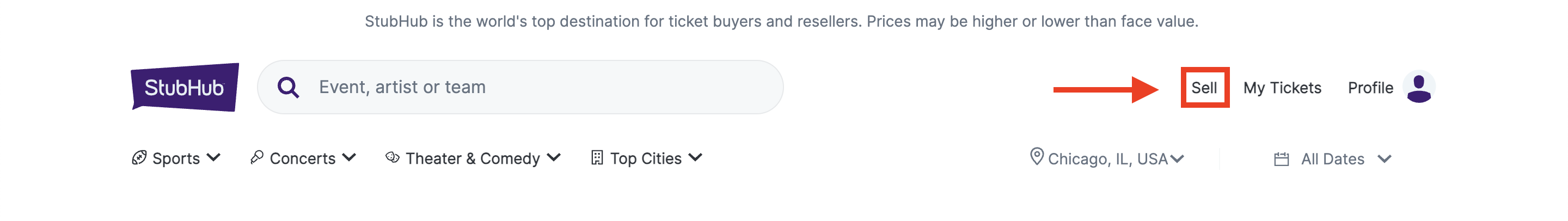
Once you have listed your tickets, you will have to wait until a buyer purchases the tickets.
Once this is done, you will receive an email from StubHub and you will have to transfer your original Ticketmaster tickets to the buyer.
Step 2: Transfer tickets through Ticketmaster and confirm on StubHub
Steps To Transfer tickets through Ticketmaster and confirm on StubHub:
- Go to Ticketmaster.
- Log in to your Ticketmaster account.
- Click on your Profile in the top right corner of the page.
- Click on My Tickets.
- This will open up the My Tickets page, where you can view all the different events for which you have bought a ticket.
- Click on the event for which you sold your ticket.
- Click on See Details.
- Click on Transfer Tickets and pick the tickets that you sold.
- Click on Continue.
- Enter the StubHub buyer’s email address. You can find this under the Sale Info section of the email that StubHub sent you when your ticket was sold.
- Click on Send.
Once you have done this, you will also have to confirm the transfer of the tickets on StubHub to complete the sale:
- Go to StubHub.
- Log in to your StubHub account.
- This will redirect you to the StubHub home page.
- Click on My Tickets in the top right corner of the page.
- Click on My Sales.
- Click on the correct ticket that you made the sale and transferred the tickets for.
- Click on See Actions.
- Click on Confirm Transfer.
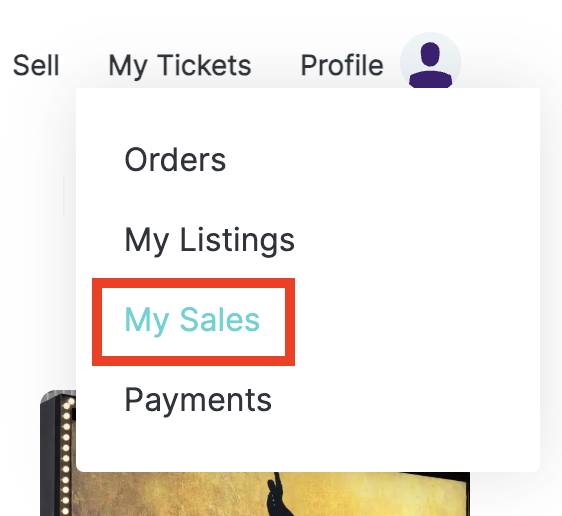
This will complete the sale and notify the buyer that you have transferred the tickets to them.
Congratulations, you have just sold your Ticketmaster tickets on StubHub!