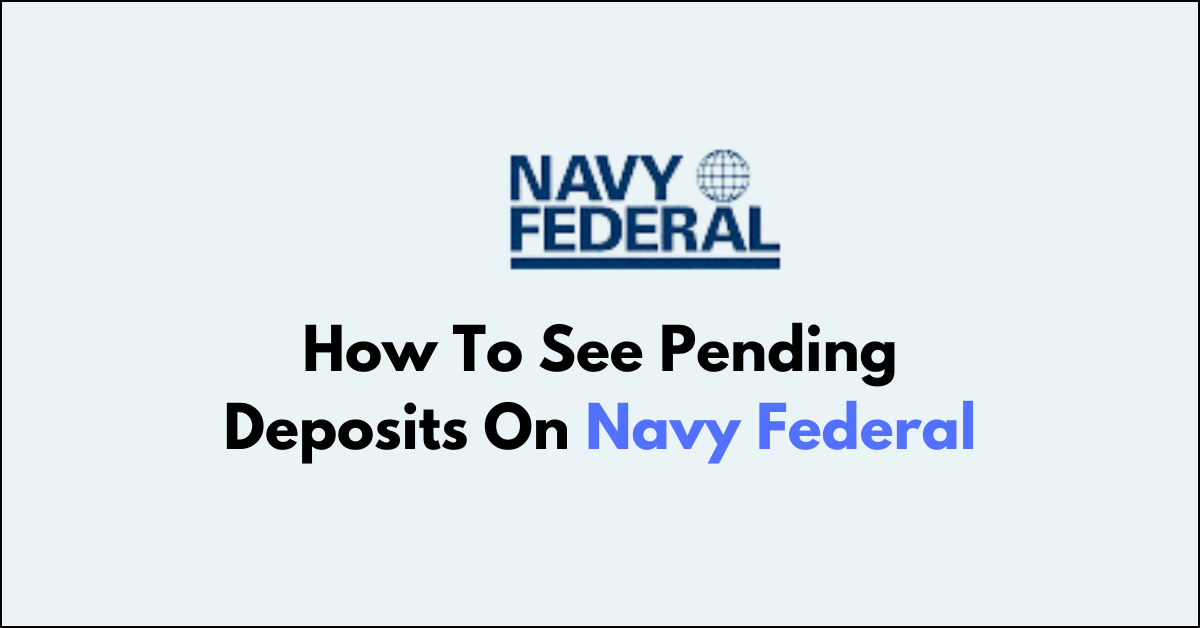For members of the Navy Federal Credit Union (NFCU), the ability to see pending deposits is an essential feature that provides insight into upcoming credits to their accounts.
Whether it’s a paycheck, a transfer from another account, or any other type of deposit, knowing how to check for pending deposits can help you manage your budget and avoid potential overdrafts.
In this guide, we’ll walk you through the steps to see pending deposits on Navy Federal, ensuring that you can stay on top of your finances with ease.
What Time Does Navy Federal Show Pending Deposits

Navy Federal Credit Union typically shows pending deposits in your account during their regular business hours. While the exact time can vary, members often report seeing pending deposits by early afternoon.
Based on the Navy Federal Credit Union’s deposit policy:
| Deposit Method | Timing | Day Considered as Deposit Received | When Pending Deposit is Visible |
|---|---|---|---|
| Member Service Representative (MSR) at Branch | Before 2:00 pm local time on a Business Day | Same Business Day | Same Business Day |
| Navy Federal ATMs | After ATM’s posted cutoff time on a Business Day | Next Business Day | Next business Day |
| Non-Business Days or After Cutoff Times | Anytime on a non-Business Day or after cutoff times | Next Business Day | Next Business Day |
| Deposits Made by Mail | When received at P.O. Box 3100, Merrifield, VA 22119-3100 | Business Day of receipt | Business Day of receipt |
- Therefore, when you can see pending deposits in your account will depend on these timing rules.
- If you make a deposit before the cutoff time on a Business Day, you may see the pending deposit on the same day.
- If the deposit is made after the cutoff time or on a non-business Day, the pending deposit will likely show up on the next Business Day.
- If you cannot see the pending Deposit means the check is processed and the fund will be reflected in your account soon.
How To See Pending Deposits On Navy Federal Account?
To see pending deposits on Navy Federal Credit Union (NFCU) using both the online banking platform and the mobile app, follow these steps:
Through Online Banking:
- Log In: Visit the NFCU website and log in to your online banking account with your username and password.
- Navigate to Account Summary: Once logged in, you’ll be directed to the account summary page where you can see all your accounts listed.
- Select the Account: Click on the specific account (checking, savings, etc.) where you expect to see the pending deposit.
- View Transactions: Within the account details, look for a section labelled ‘Pending’ or ‘Transactions.’ This is where you can find any pending deposits listed.
- Review Pending Deposits: Pending deposits will typically be highlighted and may show details such as the deposit amount and the date it was initiated.
Through Mobile App:
- Open the App: Launch the NFCU mobile app on your smartphone or tablet.
- Sign In: Enter your credentials to log in to your account.
- Access Accounts: Once you’re logged in, you’ll see an overview of your accounts. Tap on the account you want to check for pending deposits.
- Check for Pending Transactions: Similar to the online platform, look for a ‘Pending’ or ‘Transactions’ label that will display any pending deposits.
- Examine Deposit Details: Tap on any pending deposit entries to see more information about the transaction.
Additional Tips:
- Pending Deposit Timing: While you can see pending deposits, they may not be immediately available for withdrawal or use. The timing of when funds are available can vary based on the type of deposit and NFCU’s funds availability policy.
- Set Up Alerts: For convenience, NFCU allows you to set up account alerts. You can get notified when a deposit is pending or when funds become available.