Ticketmaster is an American ticket sales and distribution company, serving as an intermediary between event organizers and consumers, offering a convenient way for fans to buy tickets online or through its mobile app.
You can buy tickets online by saving your credit card information on Ticketmaster as it speeds up the purchasing process and reduces the stress of entering payment details while the clock is ticking on your reservation.
In this guide, we’ll walk you through the simple steps to securely store your credit card details on Ticketmaster’s website and mobile app.
How To Save Credit Card Info On Ticketmaster (Using Online Browser Access)
To save credit card info on Ticketmaster: “Sign in” >” My Account” > “Payment Options” > “Add New Card” > “Save”

Saving your credit card information on Ticketmaster can streamline your future purchases. Here’s a simple guide on how to do it:
Step 1: Log Into Ticketmaster
Go to the Ticketmaster website or open the mobile app and sign in to your account.

Step 2: Access Your Account
Click on the “My Account” tab, usually located at the top-right of the page, to access your account settings.
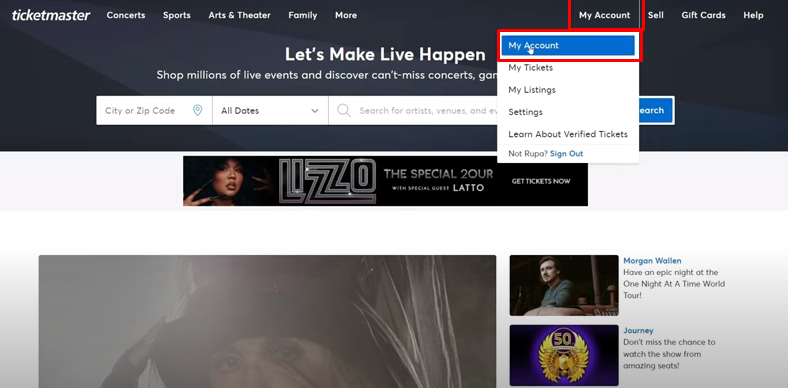
Step 3: Payment Options
Click ‘‘Payment Options’‘ from the left panel of the screen in the account settings.

Step 4: Add New Card
Select the option to “Add New Card” under “Use Credit/Debit Card.“
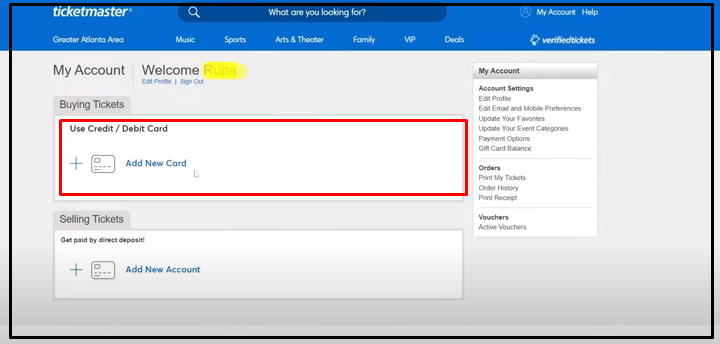
Step 5: Enter Card Details
Fill in your credit card information, including the card number, expiration date, and CVV code. You may also need to provide the billing address associated with the card.
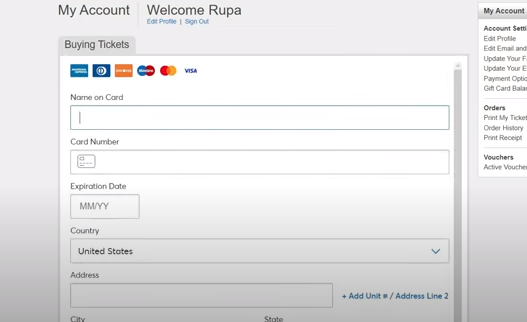
Step 6: Save
After entering your details, make sure to save the information. Click ‘‘Add New Card’‘ button to confirm the action.
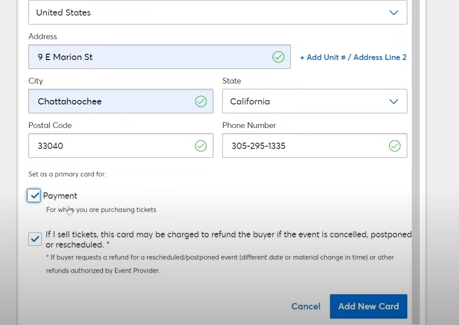
Set as Default (Optional):
- Mark the checkbox near Payment, If you want, you can set this card as your default payment method for quicker access during future purchases
- Getting a refund from the event if it is cancelled or postponed and while reselling the tickets.
How To Save Credit Card Information on Ticketmaster Mobile App
Step 1: Log into the Ticketmaster App
Launch the Ticketmaster app on your mobile device and Sign in to your Ticketmaster account with your username and password.
Step 2: Go To My Account
Click on “Profile Icon” at the bottom right of the screen.
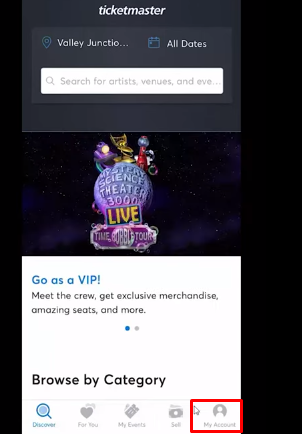
Step 3: Payment Methods
Click on the ‘‘Payment Options’‘ section within your account settings.
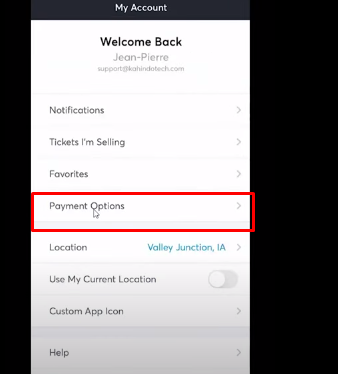
Step 4: Add New Card
Tap on ‘‘Add New Account’‘ to add a new credit card.
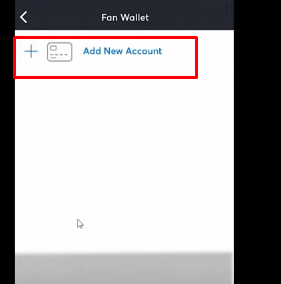
Step 5: Enter Card Information
Enter the required credit card details, including the card’s number, expiration date, and CVV code. You have to Input the correct billing address for the card as well.

Step 6: Save
Mark the Check box near “Payment” and “Save this Card For Future Use“. After verifying that all the information is accurate, tap “Add Account” to save the card to your account.

