T-Mobile offers a variety of phone repair options for customers with device protection plans or insurance.
However, if you don’t have insurance or a protection plan, repairing a T-Mobile phone can be expensive.
In this article, we’ll walk you through all the possible methods for repairing a T-Mobile phone without insurance.
How To Repair T-Mobile Phone Without Insurance?
Below are the all possible methods to repair T-Mobile Phone without Insurance:
Method 1: DIY Your T-Mobile Phone Repair
One of the most cost-effective ways to repair a T-Mobile phone without insurance is to attempt a DIY repair. There are many online tutorials and guides that can help you repair your phone on your own.
However, this method requires some technical knowledge of phone repair and can be risky if you don’t know what you’re doing.

Step 1: Identify the Problem
The first step in DIY phone repair is to identify the problem with your phone. This can be done by examining the phone and looking for any visible damage or by running diagnostic tests on the phone.
Step 2: Order Replacement Parts
Once you’ve identified the problem, you’ll need to order replacement parts for your phone. There are many online retailers that sell phone parts, such as Amazon or eBay. Make sure to order the correct parts for your specific phone model.
Step 3: Repair the Phone
Once you have the replacement parts, you can attempt to repair the phone on your own.
This can involve disassembling the phone, replacing the damaged parts, and reassembling the phone.
Make sure to follow the online tutorials and guides carefully to avoid causing further damage.
Method 2: Use Third-Party Repair Services for Your T-Mobile Phone
If you don’t feel comfortable attempting a DIY repair, you can also take your T-Mobile phone to a third-party repair service.
These services specialize in phone repairs and can often repair your phone for a lower cost than the manufacturer or carrier.
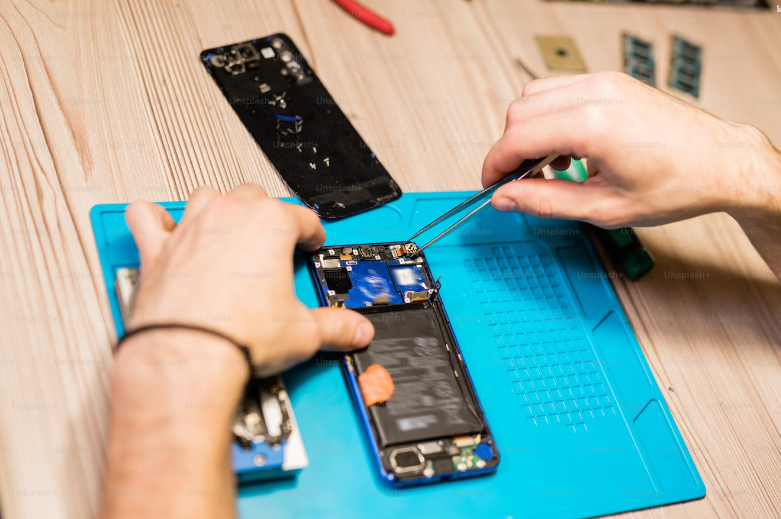
Step 1: Research Repair Services
The first step in using a third-party repair service is to research and find a reputable service in your area. Look for reviews and recommendations online to find a service that has a good reputation.
Step 2: Get a Quote
Once you’ve found a repair service, you’ll need to get a quote for the repair. Make sure to provide the repair service with as much information as possible about the problem with your phone.
Step 3: Repair the Phone
If you agree to the quote, the repair service will repair your phone. Make sure to ask for a warranty or guarantee on the repair, in case the problem reoccurs.
Method 3: Use Manufacturer Repair Services for Repairing T-Mobile Phone
If your T-Mobile phone is still under warranty, you can also take it to a manufacturer repair service.
This is a good option if your phone has a hardware problem that requires specialized equipment or expertise.

Step 1: Check Your Warranty
T-Mobile partners with various phone manufacturers, such as Samsung and Apple, to provide repair services for their devices.
These repair services are typically available through authorized repair centers or through the manufacturer’s website.
Step 2: Contact the Manufacturer
To use manufacturer repair services, you will need to contact the manufacturer or visit their website to initiate a repair request.
You will need to provide information about your phone, the type of damage, and any relevant documentation, such as a proof of purchase or warranty information.
Once your repair request is approved, you may need to ship your phone to the manufacturer’s repair center.
The manufacturer will typically provide instructions on how to ship your phone and may provide a shipping label or cover the cost of shipping.
Step 3: Wait for Repair and Return
After receiving your phone, the manufacturer will either repair or replace your phone, depending on the extent of the damage.
If your phone is repaired, you may receive a refurbished phone instead of your original phone. If your phone is replaced, you may receive a new or refurbished phone, depending on availability.
Step 4: Bear Additional Cost if Required
The cost of manufacturer repair services can vary depending on the type of damage and the age of your phone.
If your phone is still under warranty, the repair may be covered under the warranty. If your phone is not under warranty, you may need to pay for the repair out of pocket.
Steps to use T-Mobile’s manufacturer repair services for a Samsung phone:
- Visit T-Mobile’s website and navigate to the “Support” section.
- Click on “Device Help & How-To Guides.“
- Select your Samsung phone model from the list of devices.
- Click on “Repairs and Warranty.”
- Select “Manufacturer Repairs” from the list of options.
- Follow the instructions to initiate a repair request with Samsung, which may include providing information about your phone and the type of damage.
- If approved, Samsung will provide instructions on how to ship your phone to their repair center.
- Once received, Samsung will either repair or replace your phone, depending on the extent of the damage.
- You may need to pay for the repair out of pocket, depending on the type of damage and the age of your phone.
Steps to use T-Mobile’s manufacturer repair services for an iPhone:
- Visit T-Mobile’s website and navigate to the “Support” section.
- Click on “Device Help & How-To Guides.”
- Select your iPhone model from the list of devices.
- Click on “Repairs and Warranty.”
- Select “Manufacturer Repairs” from the list of options.
- Follow the instructions to initiate a repair request with Apple, which may include providing information about your phone and the type of damage.
- If approved, Apple will provide instructions on how to ship your phone to their repair center.
- Once received, Apple will either repair or replace your phone, depending on the extent of the damage.
- You may need to pay for the repair out of pocket, depending on the type of damage and the age of your phone.
Method 4. Using T-Mobile Device Protection Plan
If you have T-Mobile’s Device Protection plan, you can file a claim and get your phone repaired or replaced for a deductible fee. The plan covers accidental damage, mechanical breakdown, loss, and theft.

Steps For how T-Mobile’s Device Protection plan covers and the process to file a claim:
- Coverage: T-Mobile’s Device Protection plan covers accidental damage, mechanical breakdown, loss, and theft. It also covers damage caused by power surges and drops. However, the plan does not cover intentional damage, cosmetic damage, or damage caused by unauthorized repairs.
- Filing a Claim: To file a claim, you can visit T-Mobile’s website or call customer service. You will need to provide information about your phone, the damage or loss, and any relevant documentation, such as a police report for theft.
- Deductible Fees: Once your claim is approved, you will need to pay a deductible fee, which varies depending on your plan and the type of phone you have. The deductible fee can range from $10 to $249, depending on the phone model and the type of damage.
- Repair or Replacement: After paying the deductible, T-Mobile will either repair or replace your phone, depending on the extent of the damage. If your phone is repaired, you may receive a refurbished phone instead of your original phone. If your phone is replaced, you may receive a new or refurbished phone, depending on availability.
- Additional Fees: There may be additional fees associated with the repair or replacement of your phone, such as shipping fees or taxes. These fees will be outlined in your claim and will need to be paid before your phone is repaired or replaced.
It is important to note that there are some limitations to T-Mobile’s Device Protection plan. For example, the plan may not cover the full cost of a replacement phone, depending on the age and condition of your phone.
Additionally, the plan may not cover damage caused by unauthorized repairs or modifications.
Overall, T-Mobile’s Device Protection plan can be a useful option for repairing or replacing your phone if it is damaged, lost, or stolen.
However, it is important to carefully review the terms and conditions of the plan and understand the deductible fees and coverage limitations before filing a claim.
