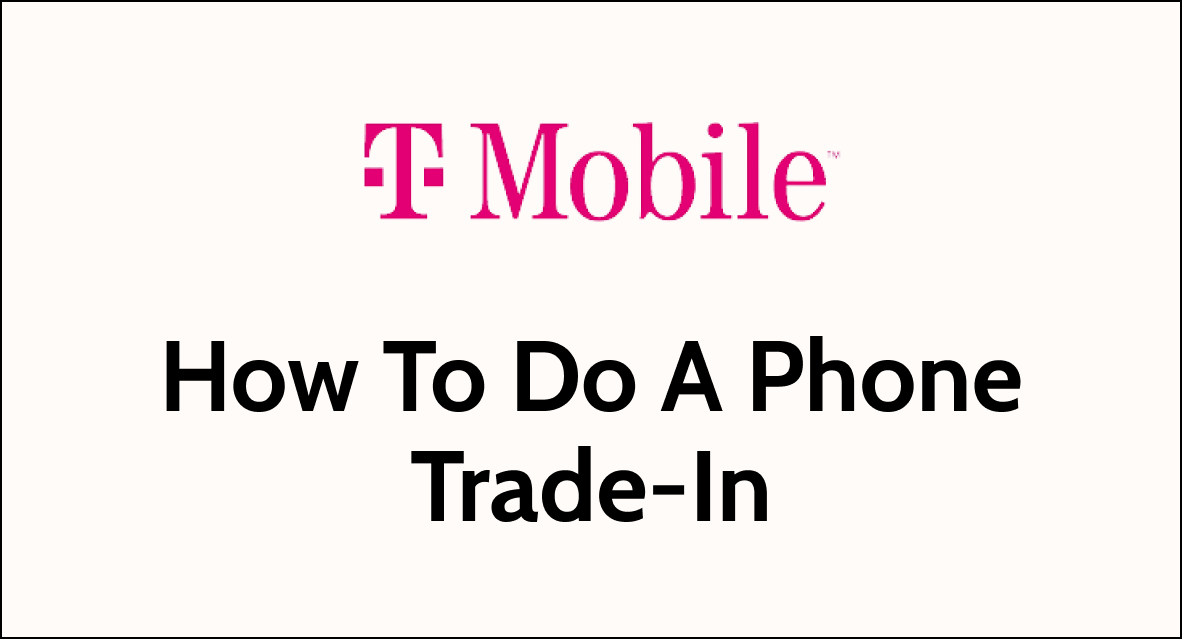Considering a phone trade-in with T-Mobile’s Yearly Upgrade program?
Upgrading your phone annually is an exciting prospect, allowing you to keep up with the latest technology and features.
T-Mobile’s Yearly Upgrade program offers customers a way to stay current with their devices by trading in their old phones for credit toward a new one.
In this article, we’ll break down the process of how to conduct a phone trade-in with T-Mobile’s Yearly Upgrade
How to do a phone trade-in with T-Mobile Yearly Upgrade?
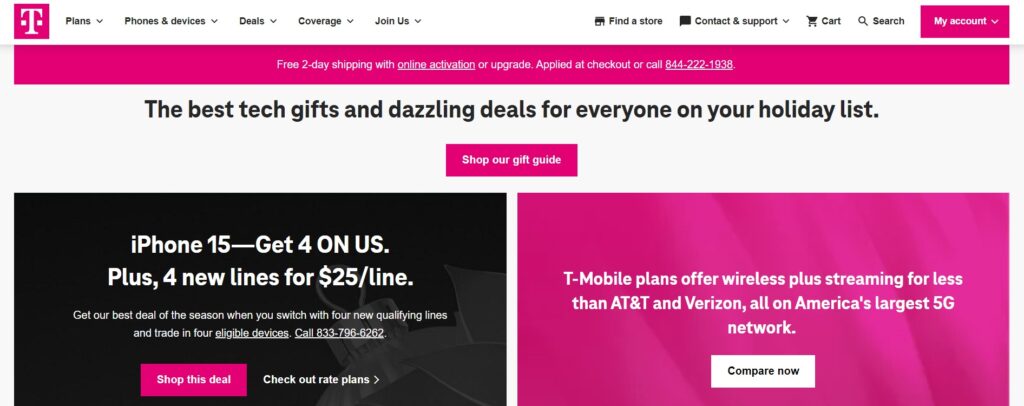
To do a phone trade-in with T-Mobile’s Yearly Upgrade, you should follow these detailed steps:
1. Check Eligibility
Make sure you have an eligible line with the Yearly Upgrade feature added and that you’ve been on your plan long enough (at least 6 months) and have paid off at least 50% of your device cost.
here are the eligibility criteria in detail that you need to you need check:
- Yearly Upgrade Feature: Your line must have the Yearly Upgrade feature added to it.
- Duration on Plan: You must have been on your eligible plan for at least 6 months.
- Payment Progress: You need to have paid off at least 50% of your current device cost through your Equipment Installment Plan (EIP).
- Device Condition: The device you wish to trade in must be in good working order, which typically means it turns on and off, the screen is free from cracks and functions correctly, and there is no significant damage to the phone.
- Plan Eligibility: You should be enrolled in an eligible plan. Eligible plans may include Go5G Plus, Go5G Next, Magenta MAX, Sprint MAX, or other equivalent rate plans such as Magenta Plus, ONE Plus, or Business Unlimited Ultimate, and their respective 55+, First Responder, Military, and Business plan versions.
- Timely Payments: You must be current with your scheduled financing and wireless service payments.
- Trade-In Device: When trading in your device, it must satisfy the early upgrade terms and be valued as part of the upgrade process.
- Account Status: Your main account holder must be notified if any changes that impact eligibility occur, and corrective action (such as switching back to an eligible plan) must be taken within a specified timeframe, usually 30 days.
2. Select a New Device
Browse T-Mobile’s selection of phones to find the one you want as your new device.
The Yearly Upgrade program does not restrict you to certain models, so you have the freedom to choose any phone from their current lineup.
Consider the current promotions and deals for the best savings.
3. Ensure Your Current Device is in Good Condition
Inspect your device to ensure it powers on and off, the screen is intact and fully functional, and there is no water damage or other significant physical damage.
Devices with cracked screens or other serious issues may not qualify for trade-in.
4. Visit a Store or Contact Customer Service
To initiate the trade-in, you can either visit a local T-Mobile store or contact T-Mobile customer service by dialing 611 from your T-Mobile device.
A representative will assist you with the process and verify that your current device meets the trade-in requirements.
5. Prepare Your Device for Trade-In
Before handing over your current phone, back up all your data to ensure you don’t lose any important information.
Perform a factory reset to erase all personal data from the device. Remove any SIM cards, cases, and accessories.
6. Trade-In Your Device
Follow the instructions provided by the T-Mobile representative to trade in your current phone.
They will assess the device’s condition and confirm that it qualifies for the Yearly Upgrade trade-in.
7. Finalize the Upgrade
Once T-Mobile accepts your trade-in, they will pay off the remaining balance on your existing finance agreement, assuming you’ve met the terms of the Yearly Upgrade program.
You’ll then agree to a new Equipment Installment Plan (EIP) for your new device, which will detail the monthly payments and duration of the agreement.
10. Receive Your New Device
After the trade-in is complete and the new EIP is set up, you’ll receive your new phone.
If you’re in a store, you may receive it immediately; if you initiated the process through customer service, it will be shipped to your address.
Make sure to set up your new device, restore your backed-up data, and enjoy the latest technology.