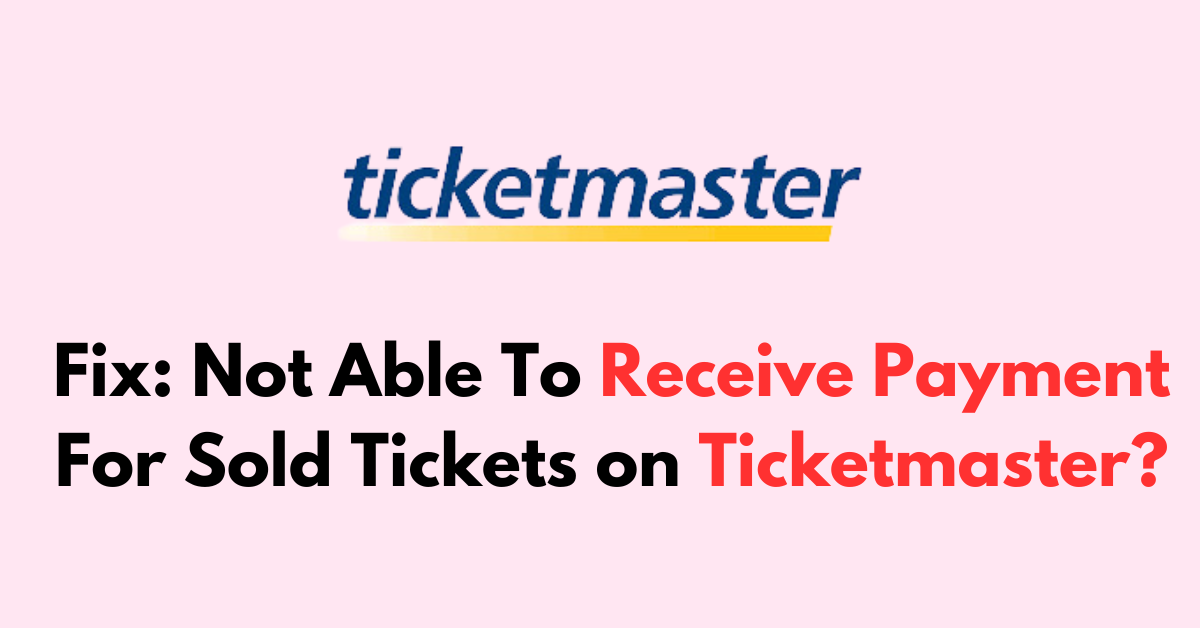Are you not able to receive payment for sold tickets on Ticketmaster?
Selling tickets on Ticketmaster is generally a straightforward process and you can receive the payment within 7 business days after the event.
After selling the ticket, you received an email notification indicating that the payment was successful. However, it can be frustrating if the payment has not yet been credited to your account and you see a “Payout Failed” notification on your Ticketmaster account.
In this blog let’s see the possible solution on how to fix the Payout failed issue and get your payment to your account.
Why “Payout Failed” & Payout To “Not Available” Error Occurs On Ticketmaster for Sold-out Tickets
The “Payout failed” error signifies that there was an attempt to transfer the funds from the sale to the seller’s account, but it was unsuccessful.
The reasons include:
1. Incorrect Account Information
If the bank details on the Ticketmaster account are incorrect or outdated, the payout cannot be processed successfully.
2. Bank Rejections
The seller’s bank may reject the transaction due to specific policies, or restrictions, or if the account is not in good standing.
3. Technical Glitches
Sometimes, the error could be due to a technical issue within Ticketmaster’s payment processing system.
The “Payout To Not Available” error occurs when Ticketmaster is unable to process the payout due to issues with the payout destination.
Common causes include:
1. Unverified Payment Method
If the seller’s payment method hasn’t been fully set up or verified, Ticketmaster cannot complete the payout.
2. Closed or Invalid Account
The error can arise if the bank account or card linked to the Ticketmaster account has been closed or is no longer valid.
3. Pending Verification
In some cases, additional verification steps may be required for the payout method, and until these are completed, the payout status will show as “Not Available.”
What To Do Of Ticket Sold but “Payout Failed” & Payout To “Not Available” On Ticketmaster
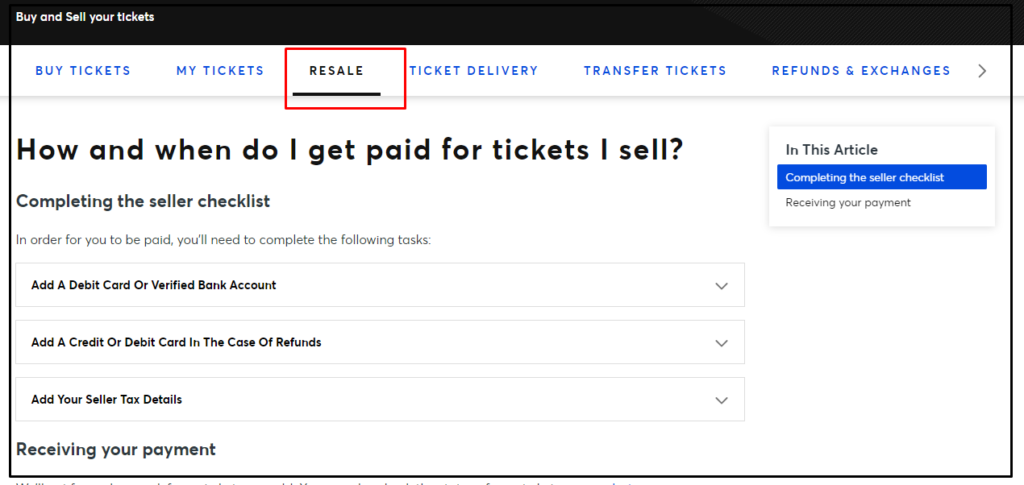
If you’ve sold tickets on Ticketmaster but are facing a “Payout Failed” or “Payout To Not Available” message, here are steps you can take to resolve the issue and ensure you receive your payment:
1. Check Your Account Details On Ticketmaster
Make sure that all your payment information is correct and up-to-date. This includes checking bank account numbers, routing numbers, and any other relevant financial details.
- “Log into” your Ticketmaster account
- Click on “User profile Icon” and click on “My Account”
- Click on “Payment Option” and select the card to check the details.
2. Enable Refund Option On Ticketmaster
If an event for which you’ve sold tickets is cancelled, postponed, or rescheduled, the buyer might ask for a refund, granted that the Event Organizer allows it.
Ticketmaster will need a card on file to process this refund. Be aware that if you’re using a non-U.S. card, there might be additional charges.
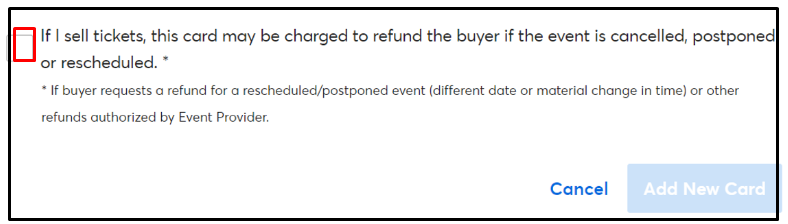
Here’s how you can verify if you have a card on file:
- Sign into your “My Account” on Ticketmaster.
- Go to the My Profile section and select “Billing Information“.
- Under the “Buying Tickets “section, you’ll see your existing payment methods. To update a card, select it and click “Edit“. If you need to add a new card, click on “Add New Card.”
- Make sure to check the box that says, “If I sell tickets, this card may be charged to refund the buyer if the event is cancelled, postponed or rescheduled.”
3. Review Payout Method
Ensure that your chosen payout method is still valid. If you’ve recently closed an account or your card has expired, update this information to a current account or card.
4. Contact Ticketmaster Customer Service

If your account details are accurate, and you’re still seeing the error, reach out to Ticketmaster’s customer support.
They can provide specific insights into the payout issue and guide you through the resolution process.
To contact Ticketmaster customer support for assistance with any issues, including payout problems, follow these detailed steps:
- Navigate to the Ticketmaster website
- Scroll to the bottom of the homepage and click on the “Contact Us” button
- You can contact them via Chat option, Email or Call.
- To access the chat option you need to sign in and Go to “My tickets“
- Click on your order and click on the “Chat icon” to talk with them,
- You can also directly contact them via call (180-653-8000).
- They will ask you to submit Event details, the resale date, the confirmation mail, and the error message screenshots.
- After submitting your query or speaking with a representative, you’ll usually receive a case number or reference. Keep this handy for future follow-ups.
- Document all communications for future reference
5. Monitor Your Email For Payment Notification From Ticketmaster
Keep an eye on your inbox for any communications from Ticketmaster. They may send instructions on how to fix the payout issue or request additional information.
Sometimes these issues can take a few days to resolve. Ticketmaster may reattempt the payout after a certain period, so allow some time for this to happen.
6. Contact Your Bank
If Ticketmaster indicates that the payout process has been initiated but the funds haven’t appeared in your account, contact your bank to see if any incoming transactions are pending.