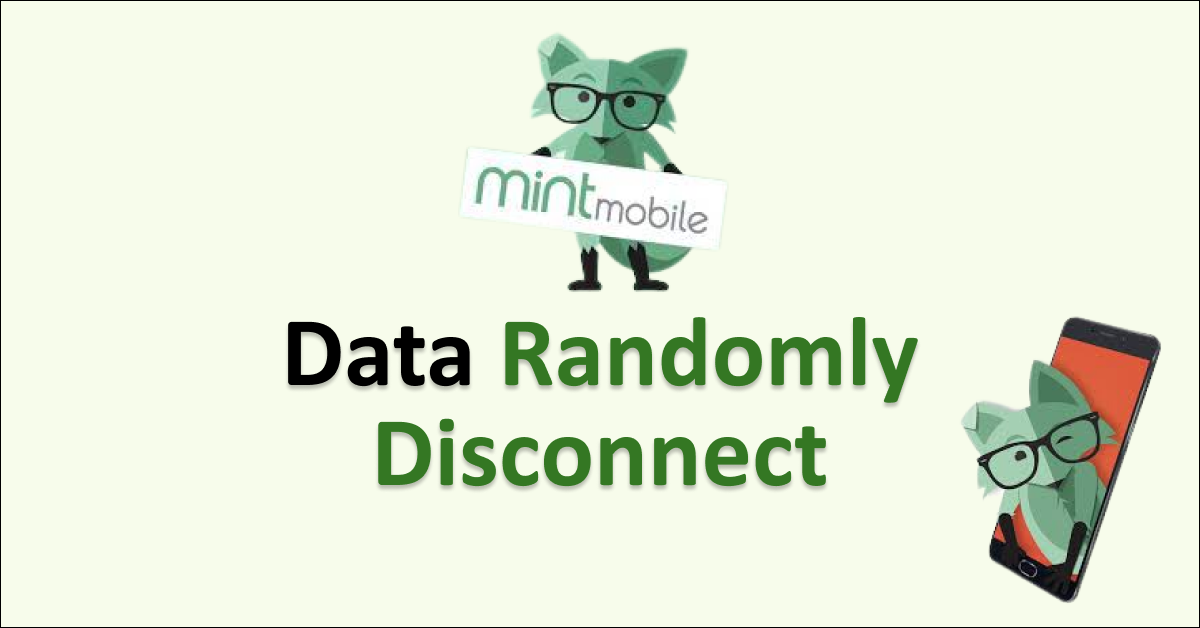Whenever you try to browse or steam your favorite show, but your mint mobile data randomly disconnects or keeps disconnecting? Or while streaming a video, does it randomly disconnect?
You are in the right place. You will find the causes and worthwhile solutions in this article.
Mint Mobile data services become a daily part of life for all the users, the issue Mint Mobile data randomly disconnects will give you distress.
Users are constantly facing this issue though not very often. You can solve this issue with some simple methods mentioned in this article.
Why Mint Mobile Data Randomly Disconnects?
The issue of Mint Mobile data randomly disconnecting can be from factors such as the location you’re in, your specific Mint Mobile data plan, the use of a VPN on your device, network preference settings, or using the outdated software.
Let us see the detailed view of the causes of ‘Mint Mobile Data Randomly Disconnecting’ below:
1. Location You Are In
The location you are trying to use your Mint Mobile data has an impact on the strength of the connection and internet speed.
If you are in a weak network coverage area, you will experience issues with Mint Mobile data randomly disconnects or keeps disconnecting.
Your resident area undergoing maintenance or repair work. It can be due to storm or other accidents that occurred.
These are one of the potential causes for the issue Mint Mobile Data Randomly Disconnects or Keeps Disconnecting.
2. Your Existing Mint Mobile Data Plan
Accessing the Internet requires an active Mint Mobile Data plan.
If you exceed the Internet limit, you will experience a decreased internet speed. Your Mint Mobile also switches its 5G network to 4G LTD.
This can cause the issue ‘Mint Mobile Data Randomly Disconnects or Keeps Disconnecting or Randomly Disconnects’.
3. Network Preference Configuration Issue
The network preference on your device using Mint Mobile network services can as well cause certain issues.
Whether your device network preference is incompatible with your plan and area, you will experience internet issues like ‘Mint Mobile Data Randomly Disconnecting’.
4. Using Any VPN into Your Device
Though using VPN allows you to access restricted websites or apps in your location, you may also experience internet failure frequently.
This is one among the reasons for your Mint Mobile data randomly disconnecting or keeps disconnecting frequently.
5. Outdated OS/Software
Software updates include both firmware and software updates. Firmware updates are intended to upgrade the compatibility of your device.
Understanding the main causes helps you to find an appropriate fix for the issue ‘Mint Mobile Keeps Disconnecting Or Randomly Disconnects’.
How To Fix Mint Mobile Data Keeps Disconnecting Or Randomly Disconnects Issue?
To fix the Mint Mobile data disconnecting or randomly disconnect issue, try restarting your device, recharging Mint Mobile plans, adding more data to your existing plan. Additionally, try to move to a better network coverage area, change network preferences, or update device software.
1. Restart Your Device
Sometimes, a simple restart is all you need to fix the issue.
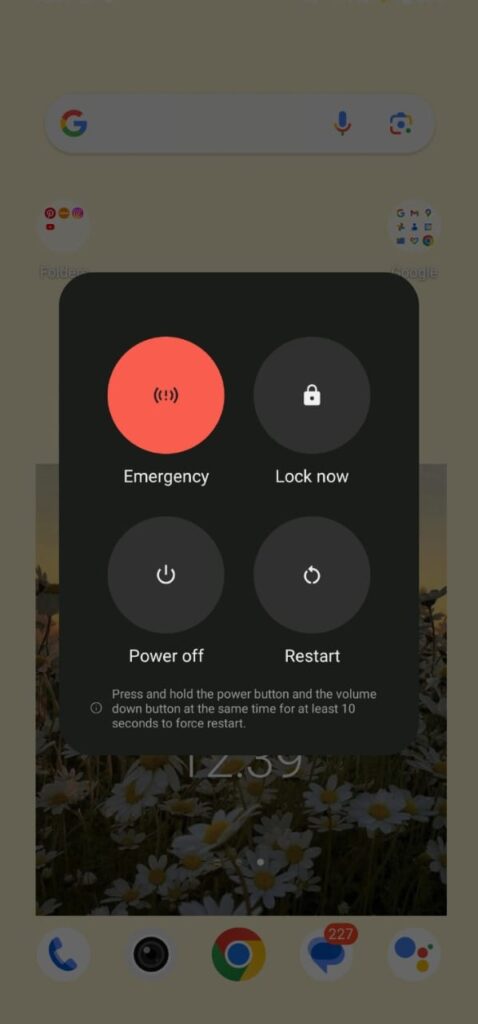
Steps To Restart Your Android Mobile:
- Press the power button on the side of your mobile
- Hold it for 5 to 10 seconds
- Click ‘Restart’ on the pop up menu
- Wait few minutes until your device turns on by itself
Steps To Restart Your iPhone:
- Press and hold the power button
- ‘Drag to Power Off’ slide will appear
- Drag and hold it for 10 seconds
- Your iPhone will power off, wait until it
- Now, press the power button again to power on
Restarting your device will help you fix bugs and establish a new network connection. Thereby solving the issue ‘Mint Mobile Data Randomly Disconnects or Keeps Disconnecting’.
2. Check Your Data Balance
You can check your data balance on Mint Mobile Website.
Steps To Check Mint Mobile Balance on Website:
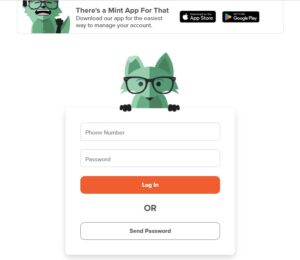
- Enter your Phone number and Password
- Go to ‘Monthly data usage’ section
- Check your data balance
Check your Mint Mobile Balance by texting ‘DATA’ to 6700.
If your data balance is fully exhausted, you can add-on data on your Mint Mobile account. If your Mint Mobile Plan expires, you have to recharge a mobile plan to enjoy using Mint Mobile Internet.
You can solve the issue ‘Mint Mobile Data Randomly Disconnects or Keeps Disconnecting’ by recharging if the cause is exhausted Mint Mobile data plan.
3. Add-On Data in Your Mint Mobile Plan
If you exhausted data on your active Mint Mobile plan, you can still enjoy 5G or high speed internet by adding on more data to your plan.
Steps To Add-On Data on Website:
- Go to Mint Mobile Login Page
- Login with Mobile Number and Password
- Select ‘Add More Data’
- Choose Data add on options available for your plan
- Unlimited Plan – 5GB for $15 and 10GB for $20
- 5GB/ 15GB/ 20GB plan – 1GB for $10 and 3GB for $20
Steps To add data on Mint Mobile app:
- Open Mint Mobile App
- Login to your account with Mobile phone number and password
- Go to Menu
- Select Buy More data
- Choose a data add on plan available for your existing Mint Mobile plan
- Unlimited Plan – 5GB for $15 and 10GB for $20
- 5GB/ 15GB/ 20GB plan – 1GB for $10 and 3GB for $20
You can add data by simply texting ‘UPDATE’ to 6700. You can only recharge by texting if you have money on your Mint Mobile Wallet.
Adding on more data on your Mint Mobile account can help you to solve ‘Mint Mobile Data Randomly Disconnects or Keeps Disconnecting’.
4. Check The Mint Mobile Network Coverage in Your Area
If you have moved to a new area or you are traveling, there is a chance that you do not have proper network coverage in your area.
No proper network coverage can cause issues like ‘Mint Mobile Data Randomly Disconnects or Keeps Disconnecting’. You can solve this issue by moving to a network coverage area nearby.
To check Mint Mobile Network Coverage:
- Go to Mint Mobile Network Coverage Map on their website
- Locate the area you are in
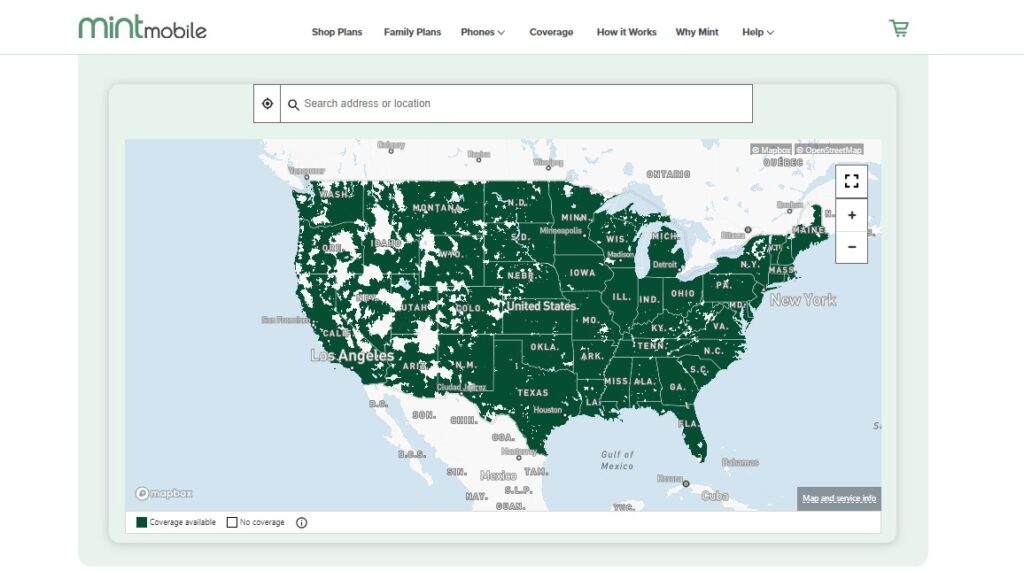
- Check the color of your area on the map
- If it is in green color, you have good network coverage
- If it is in white color, you area has no network coverage
5. Change Your Network Preferences
You have to change Network preferences on your device, if your area does not support 5G or 4G network.
To Change Network Preference on Android:
- Go to Settings on your phone
- Go to ‘Network And Internet’
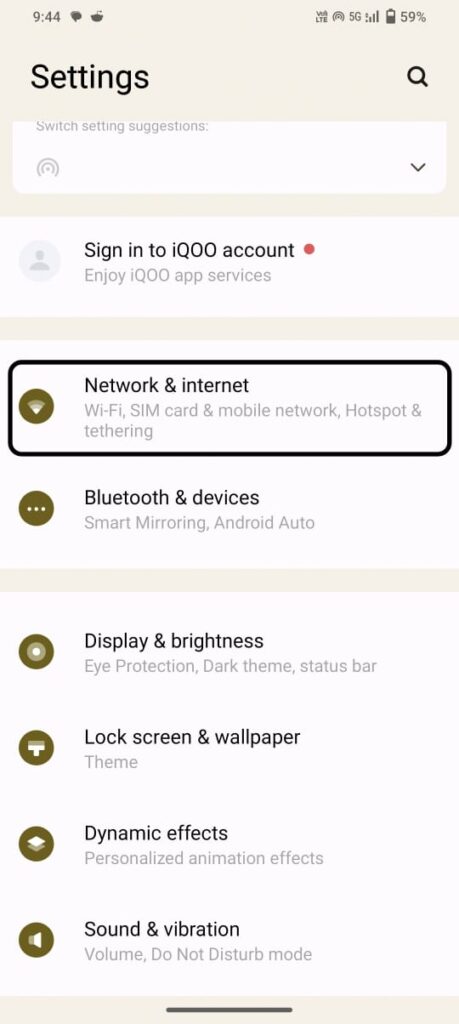
- Select ‘SIM card and Mobile data’
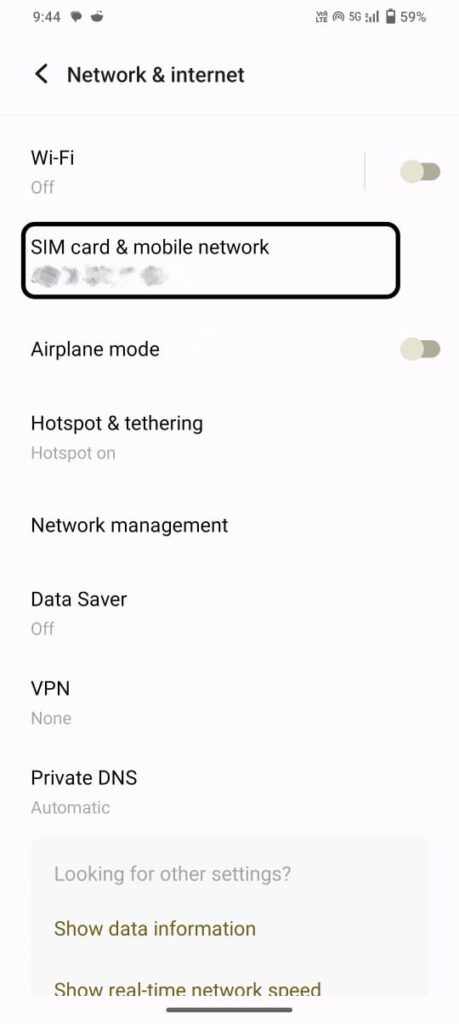
- Select Mint Mobile SIM card
- Go to ‘Preferred network Type’
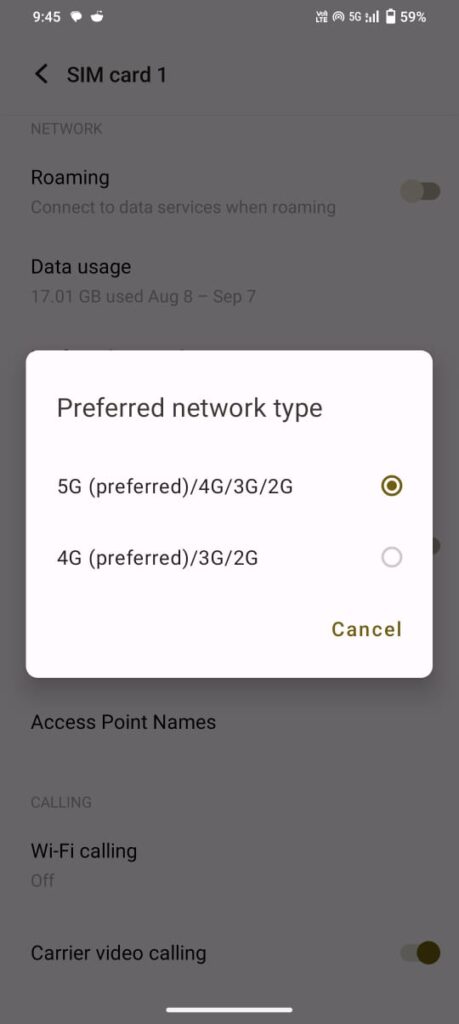
- Select appropriate Network option
- If your area does not have 5G network coverage, select 4G/ 3G/ 2G
- If your area supports 5G, choose 5G
Changing network preferences appropriate for your Mint Mobile plan and your location can solve ‘ ‘Mint Mobile Data Randomly Disconnects or Keeps Disconnecting’.
You can switch network preference for a while and change after it, this may help to fix the issue by this simple method.
If changing for a particular time does not work for you, then you might have to change the network preference permanently to avoid the issue ‘Mint Mobile Keeps Disconnecting Or Randomly Disconnects’.
6. Update The Device Software
Updates can improve and fix bugs related to software and compatibility with software and hardware of your device.
To update your device:
- Go to settings
- Go to Software updates
- If updates available, install it
Keeping your device updated to the latest versions can solve several issues on your device.
7. Contact Mint Mobile Help Center
Tried all the above methods, but still can’t solve the issue. Then you might have to contact Mint Mobile Customer services to resolve the issue ‘Mint Mobile Keeps Disconnecting Or Randomly Disconnects’.
To Contact Mint Mobile Help center, Dial (800) 683-7392.
Or else, visit the Mint Mobile Help Center website and chat with Mint Mobile Expert.
You will be able to solve the issue ‘Mint Mobile Data Randomly Disconnects or Keeps Disconnecting’ by following the methods mentioned.
There is a chance that you can be facing ‘Network Not registered’ on Mint Mobile. By Resolving this issue you will be able to solve the Data Disconnecting Issue.