TweetDeck is a social media dashboard for the management of Twitter accounts. It allows the management of multiple timelines, tracking content, and engaging with it in real time because of its easy interface.
It was released as an independent application but later acquired by Twitter and merged with Twitter’s interface. It is accessible only through its web app.
Twitter went through many changes in its policy and the way it works after it was bought by Elon Musk.
The recent was the limit of the number of tweets that can access by a user based on verified, unverified and newly unverified accounts.
He tweeted that the website has taken the measure of limiting the number of tweets because of data scraping and system manipulation.
The move has affected a lot of Twitter users worldwide and TweetDeck is the recent app that has also been affected by this strict measure.
This article will discuss TweetDeck and if its rate is limited.
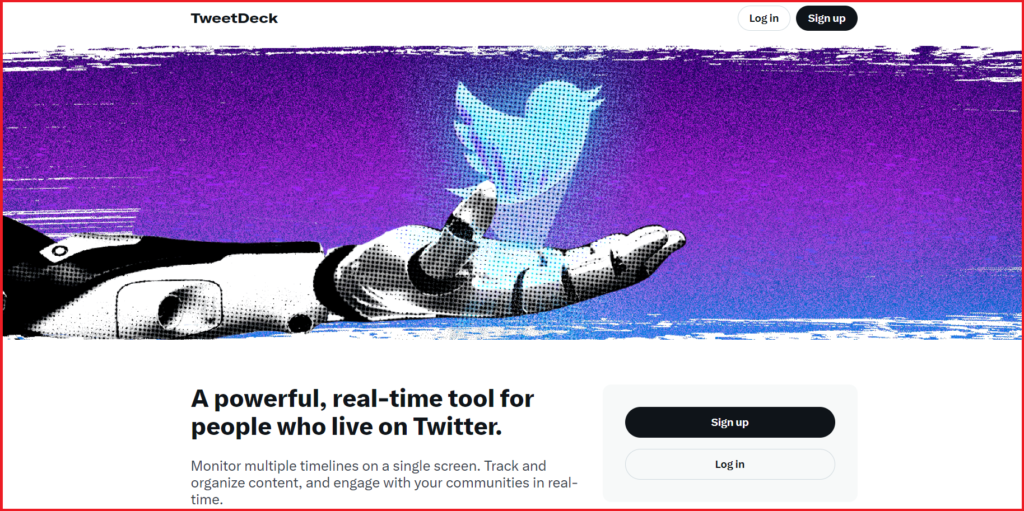
What is TweetDeck?
TweetDeck is a social media dashboard that manages Twitter accounts and allows handling multiple timelines on one screen.
It also facilitates you with the scheduling of tweets, organization of conversations and management of lists.
The features of TweetDeck make it a very efficient management app for Twitter to stay up to date with trending topics and discussions.
The highlights of the features of TweetDeck are:
- Personalization of the dashboard with each column tracking particular mentions, users or other content.
- Switch between multiple Twitter accounts in one interface.
- Allows multiple users to manage an account which is a helpful feature when working in the office.
- Use of specific filters for advanced search.
- Real-time updates allow users to see trending topics and discussions.
- Engage in Twitter conversations by keeping related tweets in threaded discussions.

Is There A Limit To Scheduled Tweets on TweetDeck?
TweetDeck’s scheduled tweet rate is limited to up to 30 tweets in an hour which is evident when you see the dashboard. The columns show only a limited number of posts while the other columns are left blank.
The rate limit is the number of requests an app can make to Twitter’s API in a particular time frame.
The limit will be reset after spending all the limits in a given time frame. You will receive an error message and will have no access to API until it is reset.
The API limit is 100 which applies to your Twitter account when you use third-party apps and Twitter has no limit.
The API limit when exceeded shows a “rate limit exceeded” message in TweetDeck and there will be no updates from Twitter until the hour is up. The rate limit status is visible at the top right corner of the TweetDeck.
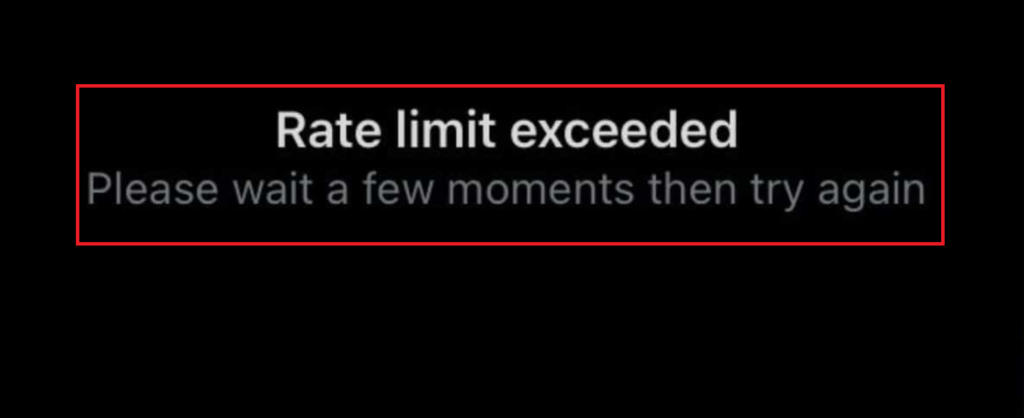
The rate limit may vary based on Twitter’s changing policies and implementation by the website.
Why Is TweetDeck Rate Limited?
TweetDeck shows multiple timelines simultaneously in a dashboard with real-time updates which places a huge load on Twitter’s server than the other Twitter apps which can be one of the reasons to disable the part of the app.
The rate limit is in place to avoid pillaging of data and system manipulation. The API usage and user activity also have a lasting impact on TweetDeck’s rate limit.
What Is The Effect Of TweetDeck Rate Limitation On Users?
TweetDeck has impacted a lot of users, especially professionals who use social networks for their work. It allows the monitoring of various accounts simultaneously and does not display any promoted tweets.
The rate limit of TweetDeck does not allow it to load fully which results in missing information and blank columns.
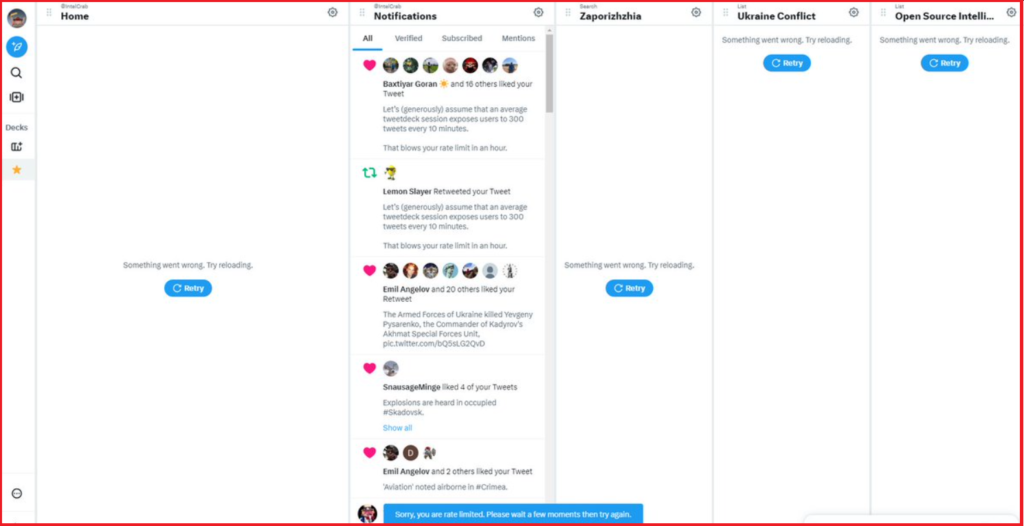
This also impacts the accessibility through multiple accounts and not being able to monitor or engage in various conversations.
TweetDeck rate limit has affected the users hugely in the effective management of Twitter accounts. It is acquired by Twitter so the responsibility of developing it remains with the developers of Twitter.