Threads, the newly launched app from Instagram, has quickly gained traction as a hub for text-based conversations, providing users with an interactive platform to engage with others and share ideas.
As you explore this new app, you might be wondering how to import your existing Instagram followers to Threads.
In this article, we will guide you through the process, helping you seamlessly transition and enhance your conversations within the Threads app.
How To Import Instagram Followers To Threads?
No, importing your Instagram followers directly to Threads is not currently possible due to a variety of reasons.
Firstly, for followers to appear on Threads, they need to have an account on the Threads app themselves.
Additionally, Threads allows users to choose whether they want to follow the same accounts on Threads as they do on Instagram.
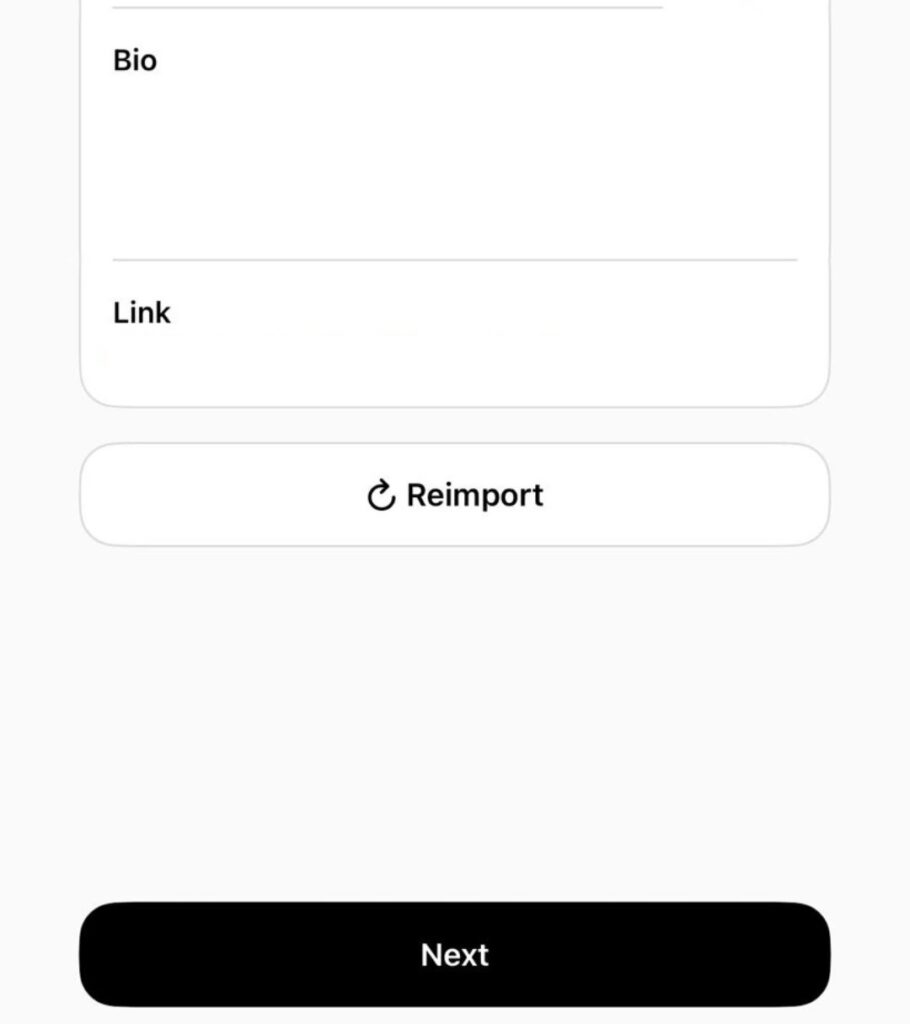
If a user decides to follow all the accounts they follow on Instagram, they will show up in your followers list on Threads.
However, it’s important to note that importing followers is not a direct feature.
Instead, Threads allows you to import the people you follow, your bio, and links from your Instagram account
However, if you want to import the people you follow on Instagram to Threads, follow these steps to do so.
- Open the Threads app on your device.

- Tap on the profile icon, which is represented by a symbol of a human figure.

- In the top right-hand corner, you will see two dashes. Tap on them.
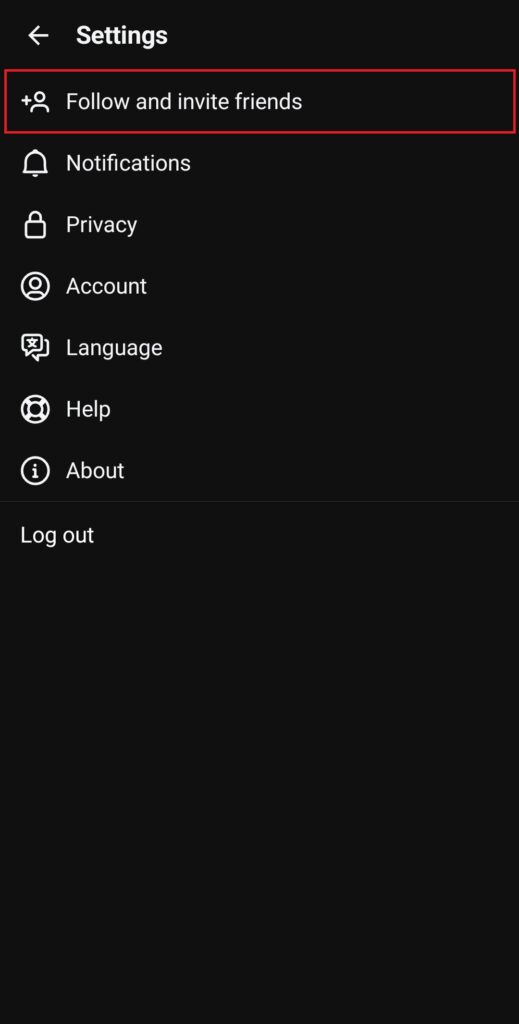
- From the menu that appears, select the first option labeled “Follow and invite friends.”
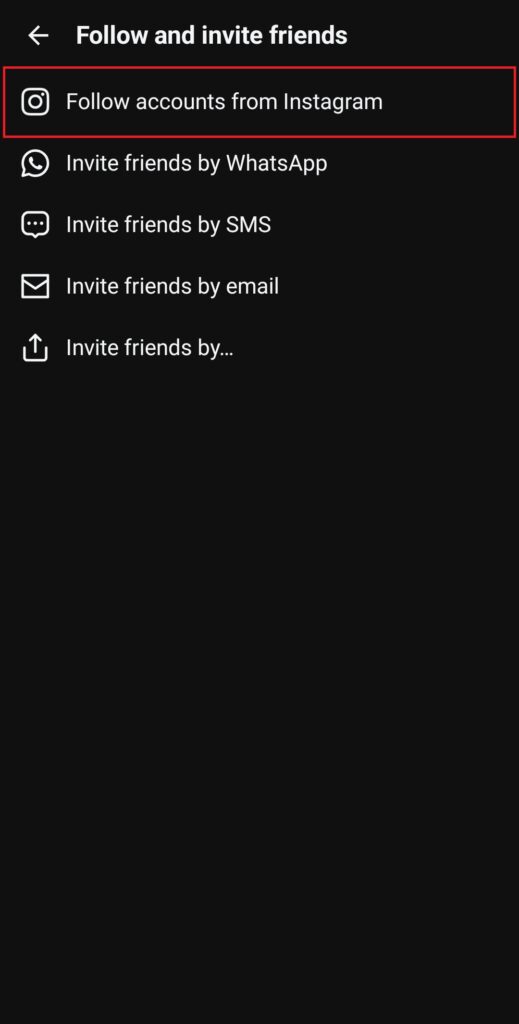
- In the following screen, tap on the option “Follow accounts from Instagram.”

- You will be presented with a list of Instagram accounts that you follow. You can either tap on “Follow all” to follow all of them automatically, or manually tap on each account you wish to follow.