Threads is a new app by the Instagram team to share text, ideas and join the public conversation. You can use your existing Instagram account to log in to Threads and share posts that are up to 500 characters long.
The Threads app allows you to follow the same people you follow on Instagram and you can receive follow requests from the users who follow you on Instagram.
When you join Threads it gives you an option to follow all the accounts you follow on Instagram but knowingly or unknowingly many people skip this step.
If you have also skipped the step and now wondering how to follow accounts from Instagram in the Threads app then read on.
This article will discuss how to fix follow accounts from Instagram not showing on the Threads app and why is it happening.
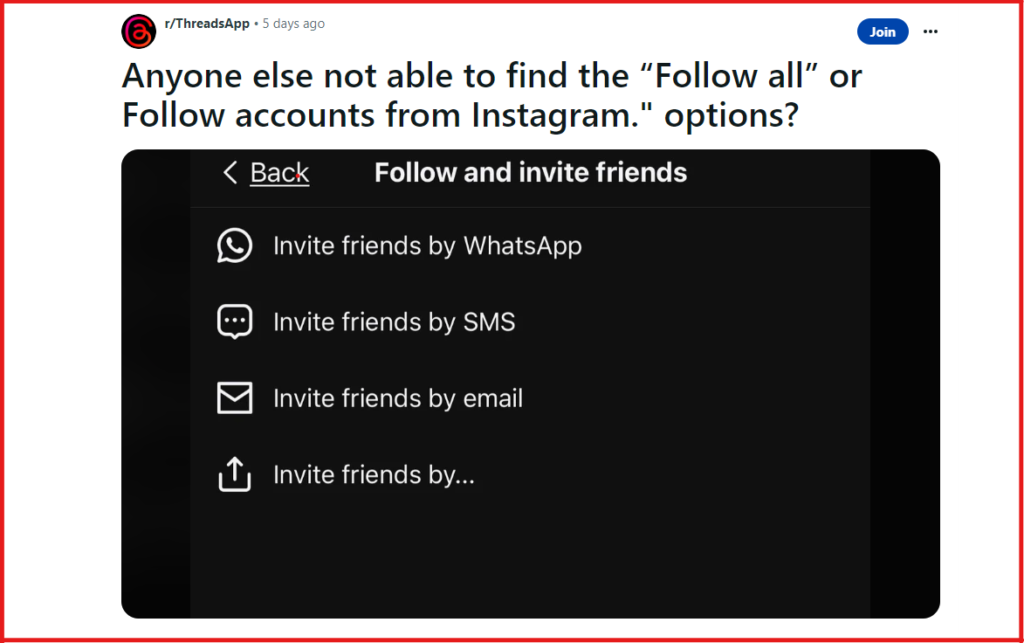
Why Follow Accounts From Instagram Not Showing On The Threads App?
The follow accounts from Instagram are not showing on the Threads app because you skipped the step when you joined Threads.
After you are done setting up your Threads profile, you are prompted to “Follow all” the same accounts that you follow on Instagram.
You can either select an individual account to follow on the Threads app or select “Follow all”.

You may have selected to skip this step by going forward which can happen intentionally or unintentionally.
How To Fix Follow Accounts From Instagram Not Showing On The Threads App?
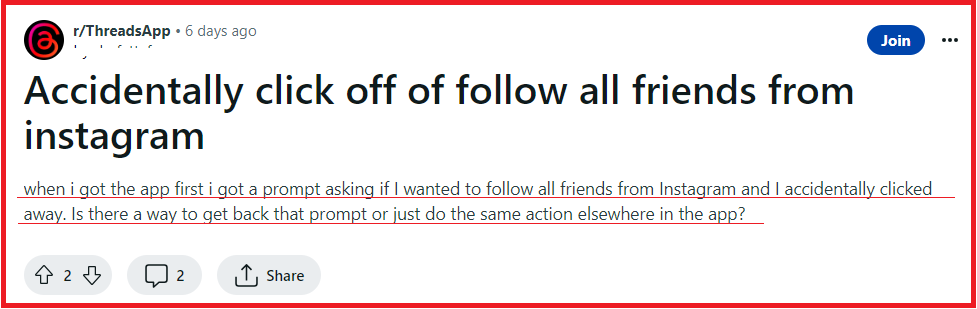
If you want to follow the same accounts from Instagram and the step is not showing on the Threads app then you can fix it by following the fixes mentioned below for both iOS and Android devices.
1. Follow Accounts From Instagram Through Settings
- Open the Threads app and go to your Profile.
- Tap on “Settings” at the top right corner of the screen.
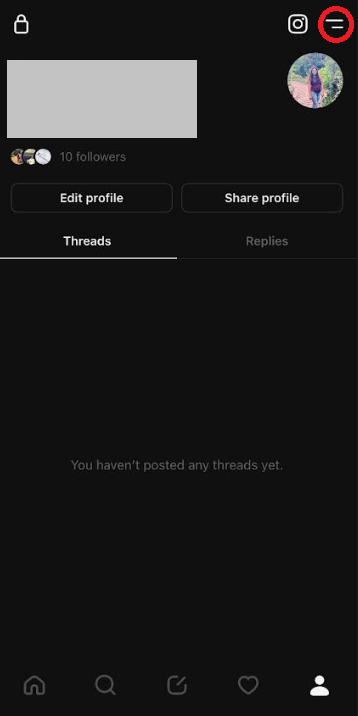
- Tap on “Follow and invite friends”.
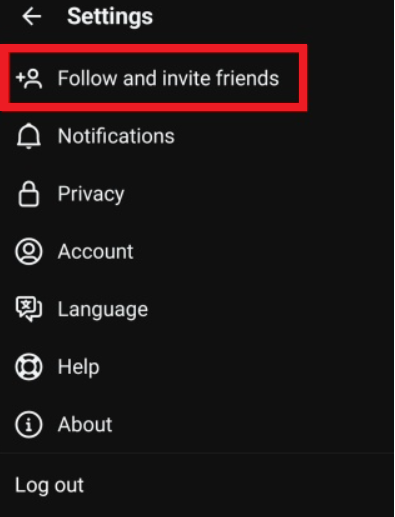
- Tap on “Follow accounts from Instagram”.
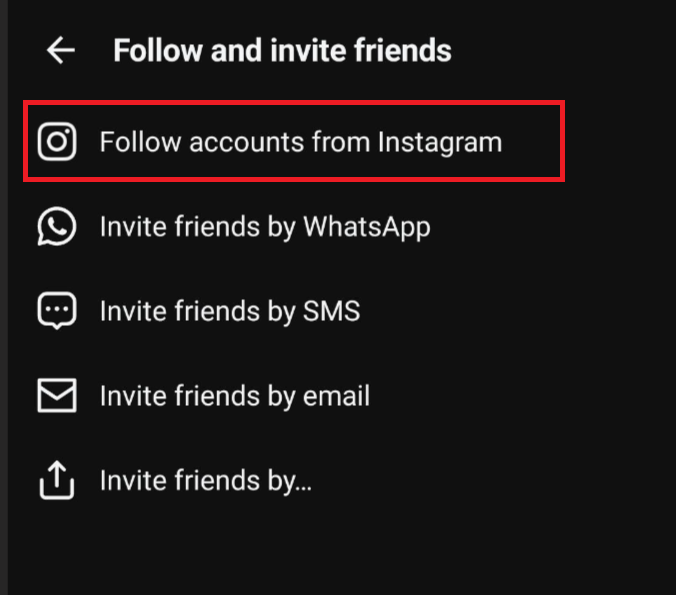
- Tap on “Follow all” and then “Done”.
2. Follow Accounts From The Followers List
- Open the Threads app and go to your Profile.
- If you followed some users then you will see “followers” on the left side of the screen below your name. Tap on it.
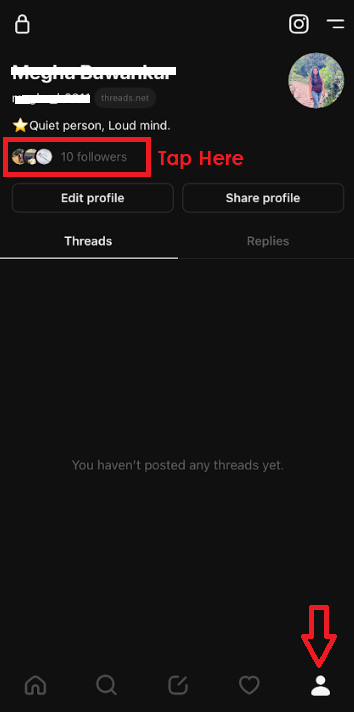
- You will see the pop-up that will show your Followers, Following and Pending.
- Tap on “Following”. You will the accounts you are following and there is an option “See all”.
- Tap on it to see the users you are following on Instagram but not on the Threads app yet.
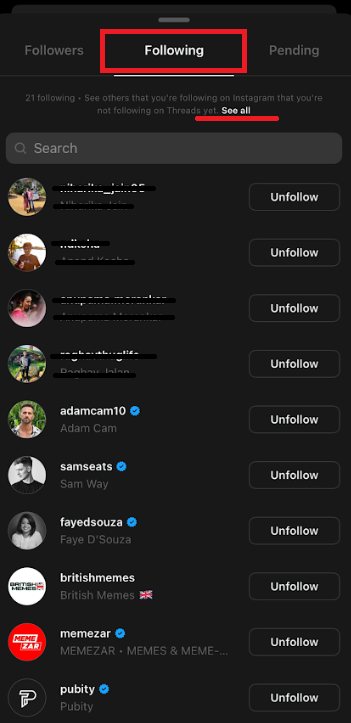
- Tap on the “Follow all” at the bottom of the screen. Tap on “Ok” to confirm.

- A prompt will open asking you to confirm. Tap on “Ok” to confirm.
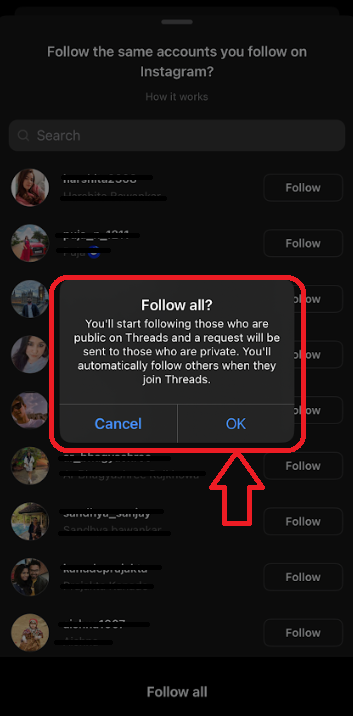
These steps will allow you to follow all the accounts in the Threads app whom you follow on Instagram at once if they also use the Threads app.
But if the people you follow on Instagram have not joined Threads yet then you will see a prompt that says “You’ll automatically follow [name of the account] when they join Threads”.
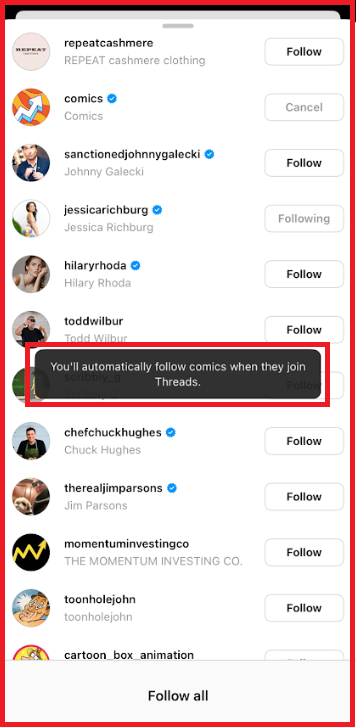
This guide shows an easy workaround that you can use to follow accounts from Instagram in Threads.