Threads, the newly launched app from Instagram, has quickly gained traction as a hub for text-based conversations, providing users with an interactive platform to engage with others and share ideas.
However, if you initially skipped following certain Instagram accounts when setting up your Threads account, you may be wondering how to rectify that and connect with those accounts.
This article aims to simplify the process and guide you through the steps of effortlessly following the Instagram Threads accounts you initially skipped.
How Does “Follow The Same Accounts You Follow On Instagram” Work?
Threads is an app that lets you stay connected with the same people you follow on Instagram. If someone’s Instagram profile is public, you can easily follow them on Threads.
But if their profile is private, you’ll have to wait until they join the Threads app.

Your Instagram followers can also follow you on Threads, and you have control over who can follow you by either pre-approving specific accounts or allowing only certain accounts to follow you.
If you no longer want to follow someone, you can unfollow them, and if you want to completely cut off someone’s access, you can block them, which prevents them from seeing you on both Instagram and Threads.
Steps to Follow All Instagram Accounts You Follow After Skipping
To follow accounts from Instagram on Threads, you can follow these steps:
- Open the Threads app on your device.

- Tap on the profile icon, which is represented by a symbol of a human figure.
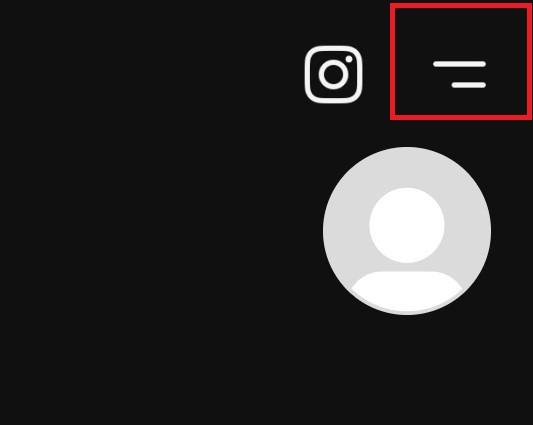
- In the top right-hand corner, you will see two dashes. Tap on them.
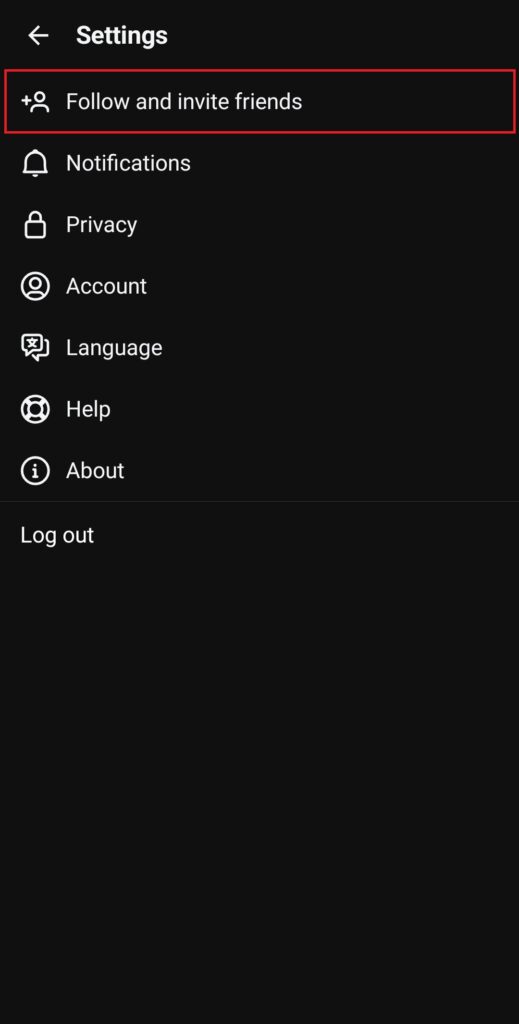
- From the menu that appears, select the first option labeled “Follow and invite friends.”

- In the following screen, tap on the option “Follow accounts from Instagram.”

- You will be presented with a list of Instagram accounts that you follow. You can either tap on “Follow all” to follow all of them automatically, or manually tap on each account you wish to follow.