Are you experiencing issues with not receiving calls or SMS on your Lycamobile?
It can be frustrating and inconvenient to miss important communications.
In this guide, we will explore common reasons why you might be facing this problem and provide practical solutions to help you fix it.
By the end of this article, you’ll have the knowledge and tools to troubleshoot and resolve the issue, ensuring that you never miss another important call or message on your Lycamobile.
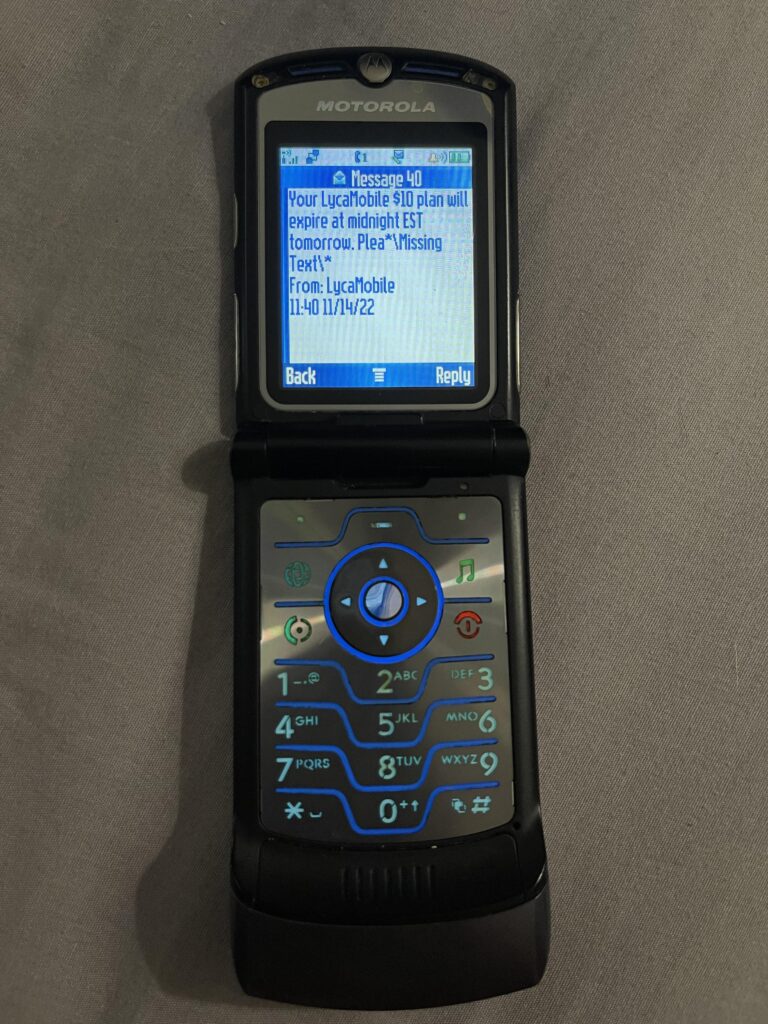
How To Fix Lycamobile Not Receiving Calls/ SMS?
If your Lycamobile is not receiving calls/SMS, then you should validate message center number and balance, consider ordering a new SIM and configure call forwarding, and address porting issues.
Below is a detailed explanation of all the above fixes:
1. Verify Message Center Number And Balance
It’s crucial to ensure that you have sufficient balance to send SMS messages. If you encounter issues with sending or receiving SMS, check the Message Center Number (MCN) in your SMS settings.
Check the Message Center Number (MCN) in your SMS settings. Just locate and open the messaging or text messaging app on your device.
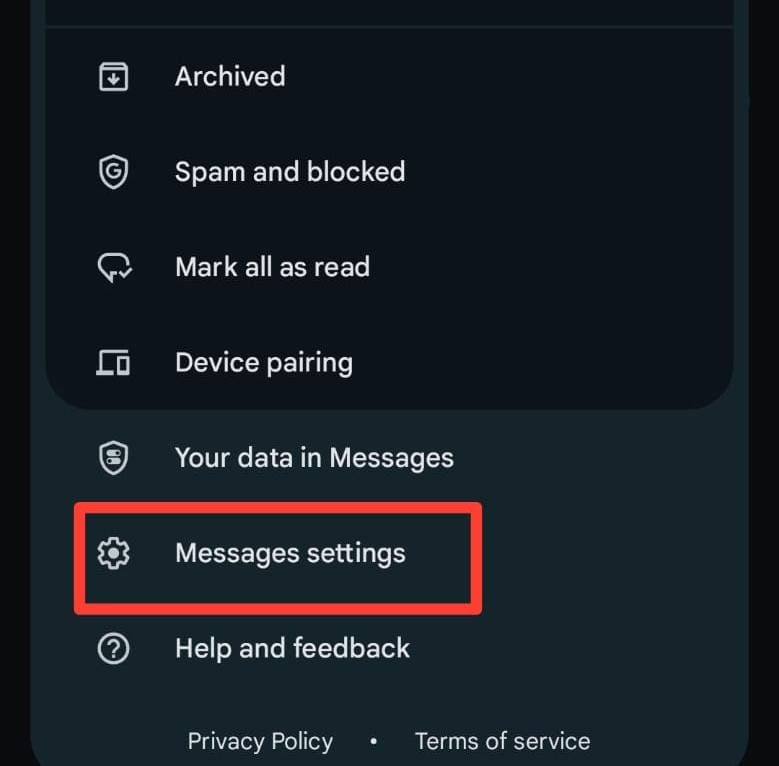
Look for the settings option within the messaging app. Within the messaging settings, there should be an option to view or edit the Message Center Number (MCN).
This setting may be listed as “Message Center,” “SMS Service Center,” or a similar term.
For LYCA MOBILE France, the MCN should be set to +33751000111. If you find a different number, update it to the correct MCN. After updating the MCN, restart your phone and attempt to send a text message.
2. Consider Ordering A New SIM And Call Forwarding
If you suspect that the issue may be related to a previous number porting scenario, and if you want to continue using Lycamobile, consider the following steps:
- Order a New SIM: Request a new SIM card from Lycamobile by visiting their official website and navigating to the “Order SIM” or “Get SIM” section.

- Activate and Obtain a New Number: Activate the new SIM card and acquire a new number from Lycamobile. This process should enable the new number to function seamlessly, particularly on devices such as the iPhone 13.
- Set Call Forwarding: Set up call forwarding on your old number to redirect calls to the new number obtained with the new SIM.
3. Addressing Porting Issues With Lycamobile
If you suspect that the issue is related to a porting problem from the provider and not a SIM or phone settings issue, consider the following steps:
- Lodge a Fault with Lycamobile: Contact Lycamobile and request that they lodge a fault to address the porting issue. This involves their internal process to investigate and resolve the porting problem.
It’s important to be aware that resolving these porting-related issues can take around 5 days, so patience may be required during this process.
4. Restart Your Phone
A simple restart can often resolve temporary glitches that may be causing the issue.
Turn off your phone, wait for a few seconds, and then turn it back on. This can help refresh the network connection and resolve minor technical hiccups.
5. Reset Network Settings
As a last resort, you can reset your phone’s network settings to default. This can help clear any network-related configurations that might be causing the issue.
Keep in mind that resetting network settings will remove saved Wi-Fi passwords and Bluetooth connections.
- Access the “Settings” app on your Android device.
- Scroll through the settings and look for either “System” or “General Management”.
- Within the “System” or “General Management” section, locate and tap on “Reset options”
- Look for the option specifically related to resetting network settings. It may be labeled as “Reset Wi-Fi, mobile & Bluetooth” or “Reset network settings.”
- After resetting the network settings, it’s advisable to restart your device to ensure that the changes take effect.
