EnTouch Wireless is a Lifeline Assistance program that provides free or discounted cell phone service to eligible low-income individuals in the United States.
As an EnTouch Wireless customer, it is essential to have access to your account number and PIN (Personal Identification Number).
These two pieces of information are crucial in managing your EnTouch Wireless account and ensuring a seamless user experience.
In this article, we will explore the account number and PIN, their significance, the number of digits they contain, and how to obtain them.

What is the EnTouch Wireless Account Number
The EnTouch Wireless account number is a unique identifier assigned to each customer’s account. It links your mobile phone service and associated details to EnTouch Wireless’s system.
The account number is a 10-digit code. The account number helps EnTouch Wireless identify your specific account when you contact customer support or perform account-related activities.
What is the EnTouch Wireless Account PIN?
The PIN (Personal Identification Number) is a security measure to protect your EnTouch Wireless account. The PIN is a 4-digit number.
It acts as a password or access code, ensuring only authorized individuals can make changes or access sensitive account information.
The PIN is required for activities such as account modifications, changes to the service plan, and accessing certain online features.
How To Get Entouch Wireless Account Number And Pin
To get your EnTouch Wireless account number and PIN, check your Welcome Kit, contact customer support, or access your online account settings for retrieval assistance.
To obtain your EnTouch Wireless account number and PIN, you have a few options:
1. Welcome Kit
When you initially sign up for EnTouch Wireless, you will receive a Welcome Kit that contains essential account information, including your account number and PIN.
Make sure to keep this kit in a safe place for future reference.
2. Customer Support
If you have misplaced your Welcome Kit or cannot find your account number and PIN, you can contact EnTouch Wireless customer support.
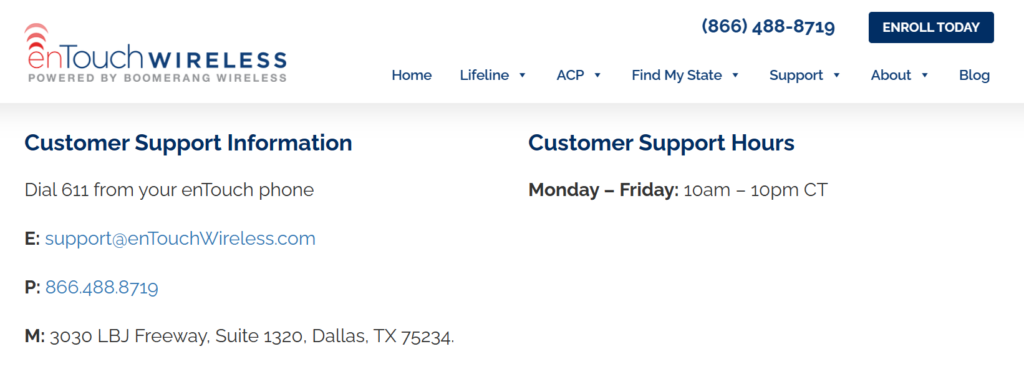
Contact them through their website, phone at 8664888719, or email at support@enTouchWireless.com, providing the necessary information to verify your identity. The customer support team will guide you through retrieving your account number and PIN.
3. Online Account
Suppose you have already created an online account with EnTouch Wireless.
In that case, you can find your account number and PIN by logging in and accessing your account settings or profile information. Look for sections dedicated to account details or security settings.
Where the EnTouch Wireless Account Number and PIN are Needed
The EnTouch Wireless account number and PIN are needed during activation, account management, and when contacting customer support to ensure authorized access and account assistance.
The EnTouch Wireless account number and PIN are required in various situations, including:
1. Activation
When activating your EnTouch Wireless service, you will likely need to provide your account number and PIN to complete the process. These details ensure that the activation is linked to your specific account.
2. Account Management
Your account number and PIN are essential for managing your EnTouch Wireless account. Whether you want to change your service plan, update personal information, or add features, you must provide these details to authenticate your access to the account.
3. Customer Support
When contacting EnTouch Wireless customer support for assistance or inquiries, you may be asked to provide your account number and PIN.
This helps the support team locate your account quickly and ensure they are assisting the authorized account holder.
