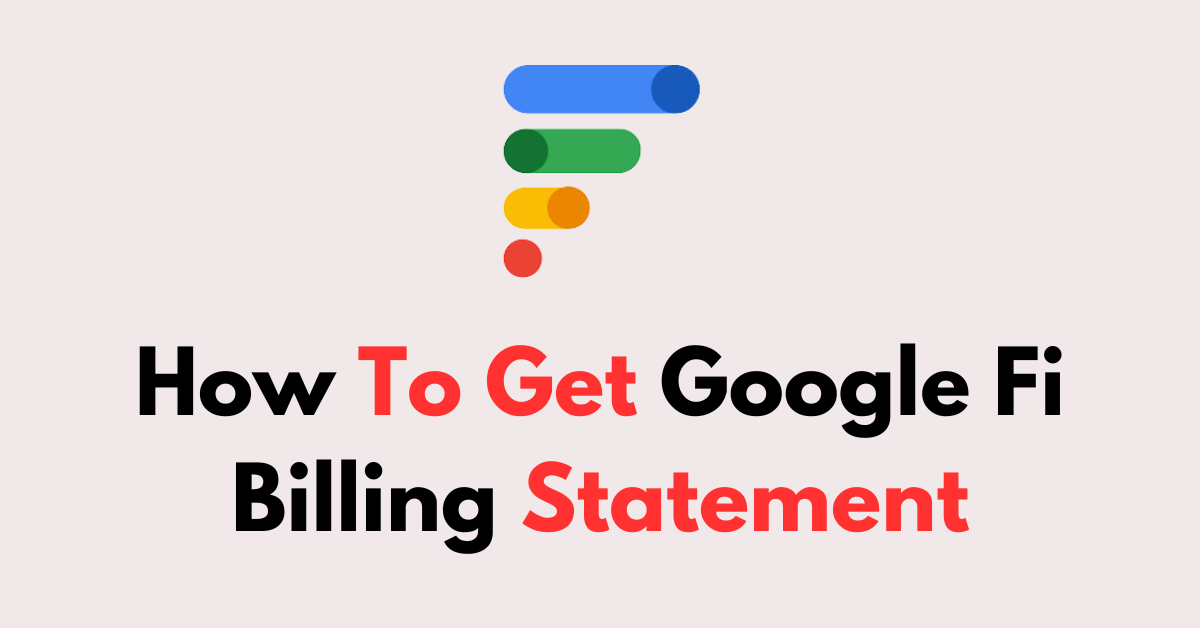Are you in need of your Google Fi billing statement for expense tracking, reimbursement, or simply to keep a record of your monthly charges?
Understanding and accessing your billing statement is essential for managing your finances and staying informed about your usage.
In this article, we will walk you through the process of obtaining your Google Fi billing statement.
How to get Google Fi billing statement?
If you’re a Google Fi subscriber and need to access your billing statement, you can easily do so either through the Google Fi app or the website.
Here’s a step-by-step guide on how to obtain your Google Fi billing statement.

Method 1: Via the Google Fi App
Step 1: Open the Google Fi App
On your smartphone, locate and open the Google Fi app. If you haven’t already installed the app, you can download it from your device’s respective app store.
Step 2: Navigate to Billing
Once you’re in the app, you should find the ‘Billing’ option. This is where Google Fi consolidates all your billing information.
Step 3: View Your Statement
Within the billing section, you’ll be able to see your most recent statement, along with any past statements. You can review the details of your charges here.
Step 4: Download Your Statement
If you need a hard copy of your billing statement, look for the option to download it. In the app, you can click the three dots menu and select ‘Download’.
Method 2: Via the Google Fi Website
Step 1: Open the Google Fi Website
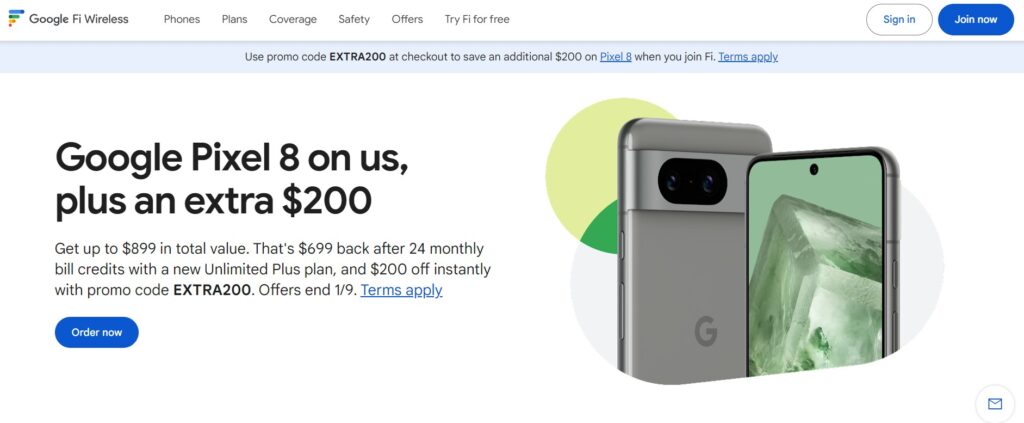
On your computer, visit the Google Fi website. You will need to sign in with your Google account associated with your Google Fi service.
Step 2: Go to the Billing Tab
Once logged in, navigate to the ‘Billing’ tab on the website. Here you will find all your billing-related information.
Step 3: Select Your Statement
Your most recent billing statement should be displayed prominently, but you can also view past statements if needed.
Step 4: Download Your Statement
To save a copy of your statement, expand the statement you want to download and click the download icon, usually located in the top right corner of the statement section.
Additional Information
Billing Cycle
Google Fi sends out billing statements via email 2 days after the end of each billing cycle. Make sure to check your email inbox for these notifications.
To ensure you receive your Google Fi billing statements without any issues, it’s important to keep your email address up to date in your Google Fi account settings.
If you’re not seeing these emails, check your spam or junk folders, as sometimes emails can be mistakenly filtered by your email service.
Promotions and Credits
Occasionally, Google Fi offers promotions, such as bill credits for certain actions like bringing your own phone or transferring your number. Always check the promotion terms to understand how these might affect your billing statement.
Billing Inquiries
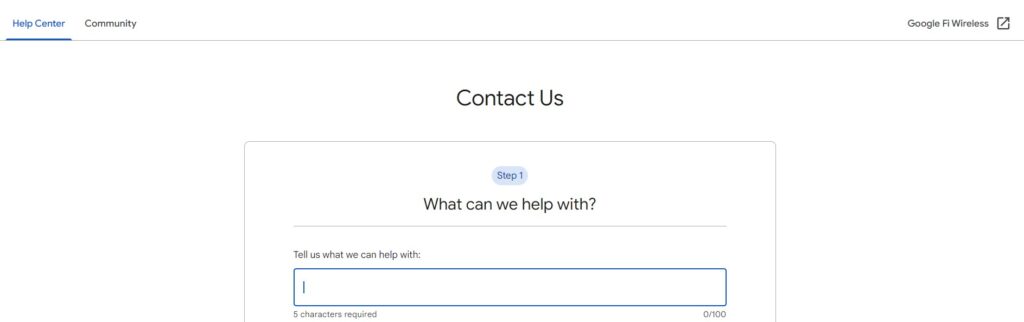
If you have any billing inquiries or issues with your Google Fi service, it’s recommended to contact Google Fi Support directly for assistance.
They offer a range of options for support, including chat, email, and phone, allowing you to choose the most convenient method for you.
Additionally, their support team is knowledgeable about common billing questions and can provide detailed explanations or corrections if there are any discrepancies on your statement.