Are you tired of paying your monthly Google Fi bill and want to get ahead of your payments?
Or perhaps you have some extra cash and want to pay off your Google Fi bill early to avoid any future hassle.
In this article, we’ll guide you through the steps on how to pay your Google Fi bill early.
Step By Step Guide to pay google fi early
Step 1: Access Your Google Fi Account
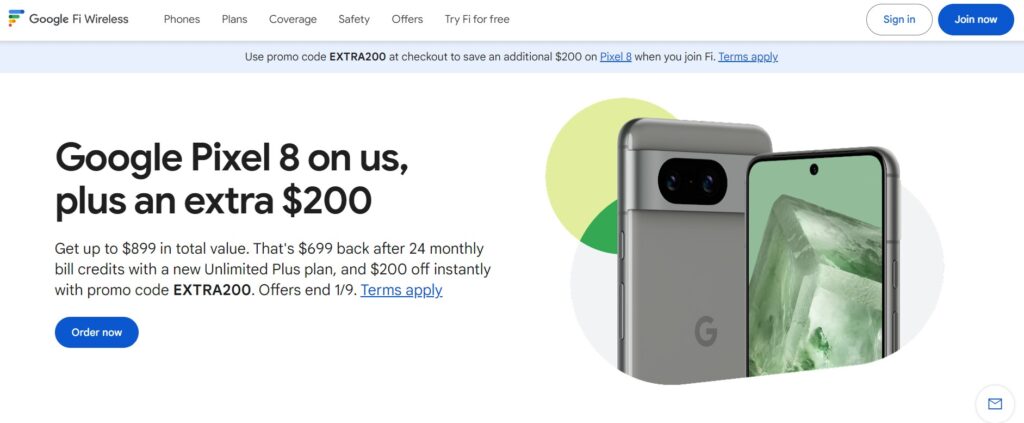
To begin the process, you need to access your Google Fi account.
You can do this by visiting the Google Fi website and signing in with your Google account credentials.
Once you’re logged in, navigate to the account overview page.
Step 2: Go to the Billing Section
After accessing your account, go to the “Billing” section.
Here you will find details about your current billing cycle, your usage, and any upcoming charges.
Step 3: Make a Payment
Look for an option to make a payment. Google Fi allows users to make manual payments in addition to the automatic monthly billing cycle.
If you’ve already paid your first bill, you should have the option to “Get full speed” by making a payment anytime before your next billing cycle begins.
Step 4: Enter Payment Details
When you choose to make a payment, you will be prompted to enter your payment details.
You can use a credit card, debit card, or another payment method associated with your Google account.
If you need to add a new payment method, you can do so by selecting “Add Payment Method” and entering the required information.
Step 5: Confirm and Pay
Before submitting your payment, double-check the amount to ensure it’s correct. Once you’ve confirmed the details, proceed to make the payment. You should receive a confirmation message or email indicating that your payment has been processed.
Step 6: Check Your Billing Statement
After paying, it’s a good idea to check your billing statement to ensure that the payment has been applied to your account. You can find your billing statement in the “Billing” section of your Google Fi account.
Additional Tips for Managing Google Fi Payments
1. Monitor Google Fi Promotion
Google Fi occasionally offers promotions that can provide significant savings on devices or service plans.
These promotions might include discounts on phones, bill credits, or other incentives for new and existing customers.
Stay updated with the latest offers to take advantage of potential savings, which could affect your overall billing.
2. Understand Your Plan
Different Google Fi plans come with varying terms and payment schedules.
Make sure to review the specifics of your plan to understand how your payments are applied.
For instance, if you’re on a flexible plan, your bill will vary based on your data usage, while unlimited plans have a set rate.
Knowing the details will help you anticipate your bills and decide when to make an early payment.
3. Check Data Reset Dates
If you’re making an early payment to avoid slowed speeds due to data caps, it’s crucial to know when your data speeds are reset.
Google Fi typically resets your data allowance at the start of your billing cycle, so paying early won’t necessarily reset your data cap unless you’ve arranged for it specifically.
4. Set Up Payment Reminders
Even if you’re making early payments, setting up reminders for your usual billing cycle can help you avoid late payments in the future.
Google Fi usually sends out billing reminders, but having your own system ensures you won’t miss a payment.
5. Review Payment Methods
Keep your payment methods up to date to prevent any issues when making an early payment.
If your primary payment method expires or is no longer valid, your attempt to pay early might be declined.
Regularly check your payment methods in the Google Fi account settings and update them as needed.
6. Contact Google Fi Support for Clarity
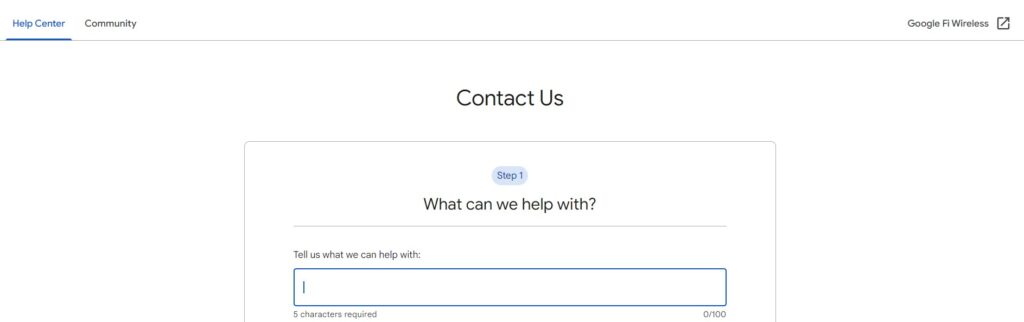
If you have any questions about your bill, early payments, or promotions, don’t hesitate to reach out to Google Fi’s customer support.
They can provide personalized assistance and ensure you have all the information you need to manage your account effectively.
