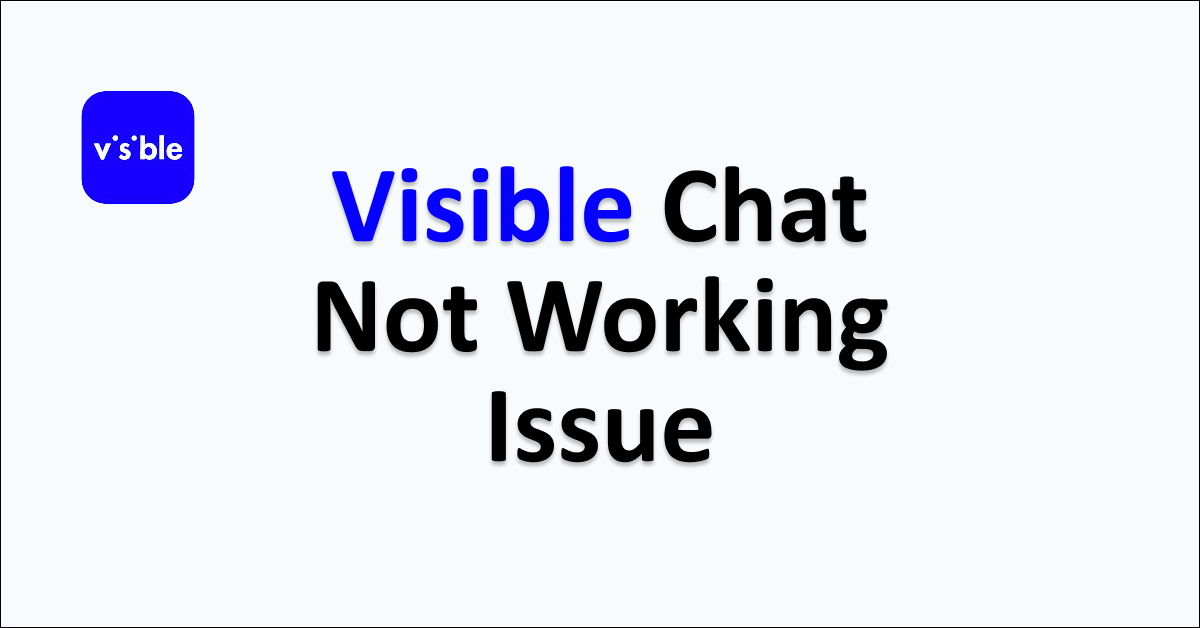Are you frustrated with ‘Visible chat Not Working’? Unable state your queries and issues with the Visible Network to them and don’t know why and how to fix this issue.
No more struggles, you will find the reasons and best fixes that helped many people in this article in detail.
You can chat with Visibleto consult your queries either in theri app or website. To chat you have to enter your email id and your name on the chat with us icon in the lower right corner on their website or upper right corner on their app.
You can also connect with the Visible Network on Twitter or Facebook applications.
What Causes The Visible Chat Not Working Issue?
Visible Chat Not Working may occur due to high traffic congestion, maintenance of the chat services, or internet connectivity issues on your end.
We will see the causes for ‘Visible Chat Not Working’ one by one in detail below:
1. High Traffic Congestion
Like you and me, there are a lot of people trying to resolve their queries with the Visible network chat section.
If you are trying to talk on the Visible Chat box during its peak hours may cause you issues like waiting for a longer than usual time to chat with them. You might have been stuck in the waiting line forever.
This is one of the main causes for the ‘Visible Chat Not Working’ issue you are facing right now. You can solve this issue just by trying again.
2. Chat Services Are Going Under Maintenance
When you try to chat with the Visible Network Support team but Visible chat is under maintenance can be another important cause for ‘Visible Chat Not Working’ Issue.
You can do much if this is the cause, waiting until the maintenance period is over on the Visible Network chat Service is the only solution you have.
3. Internet Connectivity Issue
There can be a chance that this issue happens in your end, unlike the first 2 causes like Visible chat under maintenance or on their peak time.
If you don’t have proper internet connection, you will be experiencing issues like failure to load the Visible Support Services Chat.
Try to have proper network connection before you try reaching out to the Visible Support team for support.
How To Fix Visible Chat Not Working Issue?
To fix ‘Visible Chat Not Working,’ toggle Airplane mode on/off, restart the device, switch between Wi-Fi/mobile data, clear the Visible app’s cache, try different chat platforms, or wait for some time.
Let us see each of the solutions for ‘Visible Chat Not Working’ in detail in the following articles:
1. Toggle On And Off The Airplane Mode
Facing issues with Internet connection with your Visible carrier can be one of the potential causes for the issue.
You can solve this issue just by re-establishing the vIsible network connection with your SIM card.
Steps To Toggle On And Off The Airplane Mode:
- Open your Screen
- Swipe Down on the Screen
- Now, you will be gaining access to control center or quick settings
- Spot Airplane Mode Icon

- Turn it On just by clicking it
- Keep Airplane Mode On for 10 minutes
- Turn It off by just doing the same
Keep in mind that you have to keep the Airplane mode on for 10 minutes. It can really help you solve the Visible Chat not working issue by refreshing the network connection.
2. Restart Your Device
The second method for solving ‘Visible Chat Not Working’ is to just restart your device. Restarting The device will fix bugs and technical issues temporarily, thereby enabling you to chat with the Visible Support Service without any issues on your device.
Steps To Restart Your Android Device To Resolve Visible Chat Not Working Issue:
- Press the Power button
- Hold It for 5 to 10 seconds
- A Pop Menu will appear, spot Restart icon
- Press the Restart
- After your device powered on, try connecting to Visible Chat

Steps To Restart iPhone For Fixing Visible Chat Not Working Issue:
- Press the Power Button
- Hold it for few minutes
- Drag To Power Off will appear
- Drag and Hold It for 5 seconds
- Your Device will turn Off
- After Few minute, Press the Power Button to turn on
- Now try to chat with Visible
Steps To Restart Your Computer To Solve Visible Chat Not Working Issue:
- Go to Apple Menu/ Start
- Click the Power Icon
- Select ‘Restart’
- After your computers turned on, try to chat with Visible chat
This will help you to resolve the issue by temporarily fixing issues on your device and applications in your device.
3. Switch To Wi-Fi If You Are Using Mobile Internet Or Vice Versa
Switching to Wi-Fi or switching to your mobile internet while chatting with the Visible Network Support team is another best way to solve the issue ‘Visible Network Not Working’
Switching to different internet devices can help you resolve the issue by giving a proper internet connection if you are an internet type lacking it.
Try to make sure that switching to Wi-Fi or your device data has a proper network connection with the Visible carrier or other carrier. This can help you to solve the issue.
4. Chat On Different Device Or Platform
There is a chance that you might be facing the issue only on your computer, mobile phone, Visible website or at the Visible Mobile App.
You can try to use the Visible website to chat with their support team if you are using the Visible Mobile App. This can provide you an instant solution for ‘Visible Network Not Working’.
If you are facing the issue with your mobile phone, try to use a computer or laptop for an instant solution to the Visible Chat issue.
5. Clear The Visible App Cache
Clearing the Visible App cache will get rid of the issues caused by the unnecessary files while you are trying to chat with the Visible Mobile Services. This can solve the issue you are facing ‘Visible Chat Not Working’ on the Visible Mobile App.
Steps To Clear The Visible Mobile App Cache To Fix Visible Chat Not Working Issue (Android):
- Go to Settings
- Go To Apps
- Search for the Visible Mobile App
- Select “Storage And Cache’
- Select ‘Clear Cache’
Steps To Clear The Visible Mobile App Cache To Fix Visible Chat Not Working Issue (iPhone):
- Go to ‘Settings’
- Go To ‘General’
- Select ‘iPhone Storage’
- Search For ‘Visible Mobile App’
- Select Offload App
6. Wait Until The Peak Time And Maintenance Period Ends
This is an important method to resolve the issue ‘Visible Chat Not Working’ if the Visible Chat is in its high traffic period or maintenance period.
You have to wait for a few minutes to hours until the maintenance and high traffic hour ends and then try to chat with the Visible Chat on their website or app. This can resolve the issue of ‘Visible Chat Not Working’
You will be able to solve the issue with these 6 easy steps to be able to chat with Visible network.