Encountering issues with Skrill deposits not showing can be a source of frustration for users seeking to engage in online transactions.
In this article, we will explore effective strategies and troubleshooting steps to address this issue.
By delving into potential causes and practical solutions, we aim to empower Skrill users to navigate through this challenge and ensure that their deposits are accurately reflected in their accounts.
How To Fix Skrill Deposit Not Showing?
To fix the issue of the Skrill deposit not showing, you should check the processing timeframe of the deposit option and transaction status. Moreover, you should also verify the funding source, provide documentation, and contact the customer support of Skrill.
Below is a detailed explanation of the above-mentioned fixes:

1. Check the processing timeframe of the deposit option
Different deposit methods offered by Skrill have varying processing times. While some deposit methods result in instant transfers, others may take up to a few days to reflect in your Skrill account.
Therefore, if your deposit is delayed or missing, it’s essential to review the processing timeframe associated with the specific deposit option you used.
This information can usually be found in the Deposit section of your Skrill account or on Skrill’s official website.
2. Check Transaction Status
You can check the transaction status of your deposit. Log in to your Skrill account and navigate to the transaction history section. Look for the specific deposit transaction that is not reflected in your account.
Note down any reference numbers or transaction IDs associated with the deposit and then check whether the deposit is showing or not.
3. Verify Funding Source
Ensure that the funding source used for the deposit is valid and has been successfully processed.
If you used a bank account or credit card to fund the deposit, verify with your financial institution that the transaction has been completed on their end. Sometimes delays can occur in processing deposits from the funding source.
4. Contact Skrill Support
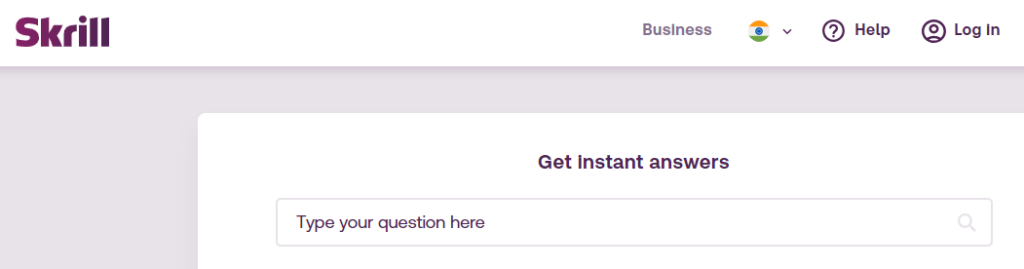
If the deposit is not reflected in your account after verifying the funding source and checking the transaction status, it’s advisable to reach out to Skrill’s customer support.
You can also contact Skrill’s support team through their official channels, such as email or live chat.
Provide them with the details of the deposit transaction, including any reference numbers or transaction IDs, and explain the issue you are facing.
